The waveform does not update (frozen), The probe waveform is distorted, Autoset does not catch the signal well – GW Instek GDS-1000A Series User Manual User Manual
Page 124: I want to clean up the cluttered panel settings
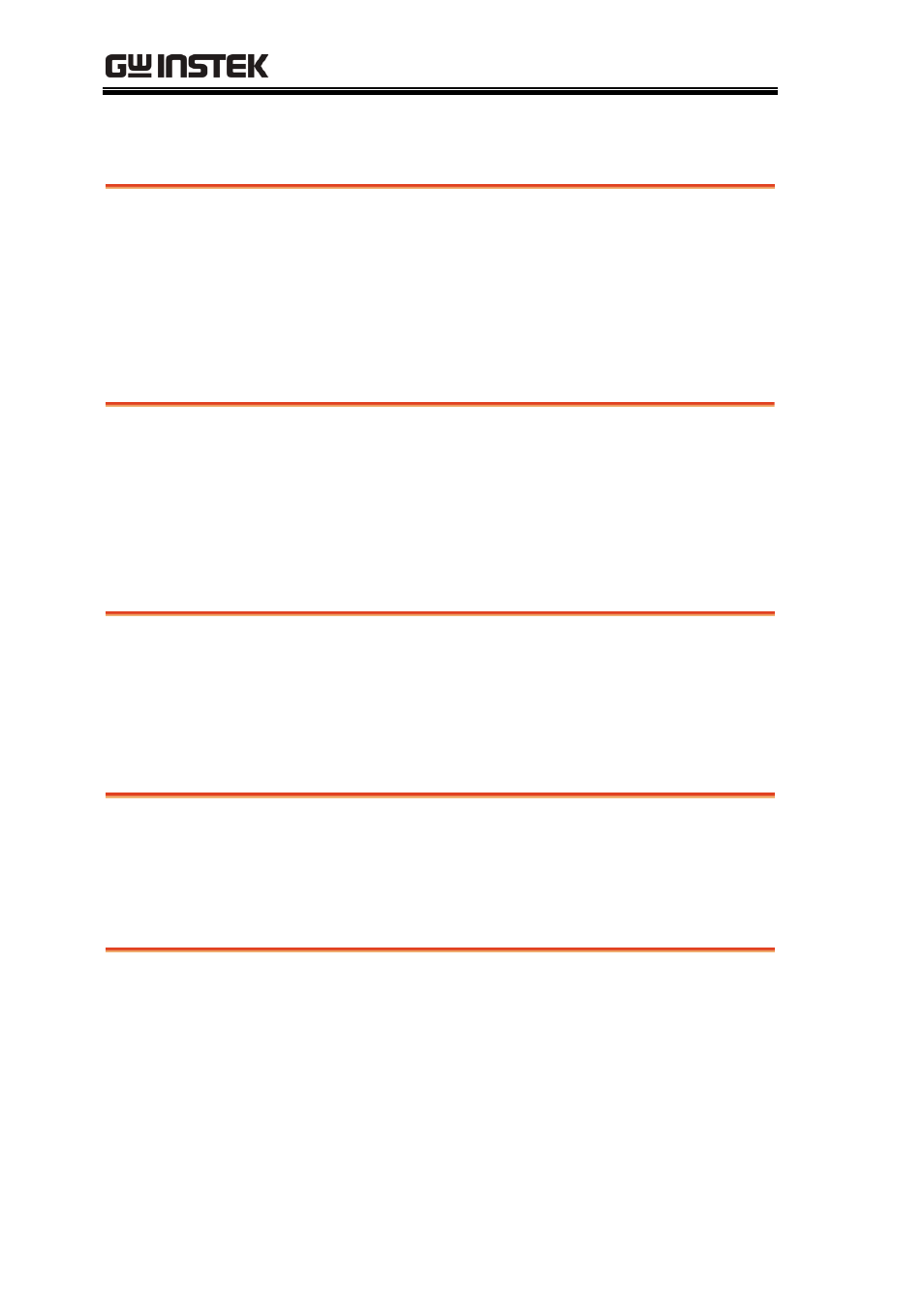
GDS-1000A Series User Manual
124
The waveform does not update (frozen).
Press the Run/Stop key to unfreeze the waveform. See page45 for
details. For trigger setting details, see page81.
If this does not help, press the CH key. If the signal still does not
appear, press the Autoset key.
The probe waveform is distorted.
You might need to compensate the probe. For details, see page121.
Note that the frequency accuracy and duty factor are not specified
for probe compensation waveforms and therefore it should not be
used for other reference purposes.
Autoset does not catch the signal well.
The Autoset function does not catch signals well under 30mV or
20Hz. Please operate the oscilloscope manually. See page44 for
details.
I want to clean up the cluttered panel settings.
Recall the default settings by pressing the Save/Recall key→Default
Setting. For default setting contents, see page41.
The saved display image is too dark on the background.
Use the Inksaver function which reverses the background color. For
details, see page106.
