Assigning group numbers to components, Index – Yokogawa Button Operated DX2000 User Manual
Page 46
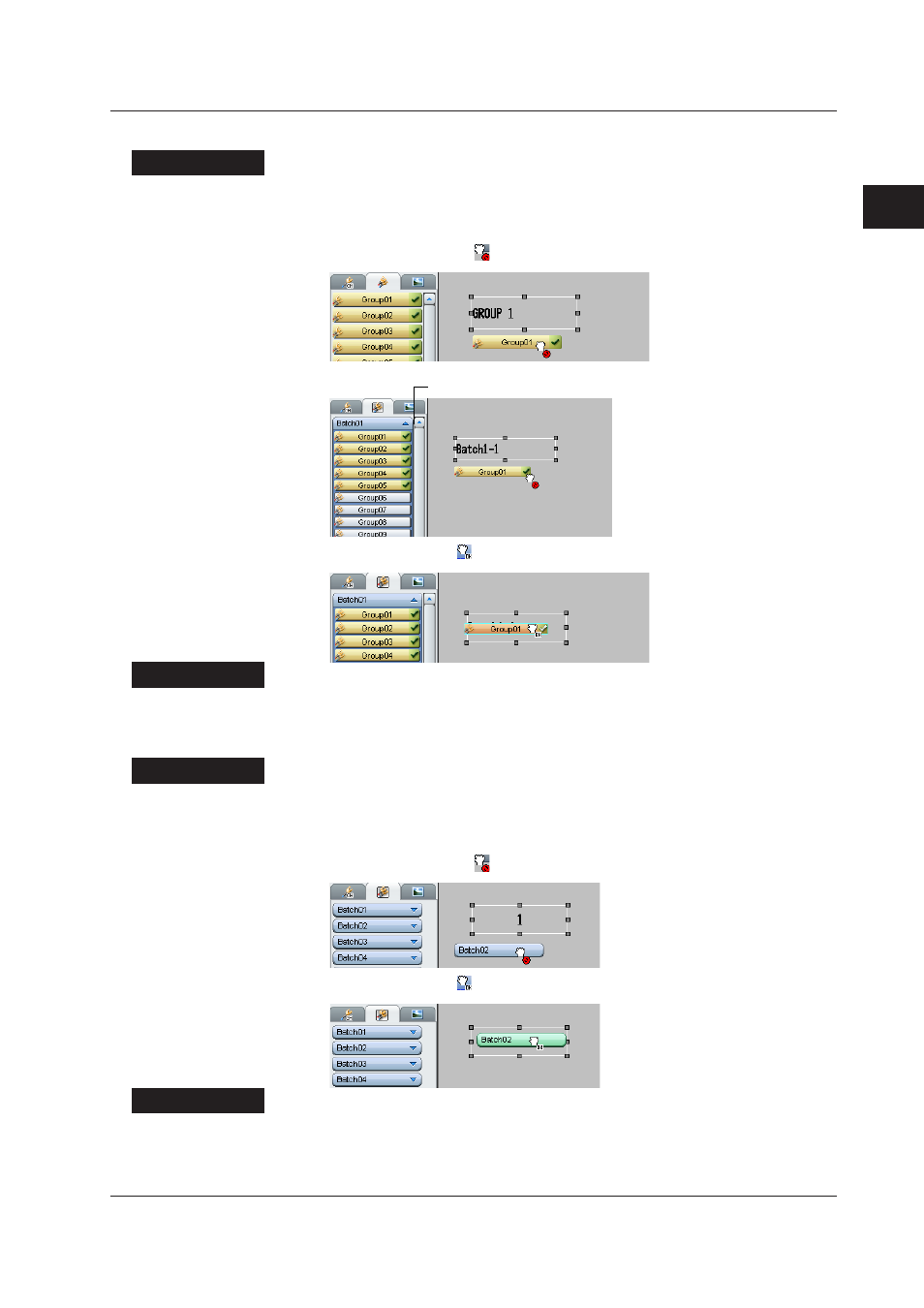
2-33
IM 04L41B01-62EN
1
2
3
4
5
Index
Creating a Monitor Screen with DAQStudio
Assigning group numbers to components
Procedure
1.
Drag the group you wish to assign from the Group list onto a component. Or, you
can display the Group list within a batch group on the Batch list, then drag a group
from that list onto a component.
If a group cannot be set, [ ] appears next to the pointer.
Click here to display a list of group names.
If a group can be set, [ ] appears next to the pointer.
Explanation
Groups can be assigned to trends, scales, and group names.
Assigning batch numbers to components (when MultiBatch is On)
Procedure
1.
On the Batch list, select a non-assigned batch
The batch group numbers are displayed in the list.
2.
Select a desired group number, and drag it onto a component.
If a group cannot be set, [ ] appears next to the pointer.
If a group can be set, [ ] appears next to the pointer.
Explanation
Batch group numbers can be assigned to Message lists, Alarm lists, Memory bars, Batch
group numbers, and Batch names.
2.9 Assigning Channels, Alarms, Groups, Batch Groups, and Bitmaps to Components
