Yokogawa Button Operated DX2000 User Manual
Page 24
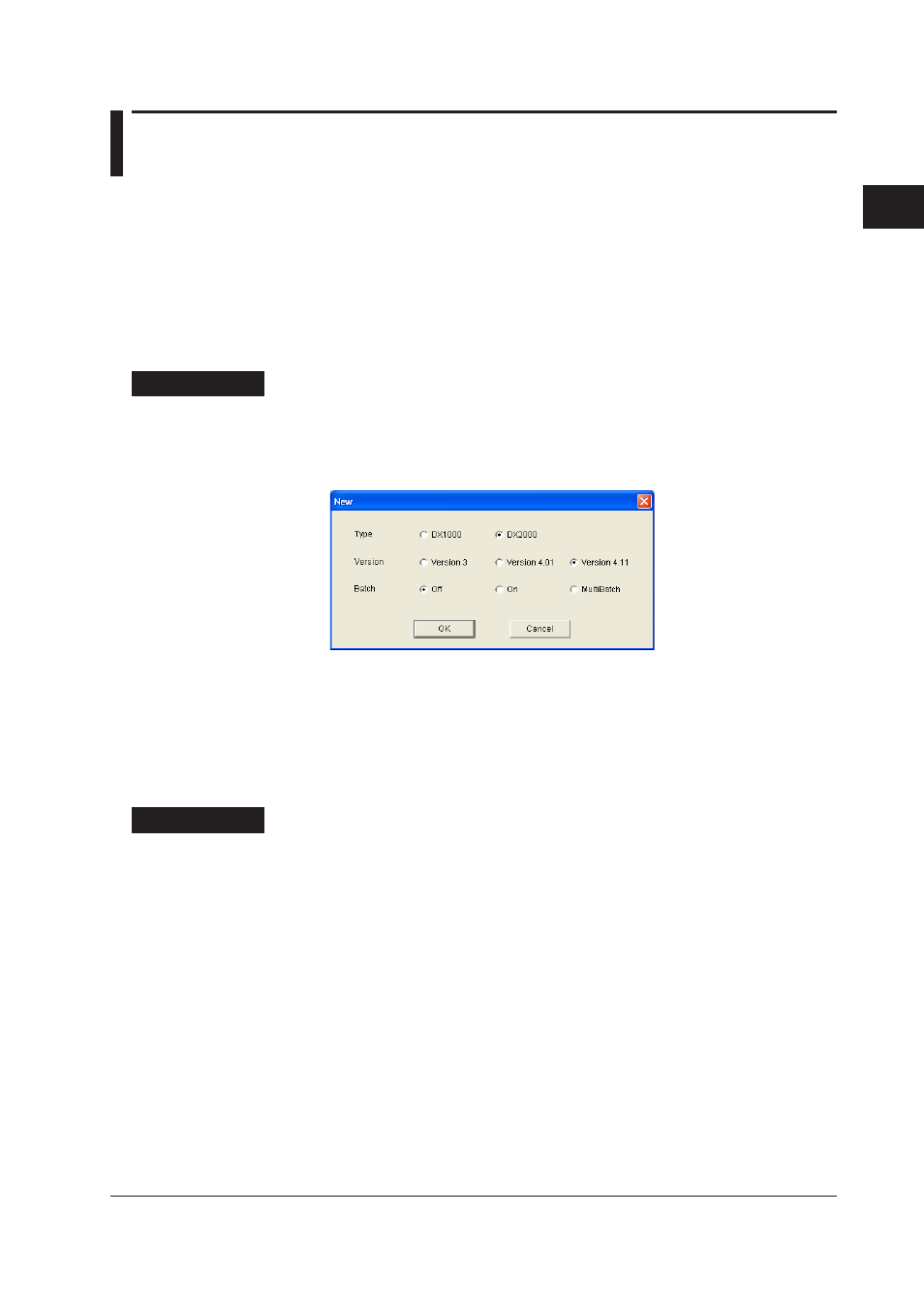
2-11
IM 04L41B01-62EN
1
2
3
4
5
Index
Creating a Monitor Screen with DAQStudio
2.4 Creating New Screens, Setting the Grid
Interval, and Switching the Screen Version
When creating a new screen, you can set the DX recorder type, screen version, and
batch, and set the grid interval. The DX recorder settings that can be entered when
creating a new screen are limited to the type, DX recorder version, and batch. Because
the DX recorder settings file is also received when receiving custom display screen data
from the DX recorder, you can edit and create screens starting from the setting conditions
of the DX recorder to which you connect.
Specifying the type, DX recorder version, and batch
Specify DX1000 or DX2000 as the target type for the screen data, specify the DX
recorder version, and specify a batch setting of On, Off, or MultiBatch.
Procedure
1.
Select
File > New from the menu bar or click the New icon.
The
New dialog box appears.
The initially set screen is “DX2000.”
The initially set screen is [DX2000], [Version 4.11], and [Batch Off].
2.
Select the type, DX recorder version, and batch, then click [
OK].
OK:
The displayed display data are discarded and a new screen is created.
The size of the screen construction area for the selected model is dis-
played.
Cancel: Return to the Main screen.
Explanation
When creating a new screen, specify the type, DX recorder version, and batch. The
version of the DX recorder you can connect to differs depending on the recorder version
set here. See “Switching the Screen Version” in this section. When creating a new
screen, the Channel/Alarm list page appears in the work area. When creating a new
screen, if MultiBatch is selected under Batch, the Batch/Group list page appears in the
work area, and the Group list page is not displayed. When creating a new screen, if On
or Off is selected under Batch, the Group list page appears in the work area, and the
Batch/Group list page is not displayed.
