29 attributes of scale components, 29 attributes of scale components -60 – Yokogawa Button Operated DX2000 User Manual
Page 121
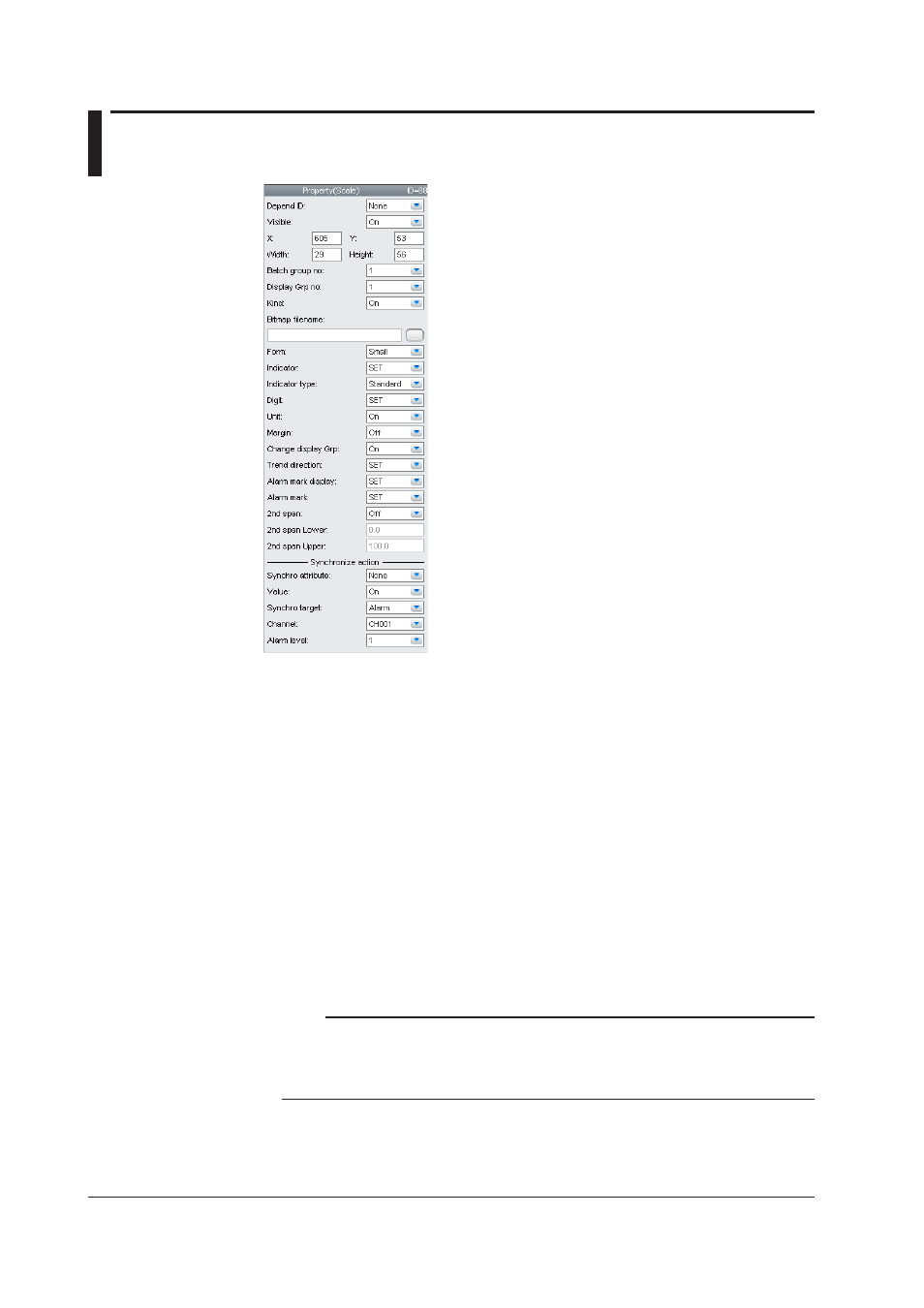
3-60
IM 04L41B01-62EN
3.29 Attributes of Scale Components
Bitmap components can be assigned to scale components.
If bitmap components overlap with scale components that display bitmap components,
only the bitmap of the component in front is displayed, and components in back are
displayed in a dotted frame.
When scale components are assigned bitmaps that cannot be displayed on the DX
recorder, an X appears in the center of the component.
The following restrictions apply to the attribute settings of scale components.
• [Visible] can only be set when [Depend ID] is set to [None].
• If the MultiBatch function is not enabled, the [Batch group no.] cannot be set.
• When [Kind] is [Off], [Bmp filename], [...] button, [Indicator], [Digit], [Alarm mark
display], [Alarm mark], and [Unit] cannot be set.
• When [Kind] is [On], [Bmp filename] and the [...] button cannot be set.
• When [Kind] is [Bmp], [Digit] cannot be set.
• When [Alarm mark display] is [Off], [Alarm mark] cannot be set.
• When [2ndspan] is [Off], [2nd span Lower] and [2nd span Upper] cannot be set.
• When [Unit] is [Off], scale units are not displayed.
Note
• Place bitmap files into the same directory as display data (.CDC). The bitmap files cannot be
displayed when the data are in a different directory.
• If you assign a bitmap that cannot be displayed on the DX recorder to a scale component, a “×”
is displayed in the center of the component.
