3 changing the screen version, 3 changing the screen version -5, Index – Yokogawa Button Operated DX2000 User Manual
Page 142
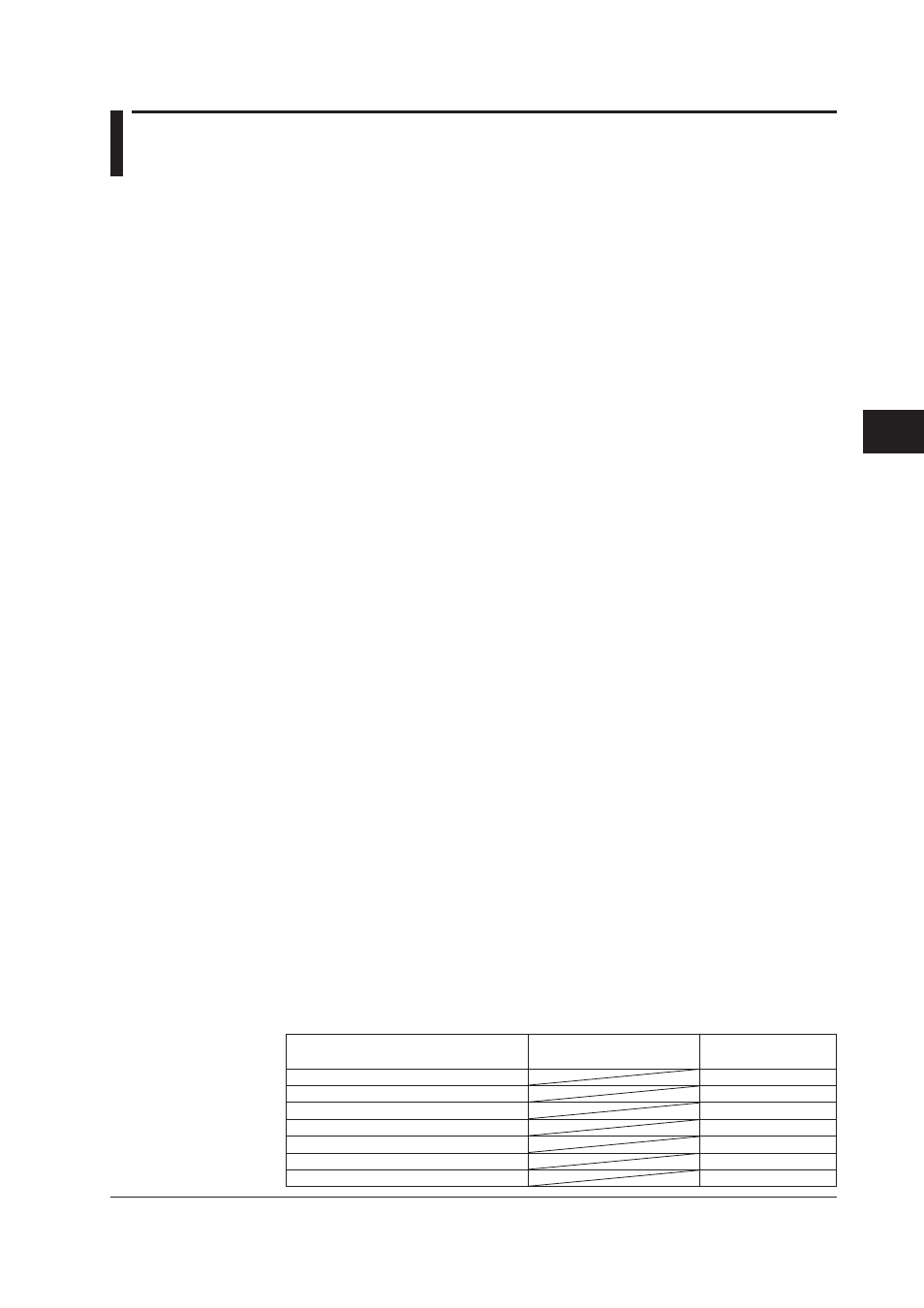
5.3 Changing the Screen Version
When you switch the screen version, the screen construction data is converted to the
new version.
When switching from Version 3 to Version 4.01 or Version 4.11
•
Version 3 component attributes remain the same.
•
Component attributes that became available for setting in Version 4.01 or Version 4.11
are set to their defaults.
•
[2nd span Lower] and [2nd span Upper] settings of trend and scale components can
now be set up to 1 decimal place.
When switching from Version 4.01 to Version 4.11
•
Version 4.01 component attributes remain the same.
•
Component attributes that became available for setting in Version 4.11 are set to their
defaults.
When switching from Version 4.01 or Version 4.11 to Version 3
•
Components not supported in Version 3 are deleted.
•
The [Depend ID]’s of components dependent on other components not supported in
Version 3 are set to [None]. - Attributes of components not supported in Version 3 are
deleted. The [Vertical display] of components whose attributes are deleted (Labels,
Tag no., Tag comment, Units, SpanL, and SpanU) is changed to [Off] (horizontal
display).
•
Attributes of components not supported in Version 3 are deleted. The method of
plotting is changed for components whose attributes are deleted (trend and scale).
•
For the trend component’s [2nd span Lower] and [2nd span Upper] settings, the
number of decimal places is changed to 0, and the number after the decimal point is
rounded.
•
For the scale component’s [2nd span Lower] and [2nd span Upper] settings, the
number of decimal places is changed to 0, and the number after the decimal point is
rounded.
•
If not displaying the status area in a Version 4.01 screen or Version 4.11 screen, it is
displayed. Components in the status area are repositioned.
When switching the status area from [No display] to [Display], components overlapping
the status area move into the screen display area. Also, if the height of a component
exceeds the maximum value for the screen construction area, the height is changed
to the maximum value.
When switching from Version 4.11 to Version 4.01
•
Components not supported in Version 4.01 are deleted.
•
Attributes of components not supported in Version 4.01 are deleted.
・ The method of plotting is changed for components whose attributes are deleted.
Component differences by screen version
Component
Version 3 screen
Version 4.01 screen
Version 4.11 screen
System icon
New
Group name
New
Batch group number
New
Batch name
New
Time label
New
Memory bar
New
Modbus In
New
5-5
IM 04L41B01-62EN
Messages and Handling Methods
1
2
3
4
5
Index
