Index – Yokogawa Button Operated DX2000 User Manual
Page 36
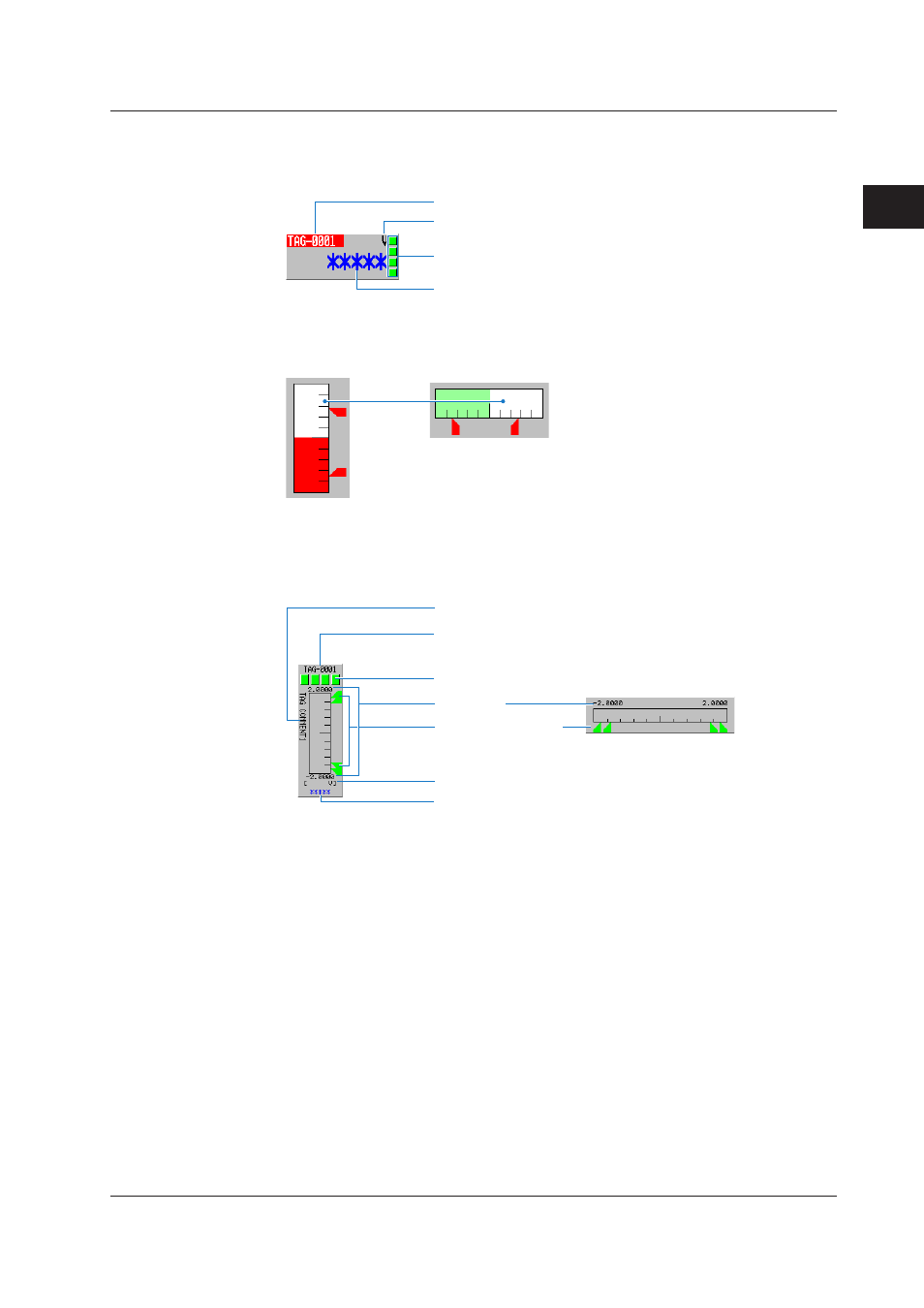
2-23
IM 04L41B01-62EN
1
2
3
4
5
Index
Creating a Monitor Screen with DAQStudio
Digital
Tag comment/tag No./channel No. of the measuring channel, unit, alarm indicator, and
digital value are displayed.
Unit
Alarm display mark
Digital value
***** is displayed with DAQStudio.
Tag No. / Tag (Tag comment) / Channel No.
Simple bar graph
Bar graph and alarm mark are displayed.
Direction: Vertical
Direction: Horizontal
Background
color: White
Bar graph
Bar graph, tag comment/tag No./channel No., alarm indicator, span, tag comment, alarm
mark, unit, and digital value are displayed.
Direction: Vertical
Direction: Horizontal
Digital value (only vertical)
Measured data is displayed on a custom display execution
screen of a DX recorder.
Unit (only vertical)
Alarm set-point mark
Span value
Alarm display mark (only vertical)
Tag comment (only vertical) (Tag No.: On)
Tag / Channel No. (only vertical) (Tag No.: Off)
Tag No. / Channel No. (only vertical) (Tag No.: On)
2.8 Components Explanation and Creation Examples
