Index – Yokogawa Button Operated DX2000 User Manual
Page 34
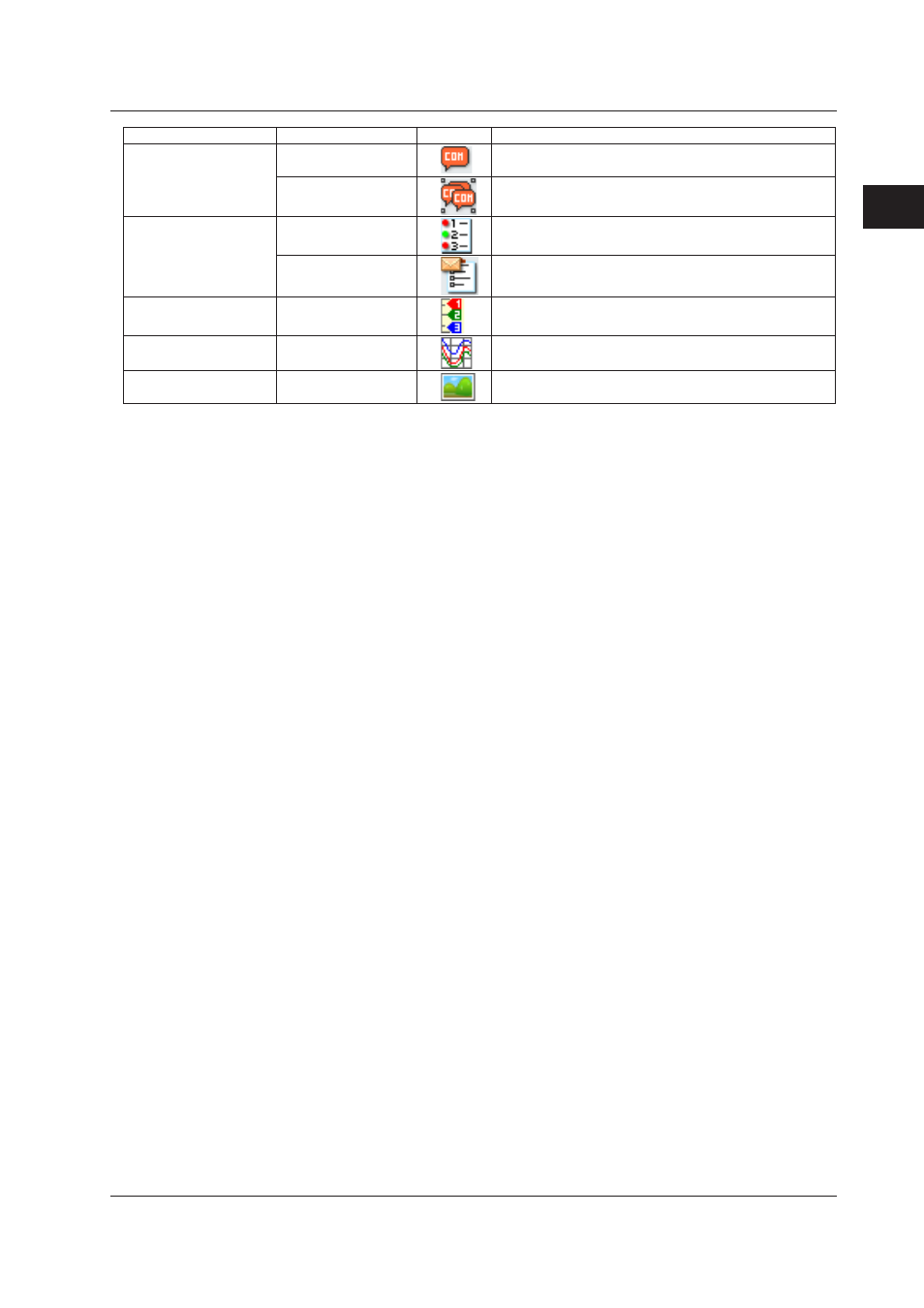
2-21
IM 04L41B01-62EN
1
2
3
4
5
Index
Creating a Monitor Screen with DAQStudio
Component type
Component name
Icon
Explanation
Components for
comment display
Comment box
Create a component displaying a text string set at the DX
recorder.
Comment block
Create a component displaying a comment block text string
set at the DX recorder
Components for list
display
Alarm list
Create a component displaying an alarm list.
Message list
Create a component displaying a message list.
Scale components
Scale
Create a scale component displaying a scale plate used
together with trend display.
Components for trend
display
Trend
Create a trend component displaying the trend of a specified
group.
Components for static
image display
Bitmap
Create a component displaying a static screen in bitmap
format.
Component attributes
Refer to Chapter 3 for the creation number of components, the setting contents of
attributes, and the initial values.
2.7 Creating Components
