Explanation – Yokogawa Button Operated DX2000 User Manual
Page 137
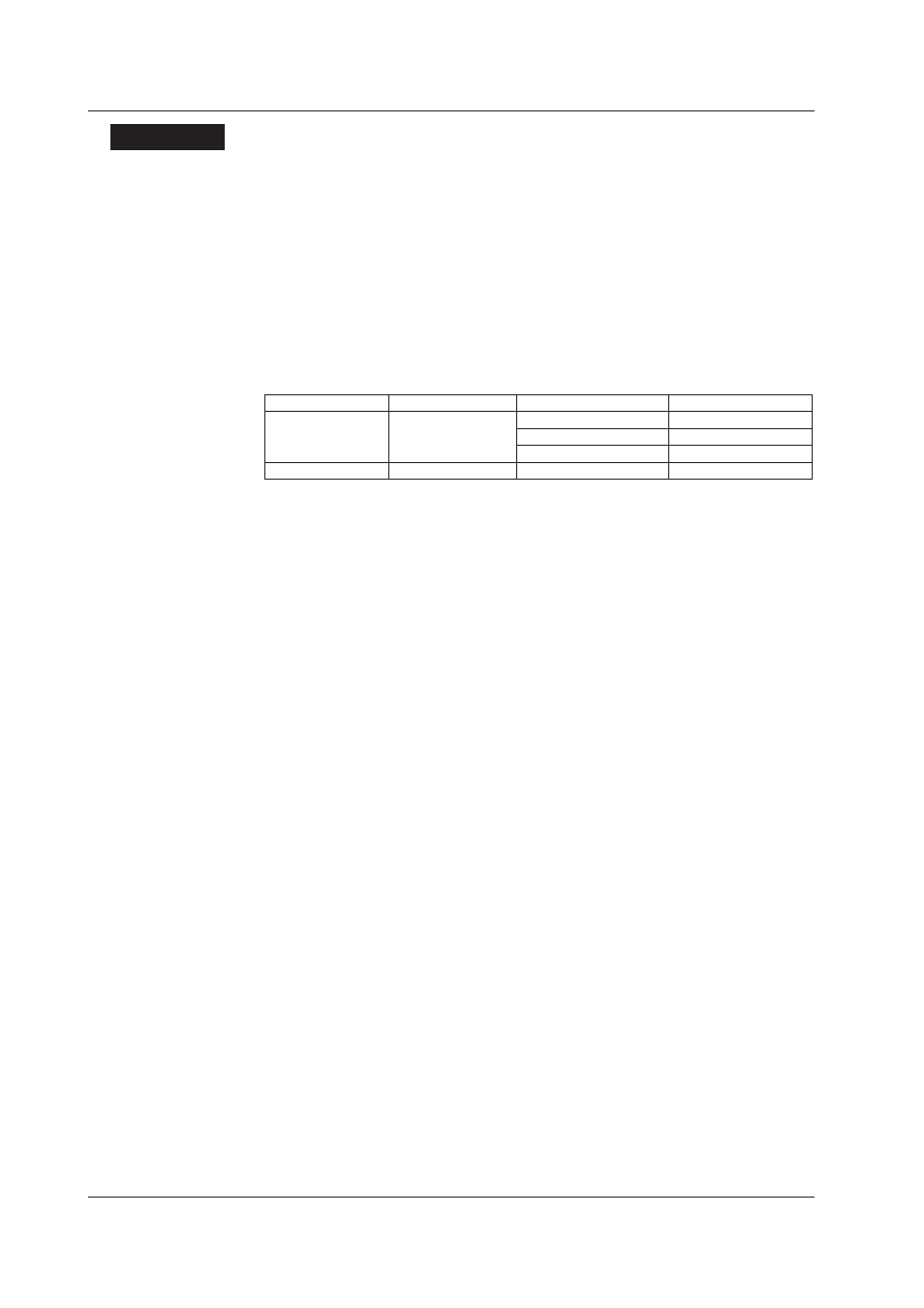
4-4
IM 04L41B01-62EN
Explanation
Only the items set for the DX recorder are entered for IP address/host name, user name,
user ID, and password. The IP address/host name and user name entered at this time
are saved, and they are displayed when the software is started the next time. The user
ID and password are not stored. They cleared each time. Once you close the [Send]
dialog box, the previously entered user ID and password become blank when the dialog
box is reopened.
When sending data, if there are any bitmap files that are not supported by the DX
recorder, a message (W8039, see section 5.1) appears.
Before sending data, please check the options on the main unit. If you try to send screen
data that requires options to a DX recorder without those options, a message (W8042,
see section 5.1) appears.
Options to check
Component
Attribute
Setting
Option
System icon
Type
Math
Math
UserLock
AS1
User & status
AS1
Modbus In
Communication
Serial
RS232, RS422A/485
Sending is not allowed if the DX recorder version differs from the DAQStudio screen
version.
►Section 2.4
The extension of data which are sent from this software to the DX recorder is CDC and
bmp. The file name is as shown below.
Internal1.CDC to Internal3.CDC:
Written to the root directory of the internal
memory of the DX recorder.
External1.CDC to External25.CDC: Written to the CF card inserted into the DX
recorder.
Arbitrary_name.bmp:
If saved to the same directory as the screen
data, it is written to the internal memory of the
DX recorder.
Display data can be sent from DAQStudio to DX recorders with a release number of R3
or higher.
Display data for DX1000 cannot be sent to DX2000. In the same way, Display data for
DX2000 cannot be sent to DX1000. Please send display data corresponding to the
equipment.
Cautions in regard to the display processing time by the DX recorder
Some time may be required until the created display data are displayed by the DX
recorder. In such a case, saving of measuring data and output of communication data
are performed normally, but attention should be paid to the following.
• Do not operate keys until display processing has been completed.
• Even if event phenomena of event actions occur, event processing may not be started
until completion of display processing.
• Web screen updating may be delayed.
4.2 Sending Display Data to DX Recorder
