Yokogawa Button Operated DX2000 User Manual
Page 111
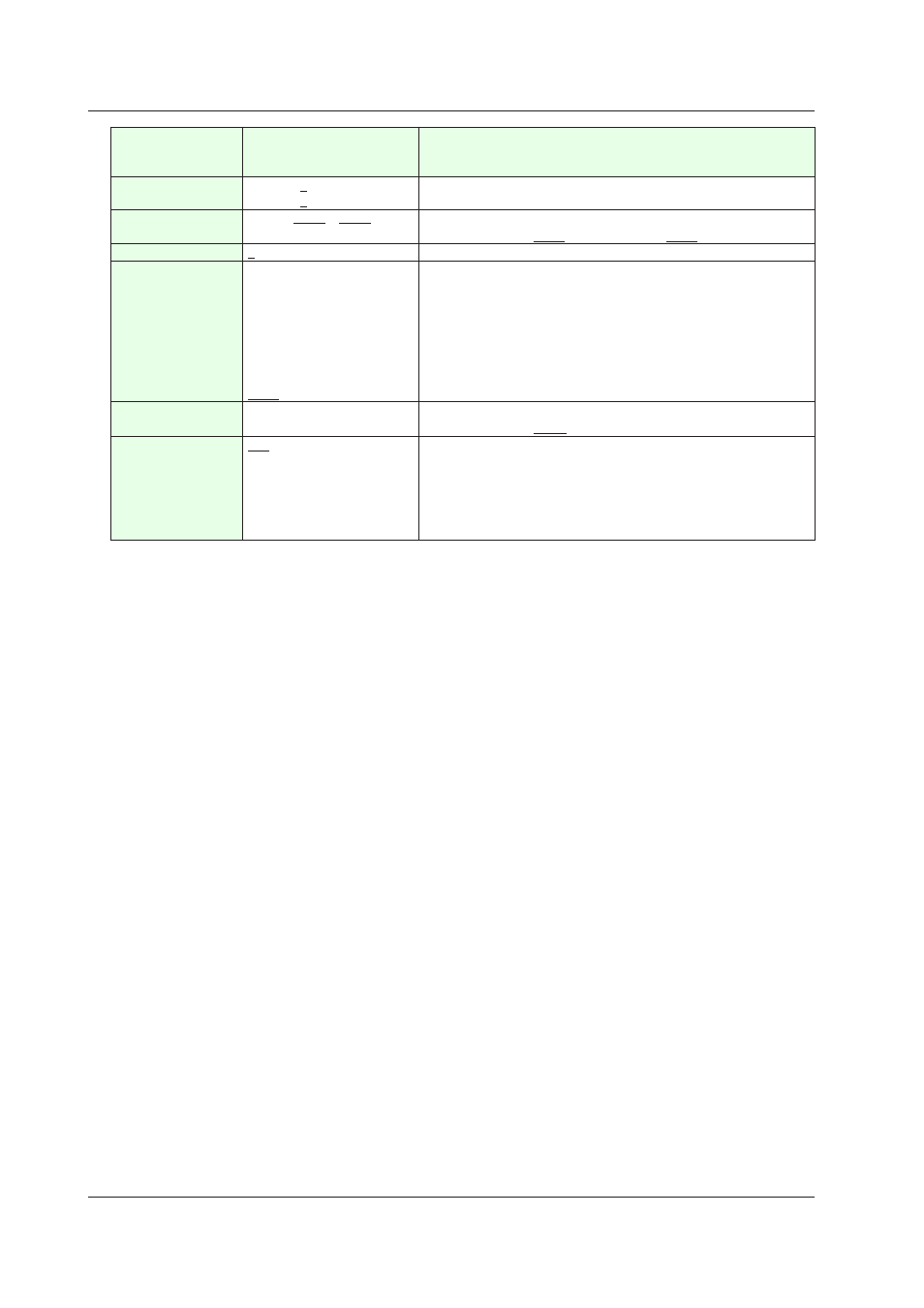
3-50
IM 04L41B01-62EN
Attribute
Set value/choice
(Underlined items are initial
set values)
Description, conditions
Comment box no
DX1000: [1] to [100],
DX2000: [1] to [200]
—
Font
[Font5], [Font6], [Font8],
[Font12], [Font16]
This is the font for display of Comment block text.
The initial setting is [Font6] for DX1000 and [Font8] for DX2000.
Gap
[0] to [15]
The interval between characters is specified in dots.
Color
[Red], [Green], [Blue],
[B.violet], [Brown], [Orange],
[Y.green], [Light blue], [Violet],
[Gray], [Lime], [Cyan], [Dark
blue], [Yellow], [Light gray],
[Purple], [Pink], [L.brown],
[L.green], [Dark gray], [Olive],
[Dark cyan], [S.green],
[Black], [White], [BASE]
The color for display of text.
BASE: Base color (background color of the screen)
Background color
Same choice as for “Color”,
[None]
This is the background color of the Comment box area.
The initial setting is [BASE].
Arrangement
[Left], [Center], [Right]
This is the text arrangement in direction of the X-axis in the comment
box area.
The Y-axis direction always is arranged at the center.
Left: Text is displayed left-aligned.
Center: Text is displayed centered.
Right: Text is displayed right-aligned.
Synchronize action
►Section 3.3
3.24 Attributes of Comment Box Components
