3 setting via keys, 3 setting via keys -4 – Yokogawa RotaMASS 3-Series User Manual
Page 56
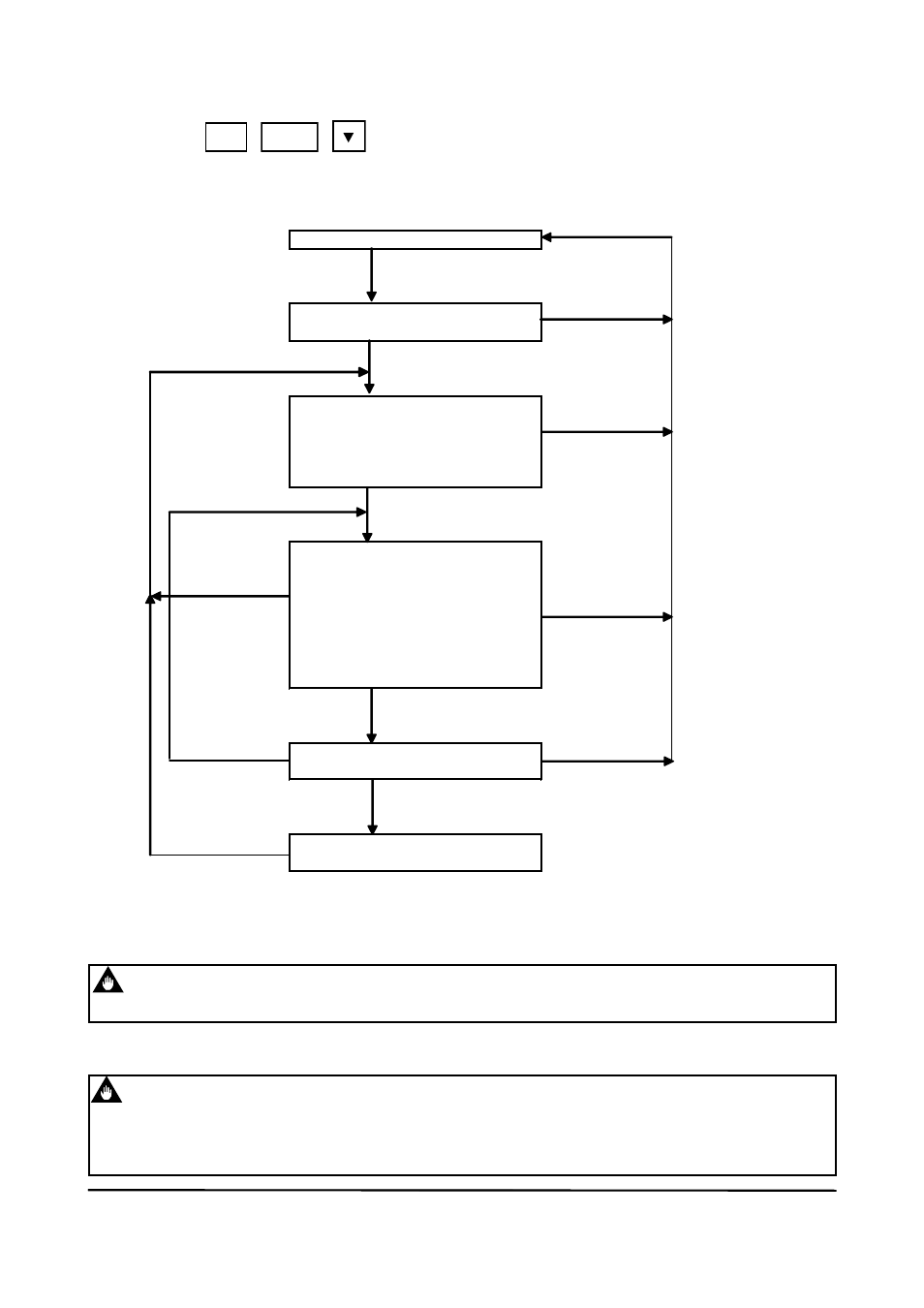
5. BASIC OpErATINg prOCEdUrES
5-4
IM 01R04B04-00E-E 8th edition March 01, 2011 -00
All Rights Reserved. Copyright © 2003, Rota Yokogawa
5.3 Setting via keys
The three keys
SET
,
SHIFT
,
are used to set parameters via display menu.
The following flowchart shows how to reach the modes by using the keys :
Chapter 7.2 shows the display parameter list and chapter 7.3 shows the parameter tree.
Measuring mode
SET > 2s
Entry mode
*)
SHIFT+SET
Indicate "Setting enable?"
SET
Parameter search mode **)
∇ downwards
SHIFT+SET
> 3s
SHIFT +
∇ upwards
SET lower layer
SHIFT+SET upper layer
SET
Parameter select mode **)
Input data:
SHIFT + SET
∇ scroll down or
increment number
SHIFT +
∇ scroll up
SHIFT shift Cursor right
SET set Parameter
SHIFT+SET to parameter search
SET
SHIFT + SET
Data confirmation mode **)
Data blinking
SET
after 2s
Data determination mode
No blinking
*) Back to measuring mode if no key is pressed within 10s.
**) Back to measuring mode if no key is pressed within 120s.
F54.EPS
SHIFT+SET
> 3s
SHIFT+SET
> 3s
IMPORTANT
IMPORTANT
The infrared keys can be locked via HART by Hot Key / Key Status.
Depending on parameter setting, only relating parameters are visible in the menu. E.g., if Pulse/Stat 1
select is set to Pulse, the parameters concerning status out 1 (SO1) do not appear in the menu.
Such dependences are described later in the related chapters.
