3 upload from device / download to device, Upload from device / download to device -10, Important – Yokogawa EJX930A User Manual
Page 83
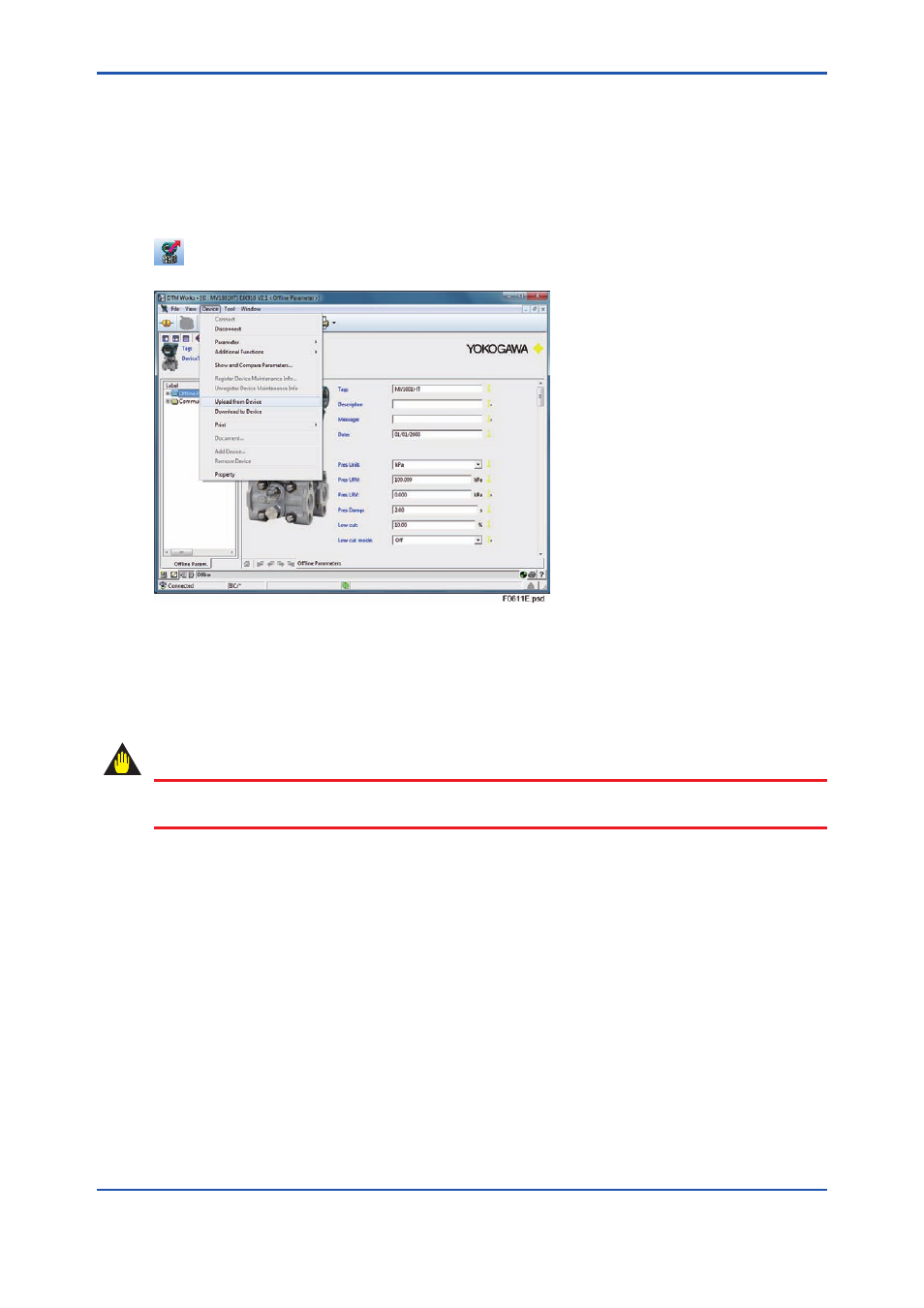
<6. Operation of FlowNavigator Program>
6-10
IM 01C25R51-01E
6.2.3 Upload from Device / Download to Device
(1) How to load from a device
• HART DTM / F
OUNDATION
fieldbus DTM
1. Click the [Device] → [Parameter] → [Offline Parameter]
2. Click the [Device] → [Upload from Device]
Uploading icon on the tool bar can also be used to execute upload.
Figure 6.9
Upload from Device
Offline Parameters (“Device Flow Parameters” and “Device General Parameters”) are uploaded
from the device to offline database. “Device General Parameters” can be edited using offline
parameter window.
If an error occurs, an error message dialog will be displayed.
IMPORTANT
Before starting operation, execute ‘Upload from Device’, so that the “Device General
Parameters” in the offline database is synchronized with the device.
