B-2 how to configure digitalyewflo ar block – Yokogawa EJX930A User Manual
Page 149
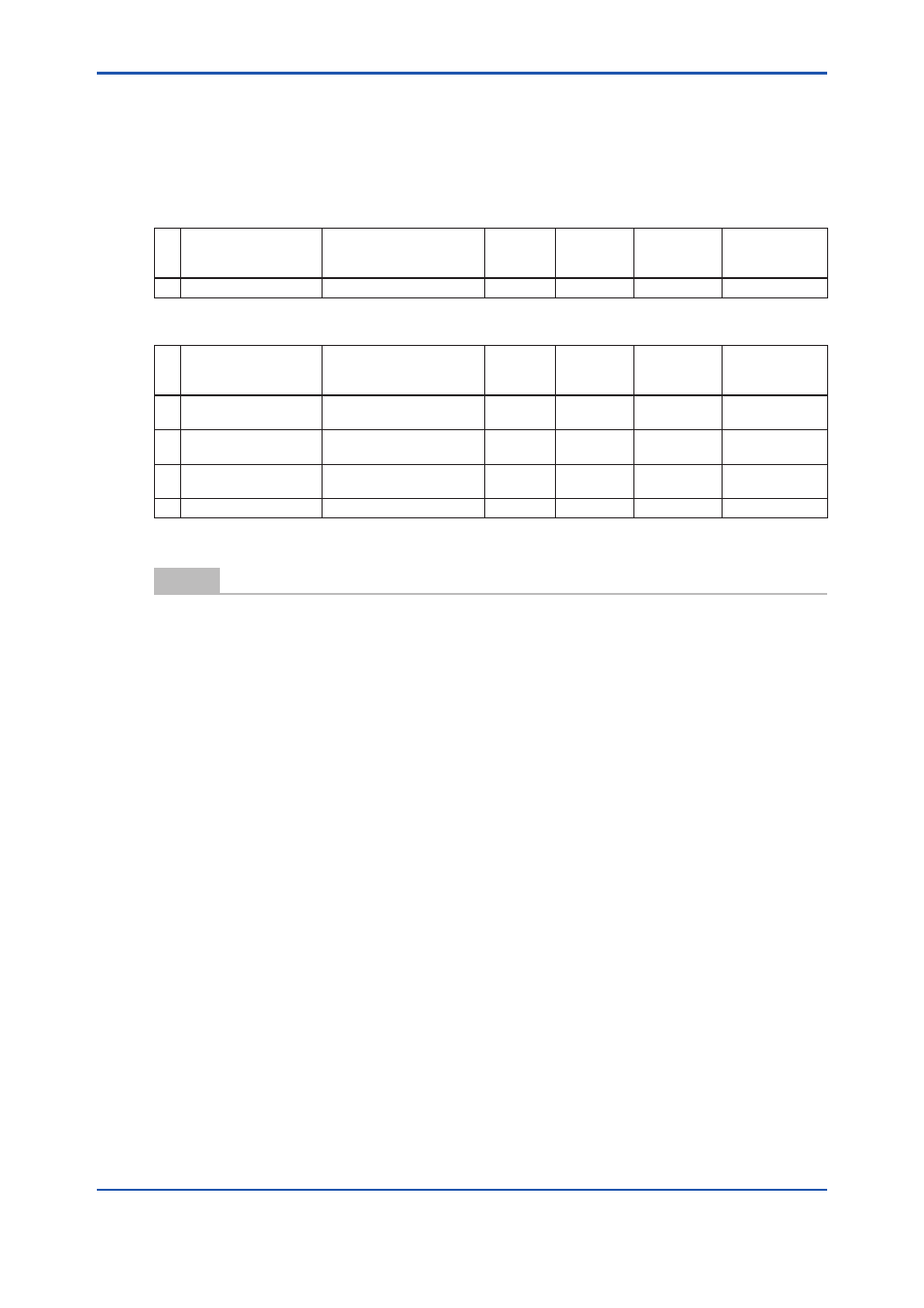
B-2
IM 01C25R51-01E
B-2 How to Configure digitalYEWFLO AR Block
This section explains how to set the function block scheduling and connection information with
the following device as an example.
In this example, NI-FBUS Configurator 3.1 is used as a setting tool.
Table B2.1 Object device (Case 1: AR Block is standalone)
Value
Device
Function
Block
Input to
AR Block
Output from
AR Block
Factory setting
of scheduling
information
(1) Mass Flow Rate
digitalYEWFLO
AR Block
—
—
Table B2.2 Object device (Case 2: AR Block is connected with other devices)
Value
Device
Function
Block
Input to
AR Block
Output from
AR Block
Factory setting
of scheduling
information
(1) Volumetric Flow Rate
(Qv)
digitalYEWFLO
AI3 Block
—
—
(2) Temperature
Temperature Transmitter
(Yokogawa YTA320)
AI1 Block
—
(3) Pressure
Pressure Transmitter
(Yokogawa EJX510A)
AI1 Block
—
(4) Mass Flow Rate
digitalYEWFLO
AR Block
—
—
Step 1 Confirm the installation status of the device DD.
To set the device by using NI-FBUS Configurator, the device DD must be successfully installed in
the following folder.
“
(
(The folder name “594543” indicates that the manufacturer is Yokogawa Electric Corporation.)
The DD files are saved for each model in the folder. Confirm that the latest DD files (FileName:
AABB.ffo, AABB.sym*) are installed for each device.
(*: AA = “Device Revision”, BB = “DD Revision”, For example: 0301.ffo and 0301.sym)
• digitalYEWFLO: Folder name “0009”
• YTA320: Folder name “0005”
• EJX510A: Folder name “000C”
