Yokogawa EJX930A User Manual
Page 40
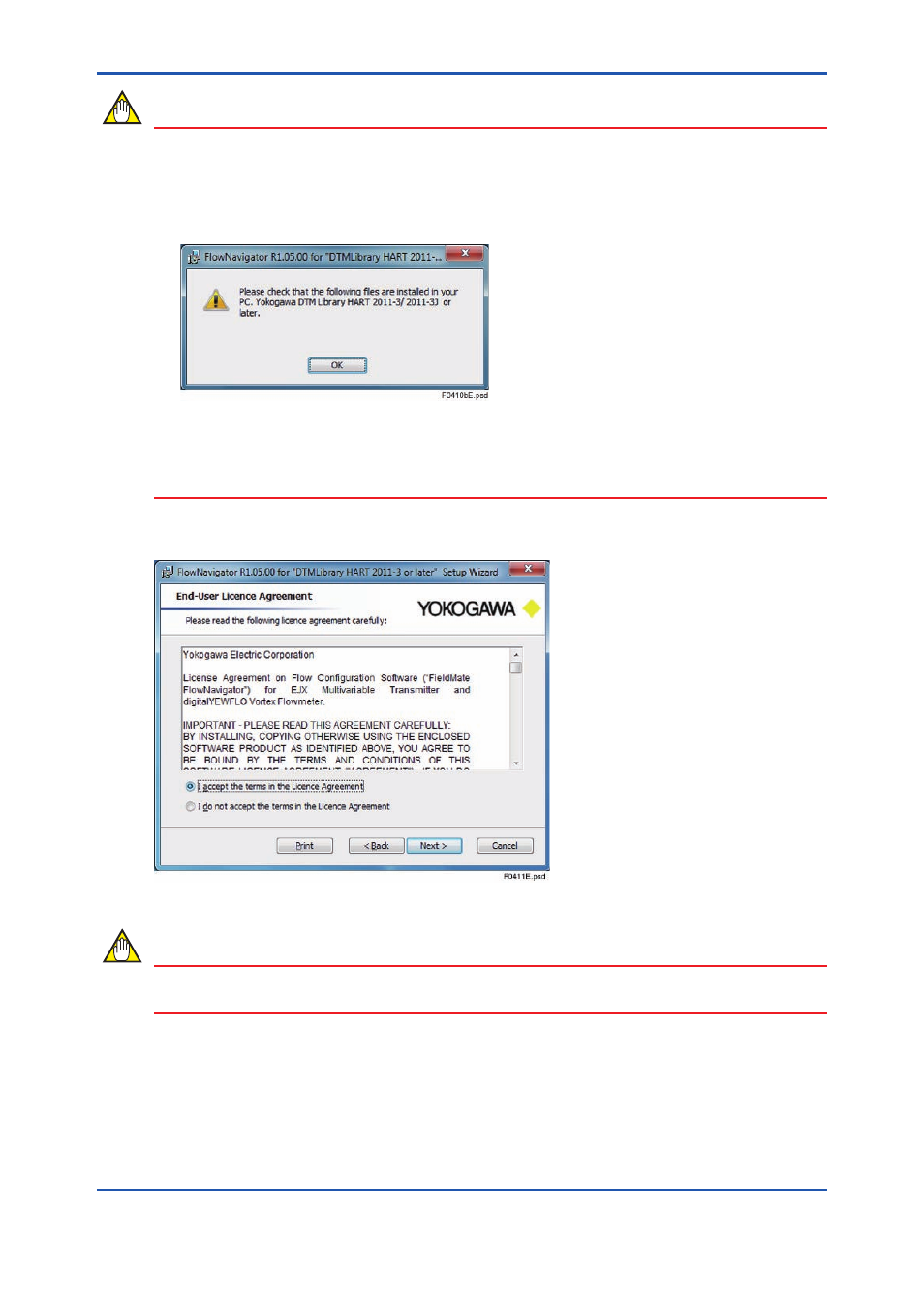
<4. Preparation>
4-11
IM 01C25R51-01E
NOTE
If following error message is shown, cancel Resource setup.
Then install the FieldMate and Device Files which are bundled in FSA120 (refer to section4.2.4),
and install FlowNavigator again.
.
Error message:
.
“Please check that the following files are installed in your PC. Yokogawa DTMLibrary
.
HART 2011-3/ HART 2011-3J or later”
Figure 4.10b “DTMLibrary HART 2011-3/ HART 2011-3J or later” nonexistence error message
.
The cause of error:
.
• Device Files is not installed
.
• The Device Files installed in your PC is R3.02.10 or before
(2) Select [I accept...] and click [Next].
Figure 4.11 End-User License Agreement screen
NOTE
Print function is not supported.
The “License Agreement” paper is included in FSA120 package.
This manual is related to the following products:
