Yokogawa EJX930A User Manual
Page 154
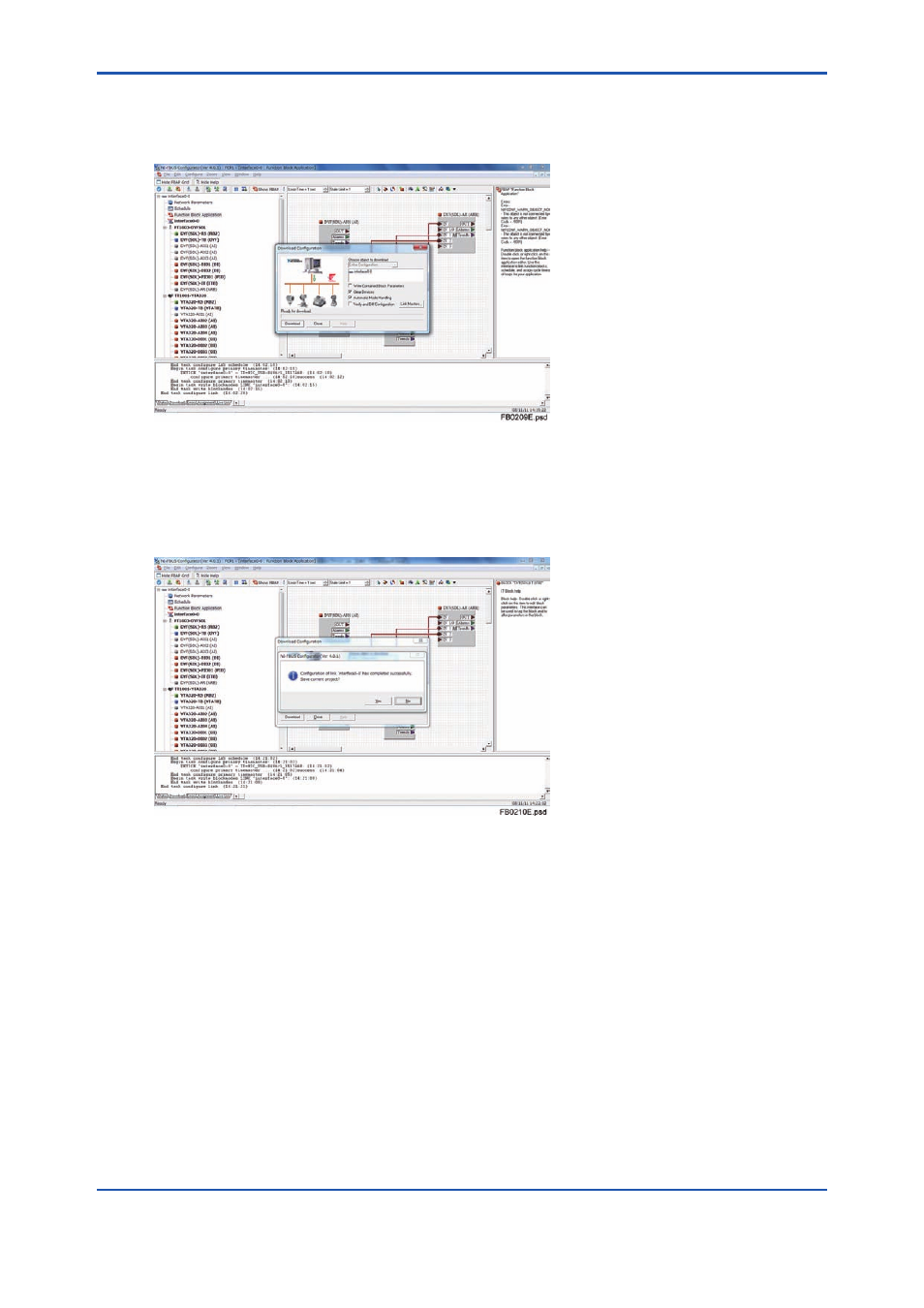
B-7
IM 01C25R51-01E
Click "Download Configuration" to show the "Download Configuration" pop-up window.
Then set options ("Clear Devices" and "Automatic Mode Handling" are recommended) and click
"Download".
Figure B2.9 “Download Configuration” pop up window
After this, the function block scheduling and connection information is written in the segment
where the device exists.
After writing, a message window appears to ask whether to save the project setup information.
Save it if necessary.
Figure B2.10 Message for saving the current project
This manual is related to the following products:
