Yokogawa EJX930A User Manual
Page 59
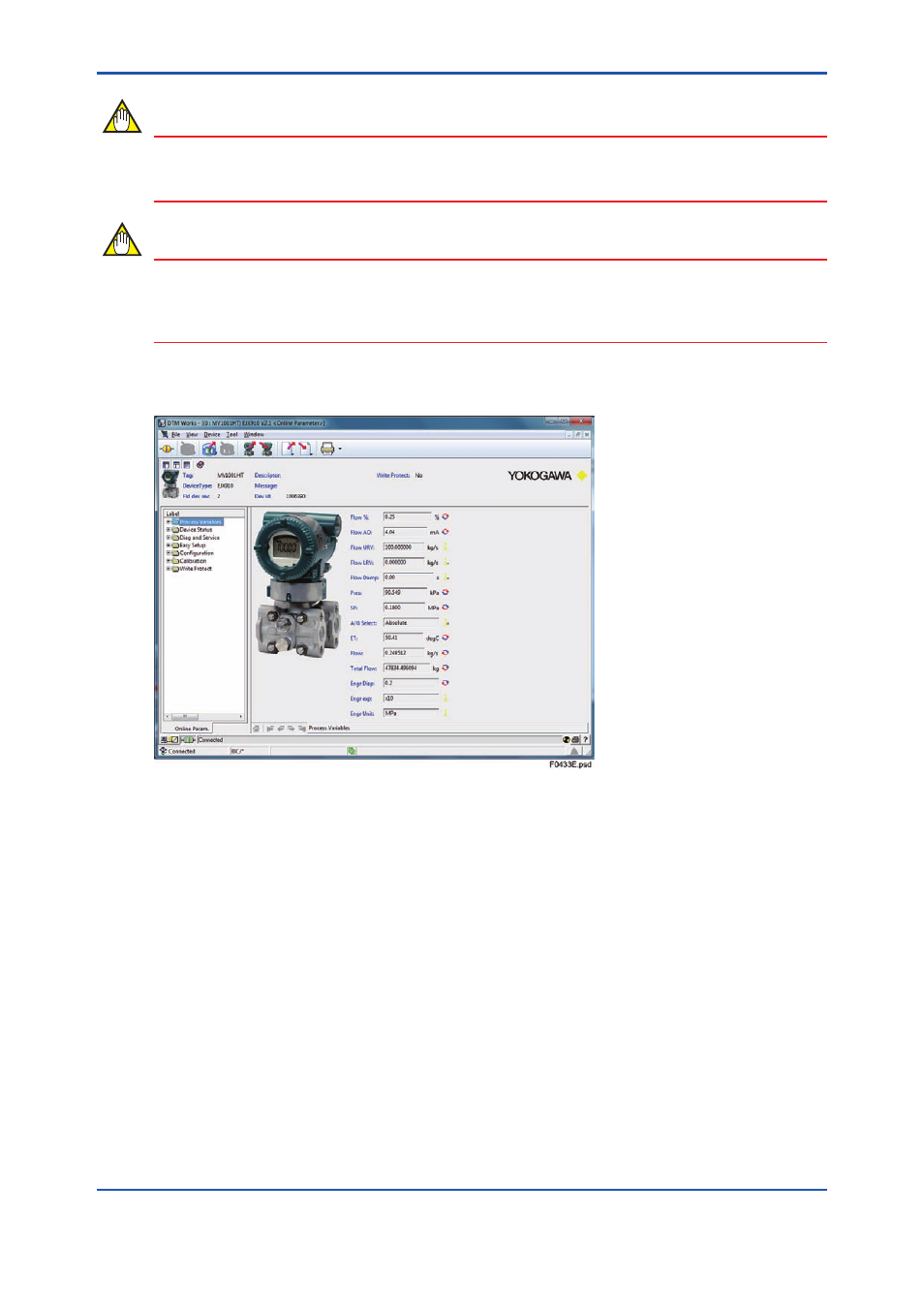
<4. Preparation>
4-30
IM 01C25R51-01E
NOTE
Use the device DTM “EJX910 V2.1” for EJX910A/EJX930A HART 7 model. “EJX910 V2.1”
is a DTM which corresponds to EJX910A/EJX930A HART 5 model (Device revision 2). Flow
parameter configuration by FlowNavigator can be done by this DTM.
NOTE
General parameter configuration for EJX910A/EJX930A HART 7 model (Device revision 10)
can be done by “EJX910 HART 7 DTM”. When starting FieldMate for EJX910A/EJX930A
HART 7 model, “EJX910 HART 7 DTM” is automatically assigned by default. So when using
FlowNavigator, select “EJX910 V2.1” DTM manually.
(2) Online Parameter window appears.
It may takes about one minute to open Online Parameter window.
Figure 4.33 Online Parameter Window
This manual is related to the following products:
