3 how to confirm flow configuration, How to confirm flow configuration -19, Important – Yokogawa EJX930A User Manual
Page 135: Digitalyewflo, Operation of dyfmvtool
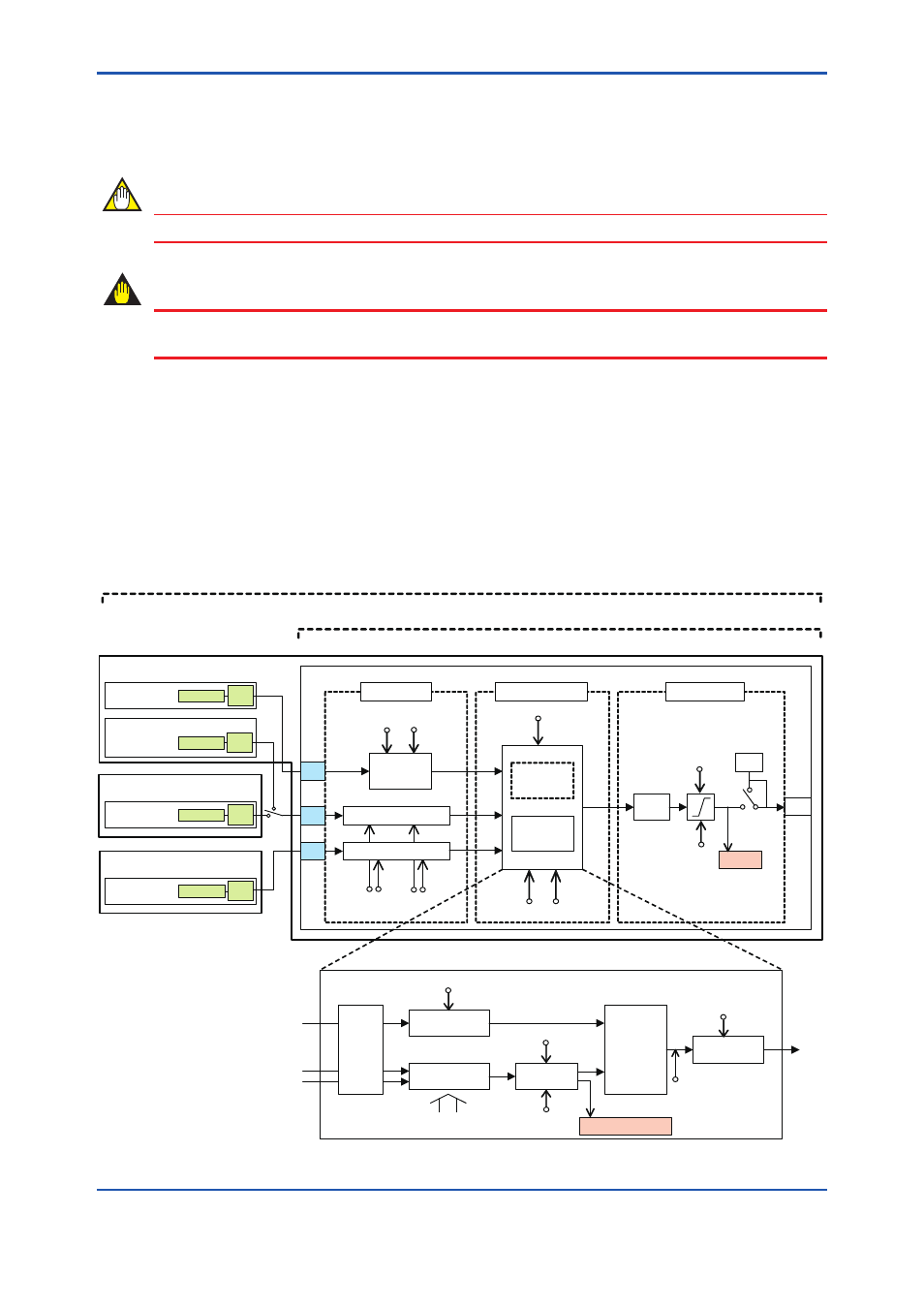
<8. Operation of DYFMVTool>
8-19
IM 01C25R51-01E
8.3 How to Confirm Flow Configuration
After performing flow configuration for the device by using "Flow Configuration Wizard" and
"Download to Device", execute the following procedures to confirm the configuration.
NOTE
Regarding start up procedure of digitalYEWFLO and DYFMVTool, refer to Appendix B-1.
IMPORTANT
Use function block scheduling and connection tool for DYFMVTool. After using these setting tool,
finish the program before starting FlowNavigator.
The procedures differ depending on whether AR Block is used standalone or connected with
other devices.
Case1: AR Block is standalone. Refer to section 8.3.1
Case2: AR Block is connected with other devices. Refer to section 8.3.2
Figure 8.19 shows the parameters for confirming the flow configuration.
Regarding Flow Calculation of digitalYEWFLO and DYFMVTool, refer to section 6.1.3 and
the document "Model DY Vortex Flowmeter, Model DYA Vortex Flow Converter, Fieldbus
Communication Type" (IM 01F06F00-01E).
RANGE_HI
PV
t_1
RANGE_LO
func
ARITH_TYPE
RANGE
EXTENSION
FUNCTION
Input Section
Computing Section
ARITH_TYPE
32 to 38
COMP_LO_LIM
COMP_HI_LIM
Output Section
x GAIN
+ BIAS
MAN
O/S
OUT_LO_LIM
OUT_HI_LIM
ARITH_TYPE
1 to 10
Main input
unit conversion
(User unit -> m3/s)
Compensation
Calculation
Connection
check
Device Flow Parameter
Compensation
limitation
Mass Flow Rate
(PV' x CF)
COMP_LO_LIM
COMP_HI_LIM
Output Flow Rate
unit conversion
(kg/s -> User unit)
OUT_RANGE.Units Index
F0819E.ai
PV
t_1
VOLUMETRIC_FLOW_UNIT
Mass Flow Rate /
func
Volumetric Flow Rate at
Normal Condition
PVí
CF
PV: Volumetric Flow Rate
t_1: Temperature
t_2: Pressure
CF: Compensation Factor
BIAS_IN_1,2 GAIN_IN_1,2
(IN_1+BIAS_IN_1) x GAIN_IN_1
(IN_2+BIAS_IN_2) x GAIN_IN_2
t_2
t_2
AI3-Volumetric
Flow Rate (Qv)
digitalYEWFLO
AR Block
Case1
Case2
Built-in Temperature Sensor
AI2-Temperature
Pressure Transmitter
AI-Pressure
Temperature Transmitter
AI-Temperature
IN_2
OUT
SIMULATE
OUT
SIMULATE
OUT
SIMULATE
OUT
SIMULATE
OUT
PRE_OUT
DENSITY_FACTOR.Value
IN_1
IN
Set input condition in
Connected Device's AI Block
Confirm input condition in AR Block
Confirm output in AR Block
Confirm output in AR Block
Set input condition in AR Block
Figure 8.19 Parameters for flow configuration confirmation
