Alarm latching, Alarm silencing, Alarm sides – Watlow Series F4P User Manual
Page 69
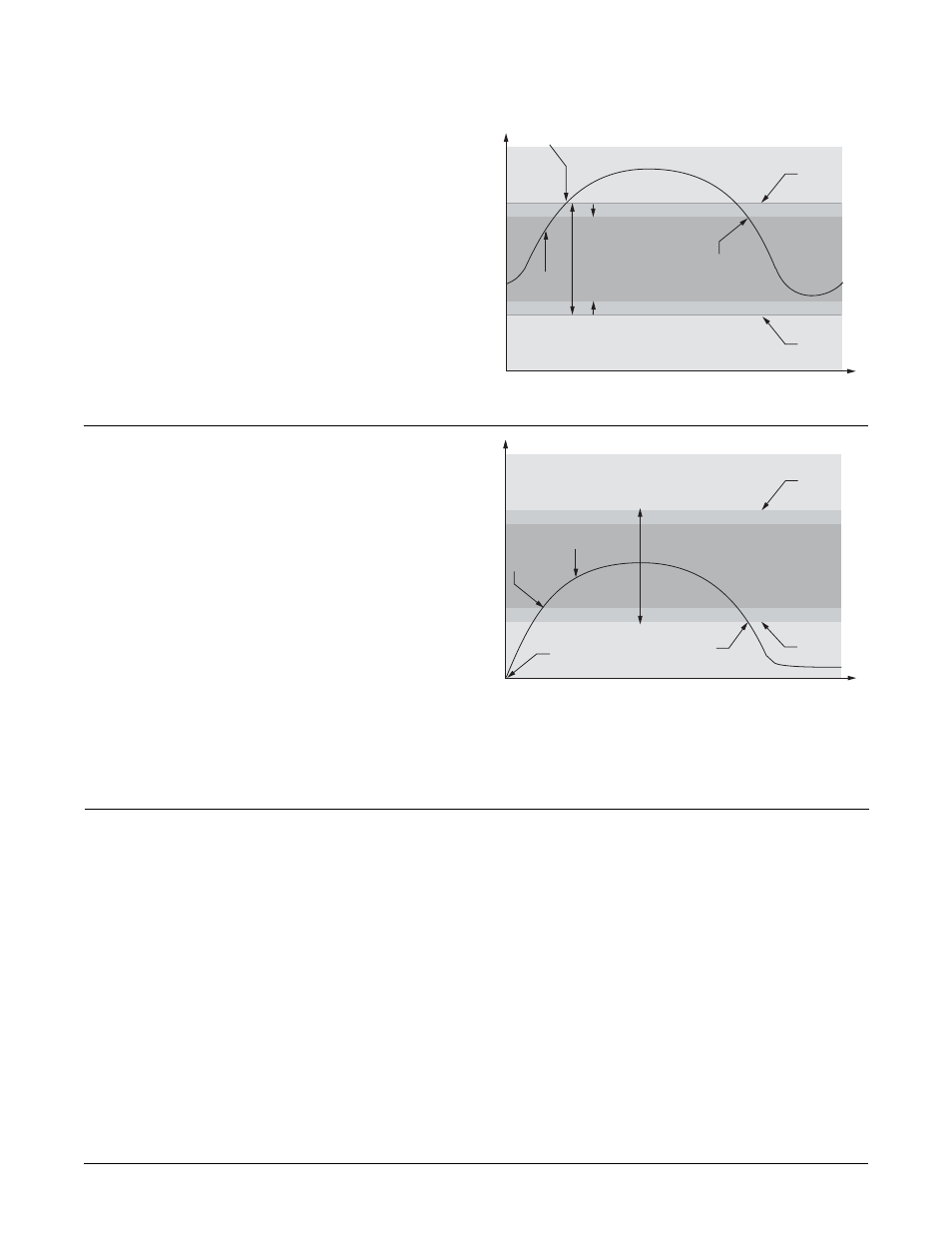
Wa t l o w S e r i e s F 4 P
F e a t u r e s
■
7 . 1 1
Alarm Latching
A latched alarm will remain active after the alarm condi-
tion has passed. It can only be deactivated by the user.
An alarm that is not latched (self-clearing) will deacti-
vate automatically when the alarm condition has passed.
Location in software: Setup Page > Alarm x (1 or 2).
Figure 7.11a — Alarm Latching.
Normal Operating Range
Alarm High
Set Point
Time
Temperature
Alarm Low
Set Point
Al
R
i h H
i
The alarm state continues until the
temperature drops to the alarm high
set point minus the hysteresis. A
latching alarm could be turned off by
the operator at this point. A non-
latching alarm would turn off
automatically.
The alarm state begins when the temperature
reaches the alarm high set point.
Process
Temperature
Alarm Hysteresis
Alarm Silencing
Alarm silencing has two uses:
1. It is often used to allow a system to warm up after it
has been started up. With alarm silencing on, an
alarm is not triggered when the process temperature
is initially lower than the alarm low set point. The
process temperature has to enter the normal operat-
ing range beyond the hysteresis zone to activate the
alarm function.
2. Alarm silencing also allows the operator to disable
the alarm output while the controller is in an alarm
state. The process temperature has to enter the nor-
mal operating range beyond the hysteresis zone to
activate the alarm output function.
If the Series F4P has an output that is functioning as a
deviation alarm, the alarm is silenced when the set point
is changed, until the process value re-enters the normal
operating range.
Location in software: Setup Page > Alarm x (1 or 2).
Figure 7.11b — Alarm Silencing.
Normal Operating Range
Alarm is
enabled
here.
Alarm
is triggered
here.
Startup,
alarm is
disabled.
Time
Temperature
Alarm High
Set Point
Alarm Low
Set Point
Process
Temperature
Hysteresis
Hysteresis
Alarm Sides
Alarms can be configured to trigger when the process ex-
ceeds the High Alarm Set Point, the Low Alarm Set
Point or both.
Location in software: Setup Page > Alarm x (1 or 2).
(Alarm set points are established in the Operations
Page.)
