Setup page parameter table, Communications, Retransmit output x (1 and 2) – Watlow Series F4P User Manual
Page 46
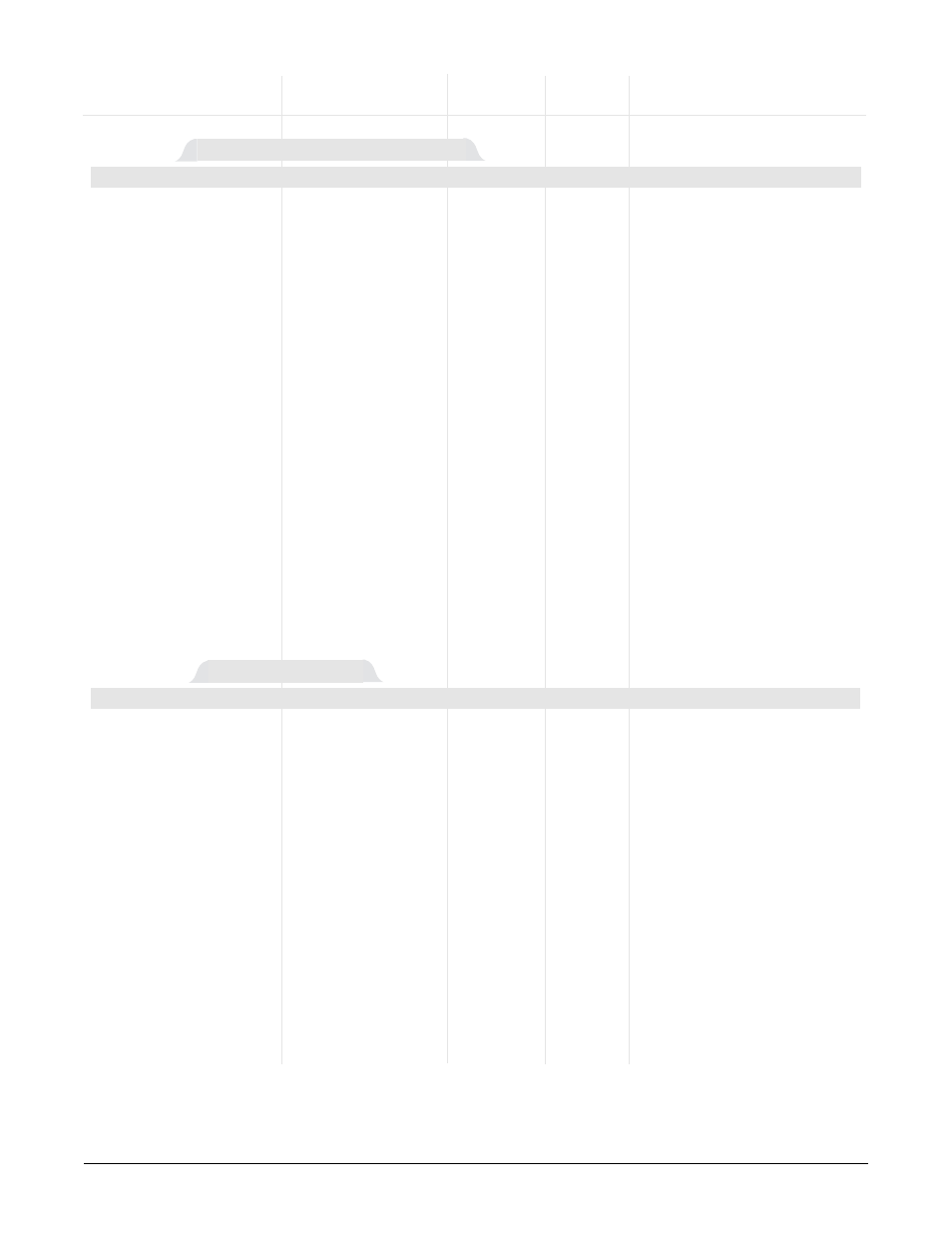
6 . 2 0
■
P a r a m e t e r s
Wa t l o w S e r i e s F 4 P
✔ Note: Press the Information Key
ˆ for more task-related
tips.
*
Inputs 2 and 3 only available if unit has the Enhanced
Control Operation option.
The eighth digit of your model
number,
F4PX-XXX
X
-XX
XX
,
determines the Control Op-
eration. Refer to the Ordering Information in the Ap-
pendix.
Setup Page Parameter Table
Modbus
Register
Range
read/write
Conditions for
Parameter
Description
(Modbus Value)
Default
(I/O, Set)
Parameters to Appear
Active: Always.
Not available
1
1 to 247
Address
Select address for con-
troller.
Active: Always.
Not available
19200 (0)
19200 (0)
9600 (1)
Baud Rate
Select transmission
speed.
Main > Setup >
Communications
Communications
Active if Retransmit source is
not set to Off. Based on deci-
mal setting and source setting.
Output
712
[1]
729
[2]
r/w
0
-9999 to 9999
Range Low to Range
High
(-19999 to 30000)
Scale Offset
Shift the scale up (+) or
down (-) to agree with
source signal.
Active if Retransmit source is
not set to Off. Based on deci-
mal setting and source setting.
Output
711
[1]
728
[2]
r/w
High end of
sensor
range
-19999 to 30000
(maximum sensor
range)
High Scale
Set high end of current
or voltage range to re-
transmit.
Active if Retransmit source is not
set to Off. Based on decimal
setting and source setting.
Output
710
[1]
727
[2]
r/w
Low end of
sensor
range
-19999 to 30000
(minimum sensor
range)
Low Scale
Set low end of current or
voltage range to retrans-
mit.
Active if Retransmit source is not
set to Off.
Output
836
[1]
837
[2]
r/w
4 to 20mA (0)
4 to 20mA (0)
0 to 20mA (1)
0 to 5V (2)
1 to 5V (3)
0 to 10V (4)
Analog Range
Select voltage or
current range to
retransmit.
Active: Always. (Values appear
only if the source is enabled.)
Output
709
[1]
726
[2]
r/w
Input 1 (1)
Off (0)
Input 1 (1)
Input 2 * (2)
Input 3 * (3)
Set Point 1 (4)
Channel 1 Power (5)
Retransmit Source *
Choose a source for re-
transmit signal.
Main > Setup >
Retransmit Output x (1 and 2)
Retransmit Output x (1 and 2)
