Setup page parameter table, Static message, Process display – Watlow Series F4P User Manual
Page 48
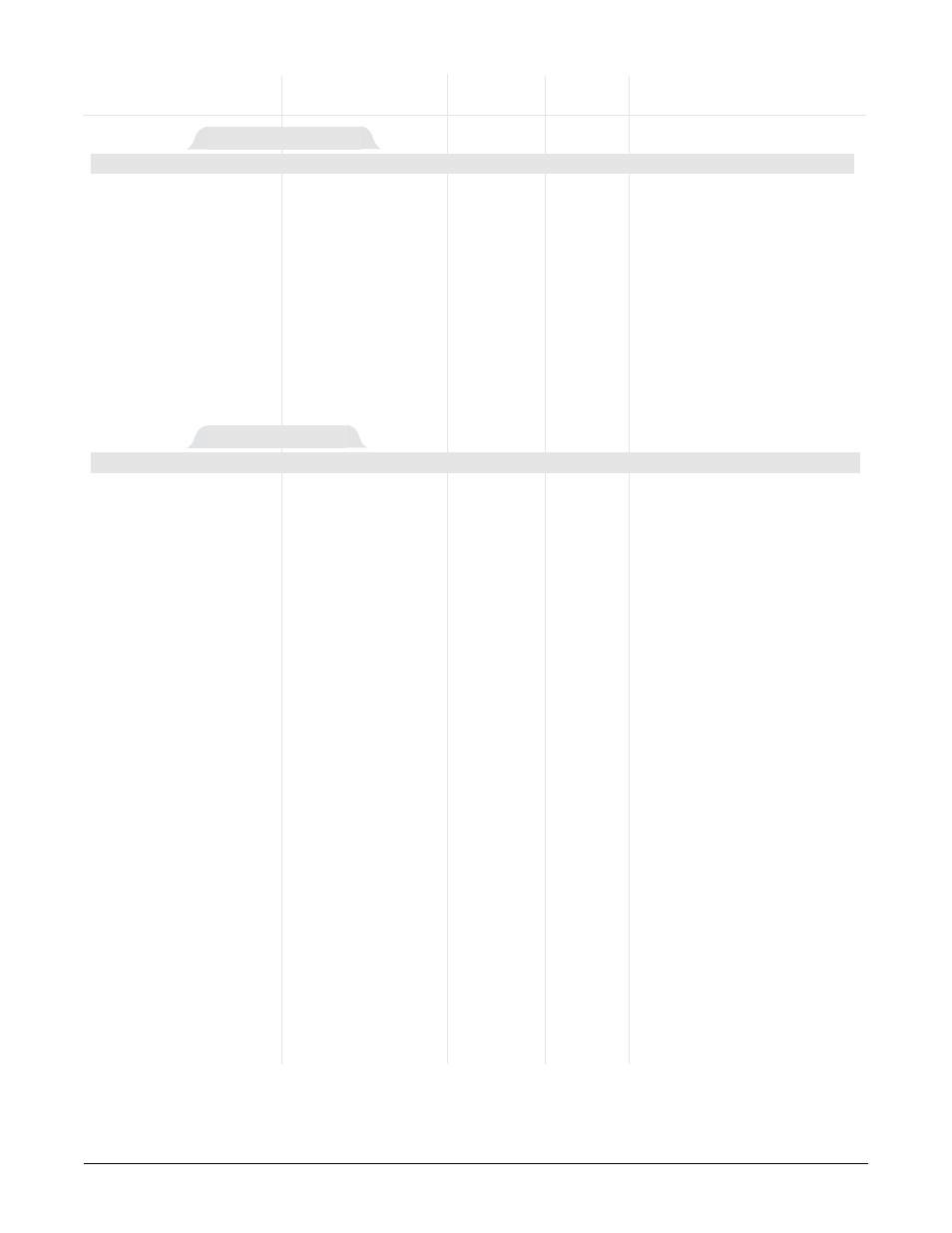
6 . 2 2
■
P a r a m e t e r s
Wa t l o w S e r i e s F 4 P
✔ Note: Press the Information Key
ˆ for more task-related tips.
Setup Page Parameter Table
Modbus
Register
Range
read/write
Conditions for
Parameter
Description
(Modbus Value)
Default
(I/O, Set)
Parameters to Appear
Active: Always.
ASCII
Storage mess.
4501-4517 [1]
4521-4537 [1]
4541-4557 [1]
4561-4577 [1]
4581-4597 [2]
4601-4617 [2]
4621-4637 [2]
4641-4657 [2]
4661-4677 [3]
4681-4697 [3]
4701-4717 [3]
4721-4737 [3]
4741-4757 [4]
4761-4777 [4]
4781-4797 [4]
4801-4817 [4]
r/w
Message x
Name
Message x
Line 1
Message x
Line 2
Message x
Line 3
4 lines of 17
characters each
The first line serves as
the message name.
Message x (1 to 4)
Enter or change mes-
sages that can be dis-
played by activating a
digital input.
Main > Setup >
Static Message
Static Message
Appears only if the controller is
the enhanced version (F4P_ - _
_ AB- _ _ _ _) and Process Dis-
play is set to Alternating.
1914 r/w
8
0 to 15 can be set
(0 to 15)
LED Intensity
Set the brightness level
of the upper display.
Appears only if the controller is
the enhanced version (F4P_ - _
_ AB- _ _ _ _) and Process Dis-
play is set to Alternating.
Input
1911 [1]
1912 [2]
1913 [3]
r/w
2 seconds
0 to 999 seconds
(0 to 999)
Display Time
Select the time, in sec-
onds, that each input
will appear in the upper
display.
Appears only if the controller is
the enhanced version (F4P_ - _
_ AB- _ _ _ _).
1910 r/w
Input 1 (0)
Input 1 (0)
Alternating (1)
Process Display
Select how the upper
display will function.
Main > Setup >
Process Display
Process Display
