Static messages, Customizing the main page – Watlow Series F4P User Manual
Page 20
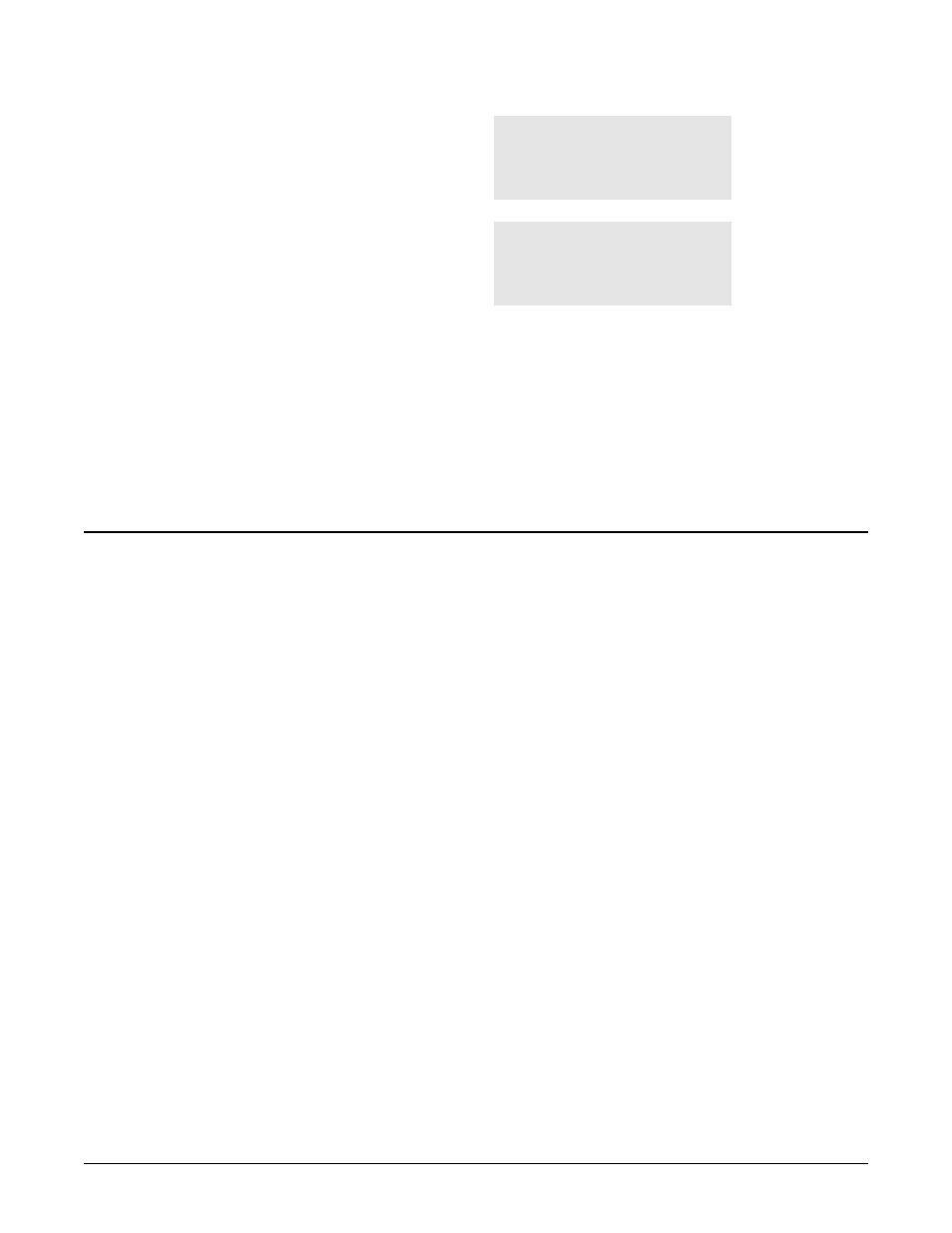
4 . 2
■
S e t u p P a g e
Wa t l o w S e r i e s F 4 P
Customizing the Main Page
Up to 16 lines can be added to the Main Page to display
status and information from the controller.
Go to the Custom Main Page Menu on the Setup Page.
The first screen will prompt you to choose one of the 16
lines to customize. "P1 Parameter" is the first line; "P16
Parameter" is the 16th. After choosing this line by press-
ing
., select a parameter to monitor.
Your choices are listed under Custom Main Page in the
Setup Page Parameter Table in this chapter.
Figure 4.2 — Example of Parameters on the Custom Main
Page.
Input1
26°C
PID Set
1
Power1A
0%
Power1B
55%
DigitalIn
_234
Choose P:1 Display_ _
>None
Input 1 Value
■
Input 1 Value bar ▼
Choose:_ _ _ _ _ _ _
>P1 Parameter
P2 Parameter
■
P3 Parameter
▼
Static Messages
Digital inputs can be configured to display a message
that the user enters. The message is displayed on the
Main Page when the digital input is active.
This feature could, for instance, display “DOOR OPEN” if
an oven door is not closed all the way.
