Operations page parameter table, Ramp to set point, Pid crossover – Watlow Series F4P User Manual
Page 33
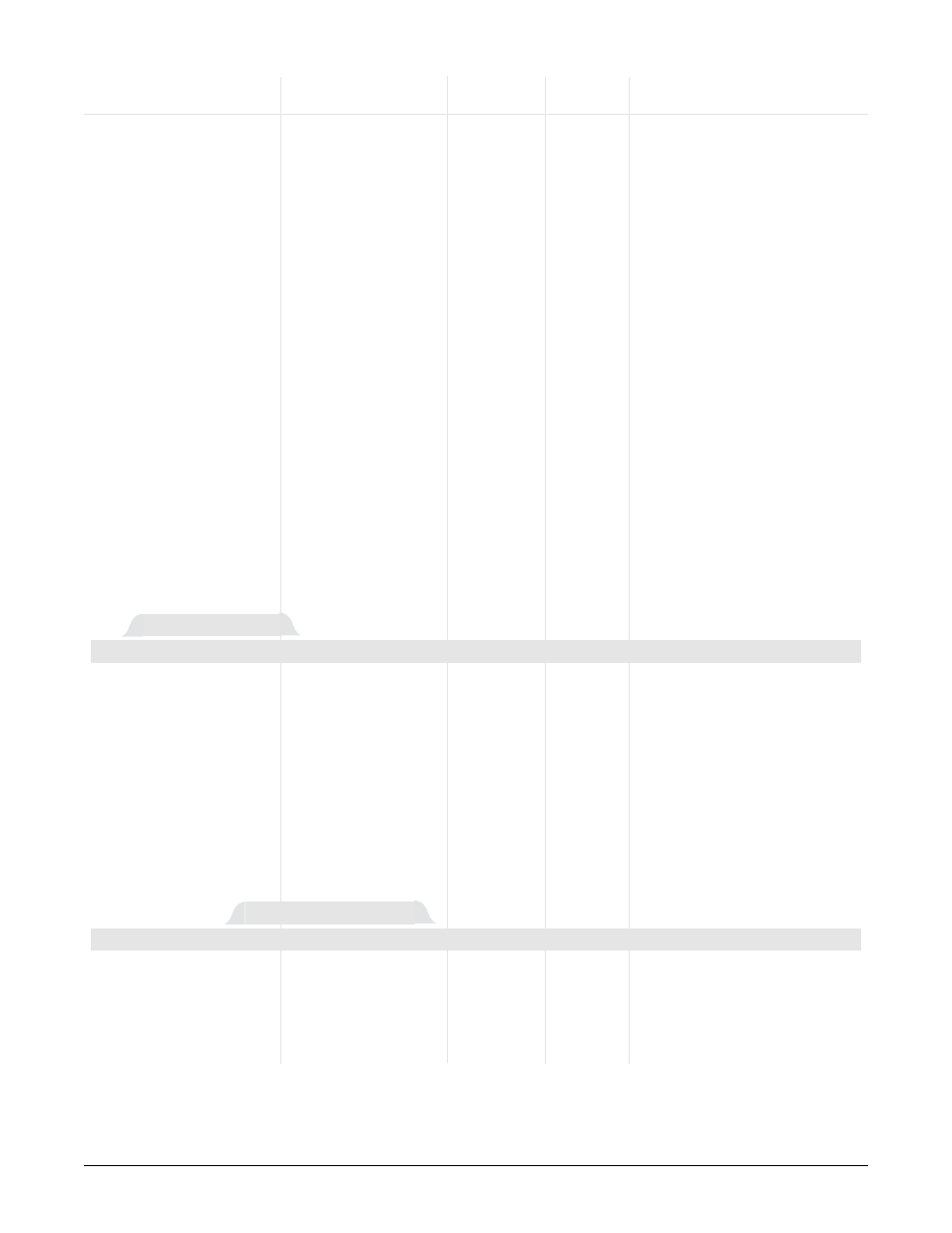
Wa t l o w S e r i e s F 4 P
P a r a m e t e r s
■
6 . 7
✔ Note: For more information about how parameter settings affect the
controller’s operation, see the Features Chapter.
Operations Page Parameter Table
Modbus
Register
Range
read/write
Conditions for
Parameter
Description
(Modbus Value)
Default
(I/O, Set)
Parameters to Appear
Active if control type is not Ratio,
Differential or Remote.
1100 r/w
Off
Off
(0)
Startup (1)
Startup or Change (2)
Ramp to Set Point Mode
Select whether the maxi-
mum rate of tempera-
ture or process value
change will be limited.
Main > Operations >
Ramp to Set Point
Ramp to Set Point
Appears if PID Crossover is not
set to Off. Based on decimal
setting.
1961 [1-2]
1962 [2-3]
1963 [3-4]
1964 [4-5]
r/w
Range low
-19999 to 30000
-1999.9 to 3000.0
-199.99 to 300.00
-19.999 to 30.000
(-19999 to 30000) in in-
teger, tenths, hun-
dredths or thou-
sandths
PID Cross
Select the value that will
trigger a change in PID
for sets 1 to 2, 2 to 3, 3
to 4 and 4 to 5.
Active: Always.
1951
r/w
Off
Off (0)
Process (1)
Set Point (2)
PID Crossover
Select what will trigger
the crossover to another
PID set.
Main > Operations >
PID Crossover
PID Crossover
Active if Alarm x Type (Setup
Page) is set to Maximum Rate.
303
[1]
322
[2]
r/w
100
Maximum Rate Low +1
to 30000
(Maximum Rate Low
+1 to 30000)
Alarm x (1 or 2) Maximum
High Rate
Set the maximum rate
process value per second
at which alarm is trig-
gered.
Active if Alarm x Type (Setup
Page) is set to Maximum Rate.
302
[1]
321
[2]
r/w
-100
-19999 to Maximum
Rate High -1
(-19999 to Maximum
Rate High -1)
Alarm x (1 or 2) Maximum
Low Rate
Set the maximum rate
process value per second
at which alarm is trig-
gered.
Active if Alarm x Type (Setup
Page) is set to Deviation.
303
[1]
322
[2]
r/w
999
1 to 30000
0.1 to 3000.0
0.01 to 300.00
0.001 to 30.000
(1 to 30000) in integer,
tenths, hundredths or
thousandths
Alarm x (1 or 2) High
Deviation
Set the deviation above
set point 1 that will trig-
ger an alarm.
Active if Alarm x Type (Setup
Page) is set to Deviation.
302
[1]
321
[2]
r/w
-999
-19999 to -1
-1999.9 to 0.1
-199.99 to 0.01
-19.999 to 0.001
(-19999 to -1) in inte-
ger, tenths, hun-
dredths or thou-
sandths
Alarm x (1 or 2) Low
Deviation
Set the deviation below
set point 1 that will trig-
ger an alarm.
