Setup page parameter table, Analog input x (1 to 3) – Watlow Series F4P User Manual
Page 38
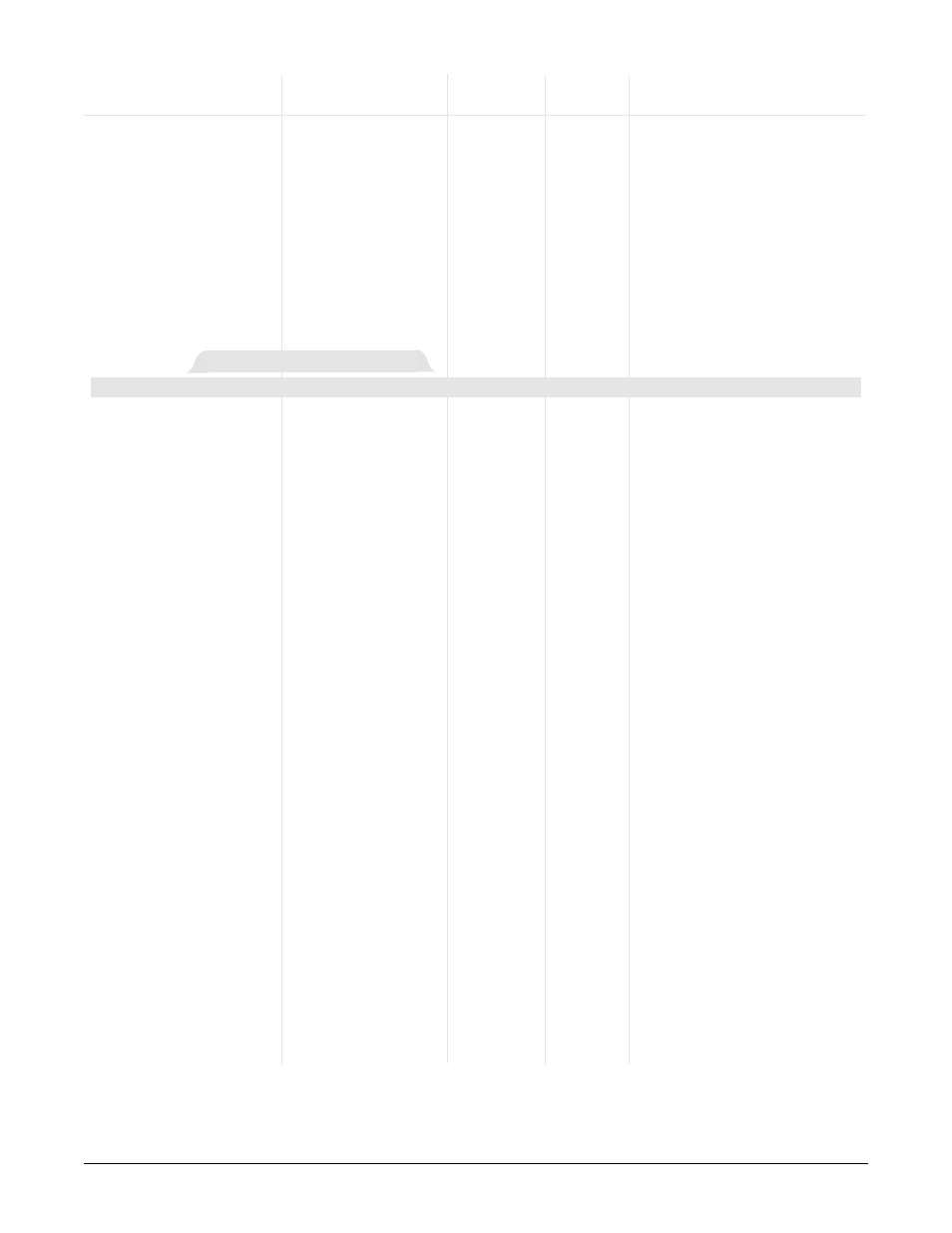
6 . 1 2
■
P a r a m e t e r s
Wa t l o w S e r i e s F 4 P
✔ Note: Press the Information Key
ˆ for more task-relat-
ed tips.
*The tenth digit of your model number,
F4PX-XXXX-X
X
XX
,
determines what RTD resistance values the unit uses. Re-
fer to the Ordering Information in the Appendix.
Setup Page Parameter Table
Modbus
Register
Range
read/write
Conditions for
Parameter
Description
(Modbus Value)
Default
(I/O, Set)
Parameters to Appear
Active if Sensor is not set to Off.
Inputs 2 and 3 appear only if the
controller is the enhanced ver-
sion (F4P _ - _ _ AB - _ _ _ _).
The selection that appears will
depend on which sensor was
selected for the previous pa-
rameter.
Input
601
[1]
611
[2]
621
[3]
r/w
J (0)
100
Ω
DIN
(11) for RTD
options 1-4*
500
Ω
DIN
(23) for RTD
options 5-8*
4-20mA (13)
If Sensor is set to
thermocouple:
J (0)
K (1)
T (2)
E (3)
N (4)
C (5)
D (6)
PT2 (7)
R (8)
S (9)
B (10)
If Sensor is set to RTD:
100
Ω
DIN (11)
100
Ω
JIS (12)
500
Ω
DIN (23)
500
Ω
JIS (24)
1k
Ω
DIN (25)
1k
Ω
JIS (26)
If Sensor is set to
Process:
4 to 20mA (13)
0 to 20mA (14)
0 to 5V (15)
1 to 5V (16)
0 to 10V (17)
0 to 50mV (18)
Type
Select the linearization
table to apply to the sen-
sor.
Inputs 2 and 3 appear only if the
controller is the enhanced ver-
sion (F4P _ - _ _ AB - _ _ _ _).
Active: Always.
Input
600
[1]
610
[2]
620
[3]
r/w
Thermocou-
ple (0)
Thermocouple (0)
RTD (1)
Process (2)
Slidewire (3) [Analog
Input 3 only]
Off (4) [Analog Inputs 2
and 3 only]
Sensor
Select the sensor.
Main > Setup > Analog Input x (1 to 3)
Inputs 2 and 3 appear only if the controller is the enhanced version (F4P _ - _ _ AB - _ _ _ _).
Analog Input x (1 to 3)
Active: Always.
904
r/w
Off (0)
Off (0)
On (1)
Open Loop Detect
Select whether to turn
off outputs and display
an error message.
Active if Failure Mode is set to
Fixed.
903
r/w
0.0% (0)
0.0% to High Power
Limit [heat only or
cool only]
Cool High Power Limit
to Heat High Power
Limit [heat/cool or
cool/heat] in tenths
Input 1 Fail
Select the output power
to be maintained if an
input error switches con-
trol to manual mode.
