Chapter 6, Parameters, Chapter 6: parameters – Watlow Series F4P User Manual
Page 27: Chapter six: parameters, Pages, menus and parameters
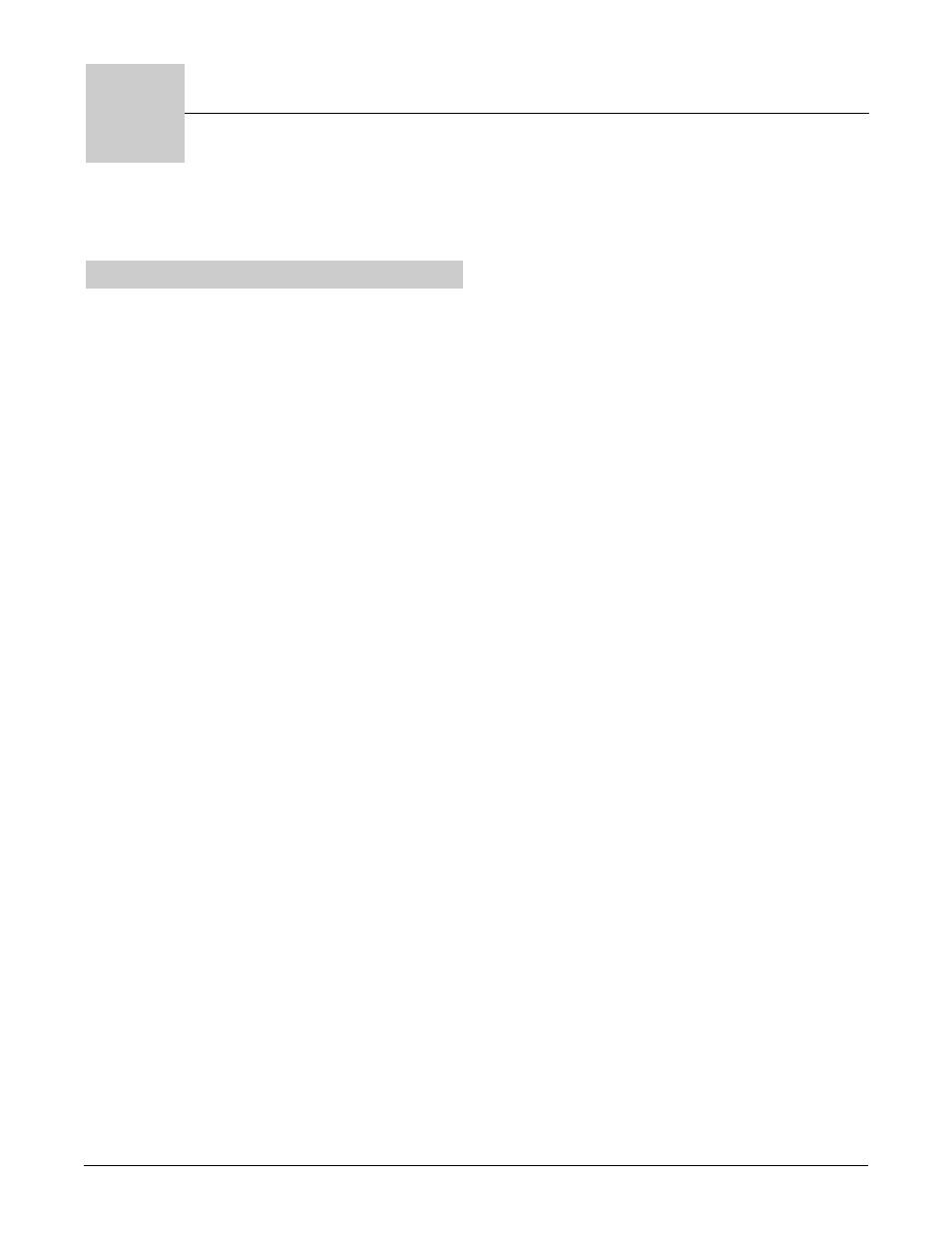
Wa t l o w S e r i e s F 4 P
P a r a m e t e r s
■
6 . 1
Chapter Six: Parameters
Pages, Menus and Parameters . . . . . . . . . . . . . . . .6.1
Main Page . . . . . . . . . . . . . . . . . . . . . . . . . . . . . . . .6.2
Operations Page Parameter Table . . . . . . . . . . . . .6.4
Operations Page Parameter Record . . . . . . . . . . . .6.10
Setup Page Parameter Table . . . . . . . . . . . . . . . . .6.11
Setup Page Parameter Record . . . . . . . . . . . . . . . .6.23
Custom Main Page Parameter Record . . . . . . . . . .6.25
Factory Page Parameter Table . . . . . . . . . . . . . . . .6.26
6
Pages, Menus and Parameters
The Series F4P parameters are arranged into four
groups, or pages: Main; Operations, Setup and Factory.
See the chapters about each page for additional informa-
tion. The Features Chapter provides information about
features, such as alarms, and the parameters that apply
to them.
Only active parameters will appear on the controller. If,
for instance, Output 1B is set to Off, no other output 1B
parameters will appear.
Changing some parameters will force changes to other
parameter settings. The safest and most efficient way to
configure the Series F4P controller for the first time is to
configure the parameters in the Setup Page in the order
in which they appear.
It may also be helpful for you to make copies of the Pa-
rameter Records for each of the pages, as well as the
Custom Main Page Record, then record your settings for
future reference.
✔ Note: If the Series F4P is already installed in an oven,
furnace or other equipment, most parameters will already be
configured and access to the Setup Page may be limited
(locked).
✔ Note: To see how all the pages, menus and parameters
are grouped, see the software map on the inside back cover
of this manual.
✔ Note: For more information about how parameter settings
affect the controller’s operation, see the Features Chapter.
