Setup page parameter table, Analog input x (1 to 3) continued, Analog input 2 – Watlow Series F4P User Manual
Page 39
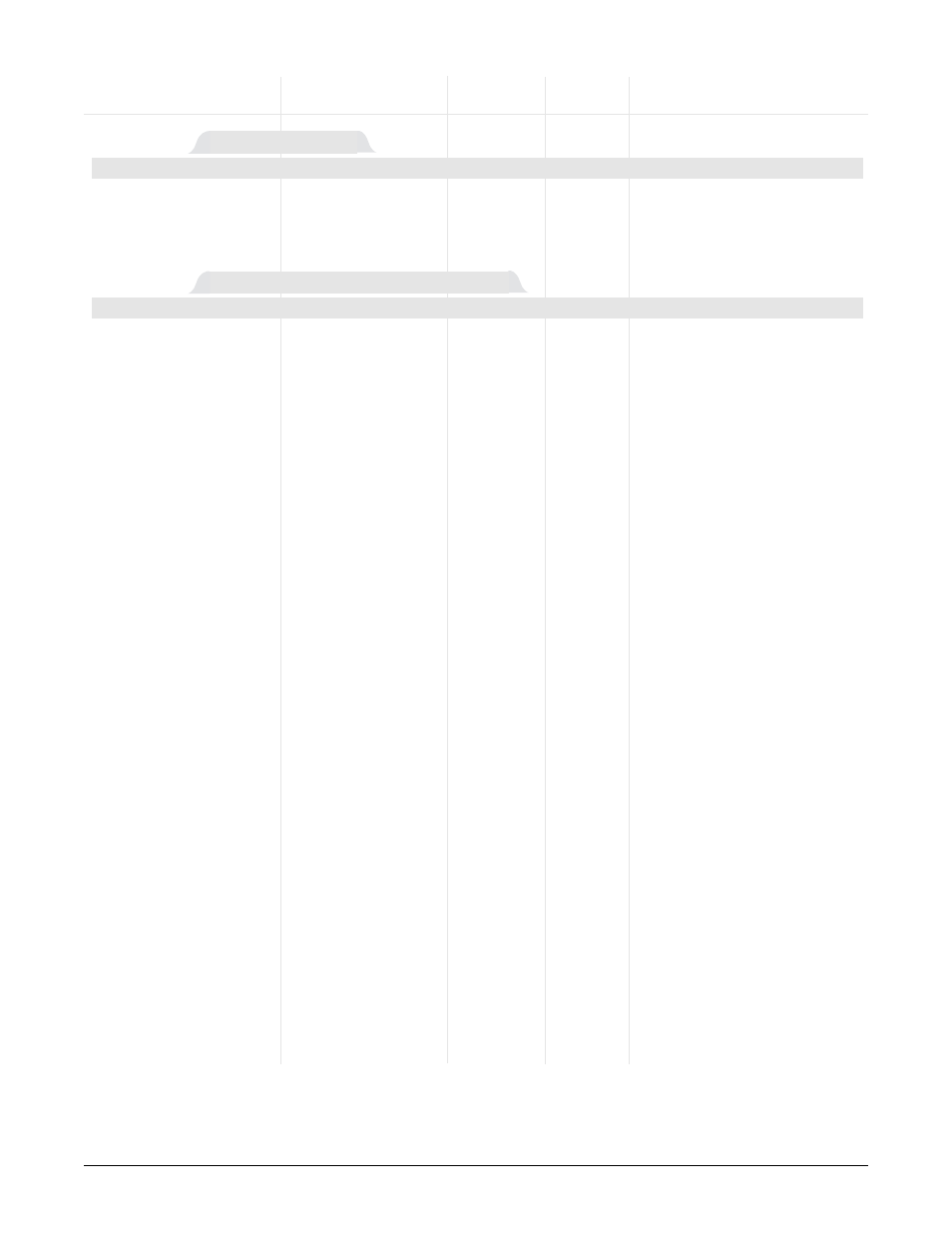
Wa t l o w S e r i e s F 4 P
P a r a m e t e r s
■
6 . 1 3
✔ Note: For more information about how parameter set-
tings affect the controller’s operation, see the Features
Chapter.
*Not functional if analog input 3 setup for cascade.
**Scale Low value must be less than Scale High value for
Normal or Inverse Scaling.
Setup Page Parameter Table
Modbus
Register
Range
read/write
Conditions for
Parameter
Description
(Modbus Value)
Default
(I/O, Set)
Parameters to Appear
Inputs 2 and 3 appear only if
the controller is the enhanced
version (F4P _ - _ _ AB - _ _ _
_). Active: Always.
Input
603
[1]
613
[2]
623
[3]
r/w
—
Depends on sensor and
decimal point selec-
tion.
(max. range process
19999 to 30000)
Set Point High Limit
*
Set limit for maximum
set point.
Inputs 2 and 3 appear only if
the controller is the enhanced
version (F4P _ - _ _ AB - _ _ _
_). Active: Always.
Input
602
[1]
612
[2]
622
[3]
r/w
—
Depends on sensor and
decimal point selec-
tion.
(max. range process
19999 to 30000)
Set Point Low Limit
*
Set limit for minimum
set point.
Inputs 2 and 3 appear only if the
controller is the enhanced ver-
sion (F4P _ - _ _ AB - _ _ _ _).
Active if Sensor is set to Pro-
cess.
Input
693
[1]
694
[2]
695
[3]
r/w
0
Normal Scaling (0)
Scale Inversion (1)
Scaling
Set the process input
scaling relationship.
Inputs 2 and 3 appear only if
the controller is the enhanced
version (F4P _ - _ _ AB - _ _ _
_). Active if Sensor is set to
Process.
Input
681
[1]
683
[2]
685
[3]
r/w
—
Depends on sensor and
decimal point selec-
tion.
(max. range -19999 to
30000, process)
Scale High
Set unit value for high
end of current or voltage
range.
Inputs 2 and 3 appear only if the
controller is the enhanced ver-
sion (F4P _ - _ _ AB - _ _ _ _).
Active if Sensor is set to Pro-
cess.
Input
680
[1]
682
[2]
684
[3]
r/w
—
Depends on sensor and
decimal point selec-
tion.
(max. range -19999 to
30000, process)
Scale Low
Set unit value for low
end of current or voltage
range.
Inputs 2 and 3 appear only if the
controller is the enhanced ver-
sion (F4P _ - _ _ AB - _ _ _ _).
Active: Always.
Input
606
[1]
616
[2]
626
[3]
r/w
0
0 (0)
0.0 (1)
0.00 [process] (2)
0.000 [process] (3)
Decimal
Set the decimal point for
input.
Inputs 2 and 3 appear only if the
controller is the enhanced ver-
sion (F4P _ - _ _ AB - _ _ _ _).
Active if Sensor is set to Pro-
cess.
Input
608
[1]
3070 char 1
3071 char 2
3072 char 3
618
[2]
3073 char 1
3074 char 2
3075 char 3
628
[3]
3076 char 1
3077 char 2
3078 char 3
r/w
Temperature
(0)
Temperature (0)
Units (1) [3 characters]
Units
Name the units of mea-
sure for the input.
Main > Setup > Analog Input x (1 to 3)
Inputs 2 and 3 appear only if the controller is the enhanced version (F4P _ - _ _ AB - _ _ _ _).
Analog Input x (1 to 3) continued
Appears if the controller is the
enhanced version (F4P_ - _ _
AB- _ _ _ _), Analog Input 2 is
selected and Analog Input 3 is
set to Normal Control.
1140 r/w
Normal
Normal (0)
Remote (3)
Alternate (4)
Control Type
Select the control type.
Main > Setup > Analog Input 2
Inputs 2 and 3 appear only if the controller is the enhanced version (F4P _ - _ _ AB - _ _ _ _).
Analog Input 2
