Factory page parameters, Set lockout – Watlow Series F4P User Manual
Page 52
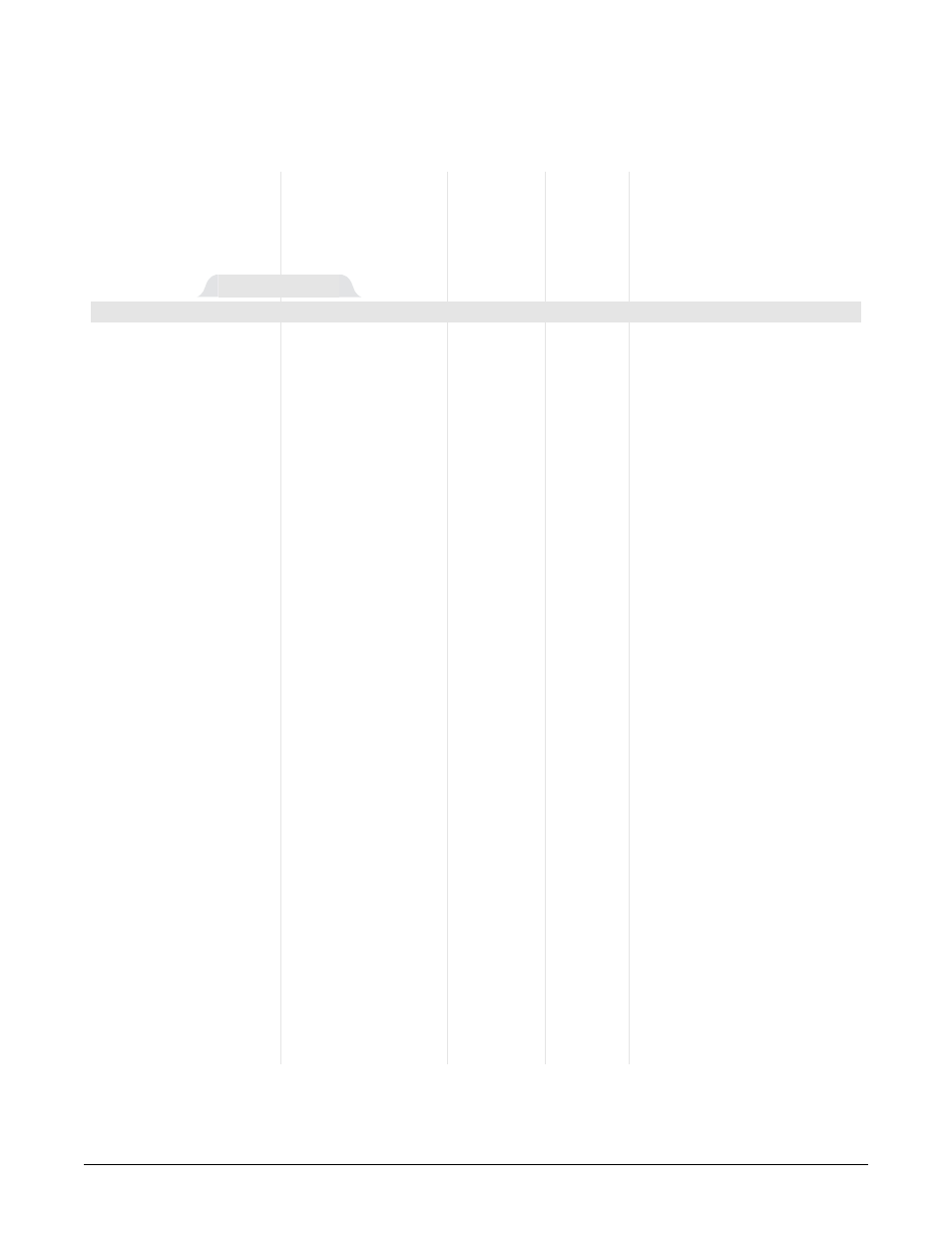
6 . 2 6
■
P a r a m e t e r s
Wa t l o w S e r i e s F 4 P
✔ Note: For more information about how parameter settings affect
the controller’s operation, see the Features Chapter.
Modbus
Register
Range
read/write
Conditions for
Parameter
Description
(Modbus Value)
Default
(I/O, Set)
Parameters to Appear
Active: Always.
1315 r/w
Yes (0)
Clear Locks
Unlock set point and all
pages and menus.
Active: Always.
1330 [1]
1331 [2]
1332 [3]
1333 [4]
r/w
none
4 characters
Set/Change Password
Reset or change pass-
word. Choose Yes to
change the password.
Active: Always.
1303 r/w
Full Access
(0)
Full Access (0)
Read Only (1)
Password (2)
Factory Page
Set access to this page.
Active: Always.
1302r/w
Full Access
(0)
Full Access (0)
Read Only (1)
Password (2)
Hidden (3)
Setup Page
Set access to this page.
Active: Always.
1308 r/w
Full Access
(0)
Full Access (0)
Read Only (1)
Password (2)
Hidden (3)
Operations, Alarm Set
Point
Set access to this menu.
Active: Always.
1307 r/w
Full Access
(0)
Full Access (0)
Read Only (1)
Password (2)
Hidden (3)
Operations, Edit PID
Set access to this menu.
Active: Always.
1306 r/w
Full Access
(0)
Full Access (0)
Read Only (1)
Password (2)
Hidden (3)
Operations, Autotune PID
Set access to this menu.
Active: Always.
1300 r/w
Full Access
(0)
Full Access (0)
Read Only (1)
Set Point
Set the set point
access level.
Main > Factory >
Set Lockout
Set Lockout
Factory Page Parameters
