Watlow Series F4P User Manual
Page 12
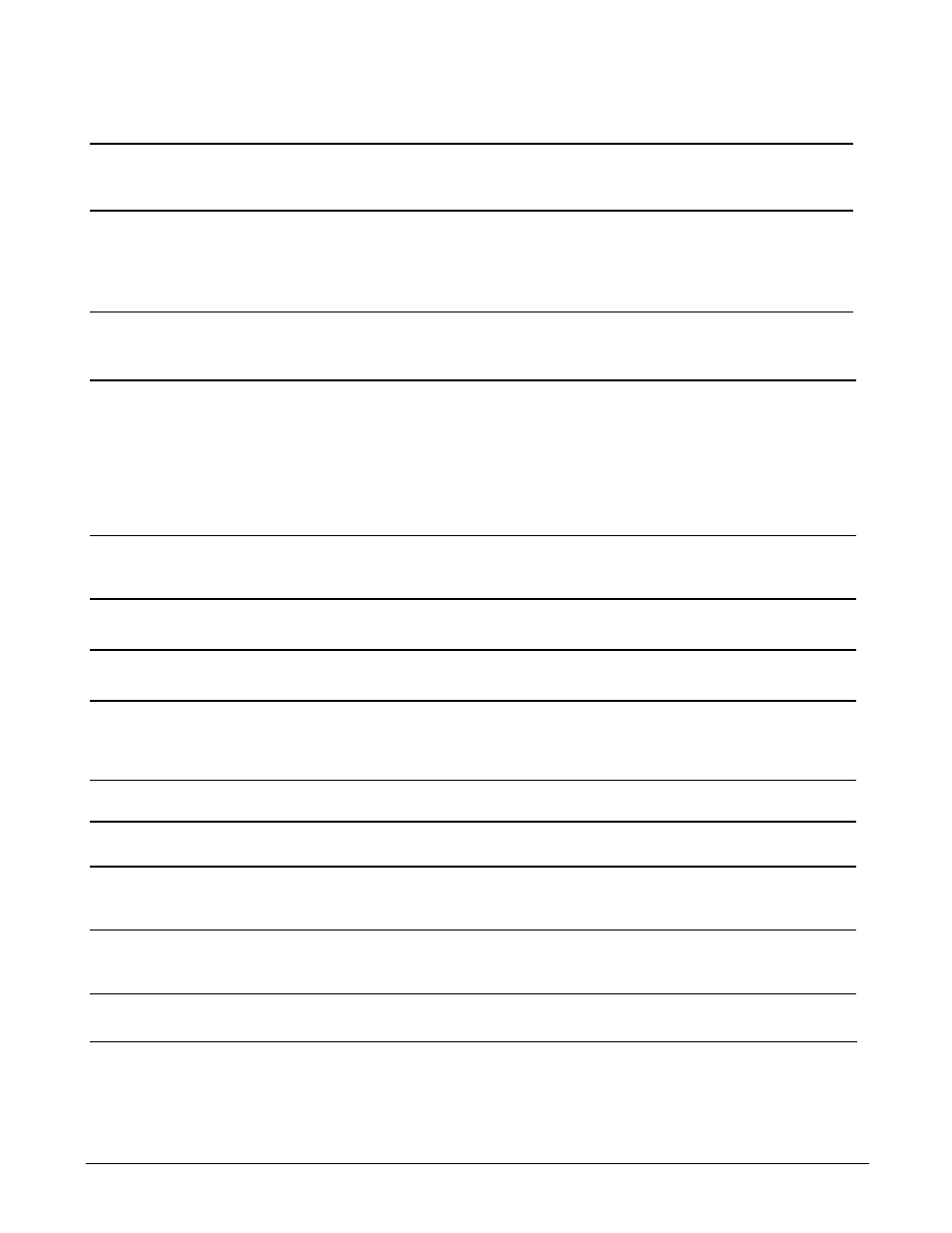
2 . 6
■
O p e r a t i n g f r o m t h e F r o n t P a n e l
Wa t l o w S e r i e s F 4 P
• Add power line filter for input power.
• Return controller to factory for repair.
• Noise on power line.
• Component failure.
• Checksum error in
Cycle device power.
• Press any key. All parameters will de-
fault.
• Module changed.
• Module change. Defaults will
occur. Accept with any key.
• Replace incorrect module with re-
transmit module.
• Wrong module in retransmit 2 slot.
• Retransmit 2 Module Error!
Only process modules
supported.
• Replace incorrect module with re-
transmit module.
• Wrong module in retransmit 2 slot.
• Retransmit 1 Module Error!
Only process modules
supported.
• Check for correct installation of mod-
ule.
• Module not seated correctly in slot.
• Verify the module.
• Check for correct installation of mod-
ule.
• Module installed incorrectly or in
wrong slot.
• Module not allowed
• Replace output module.
• Output module failure.
• Output 1A
• Output 1B
• Output 2A
• Output 2A
• Move module to correct input slot.
• Move module to correct input slot.
• Input module 2 or 3 is in input 1 slot.
• Input module 1 is in input 2 or 3 slot.
• Verify Input 1
• Verify Input 2 or 3
• Replace module or return controller
to factory for repair
• A module has lost its programming ID.
• Incorrect ID!
• Contact factory for further informa-
tion and diagnosis.
• Component failure.
• Unknown Error!
Record this number. Contact
the factory.
• Add filter to AC power line and verify
unit is power by AC voltage.
• Controller can’t detect zero cross point.
Noise is present on AC power line or
unit is not powered by AC voltage.
• Zero Cross Failure!
Switched to Fixed
Time control.
System Errors
(Upper Display shows error
numbers. Lower Display mes-
sages indicate cause and
action to take.)
• Check wiring and process valve for
compatibility.
• Process valve is wired incorrectly or in-
compatible.
Upper
Lower Slidewire time out
• Increase slidewire time out value.
• Replace process valve.
• Increase slidewire time out value.
• Check wiring and process valve for
compatibility.
• Slidewire time out value set too short.
• Slidewire valve is stuck or not
responding.
• Process valve is wired incorrectly or in-
compatible.
Upper
Lower Slidewire time out
• Return to factory for evaluation.
• Component failure.
Upper
Lower !Input x Error
(x is 1 to 3)
Corrective Action
Probable Cause(s)
Indication
