Custom main page parameter record – Watlow Series F4P User Manual
Page 51
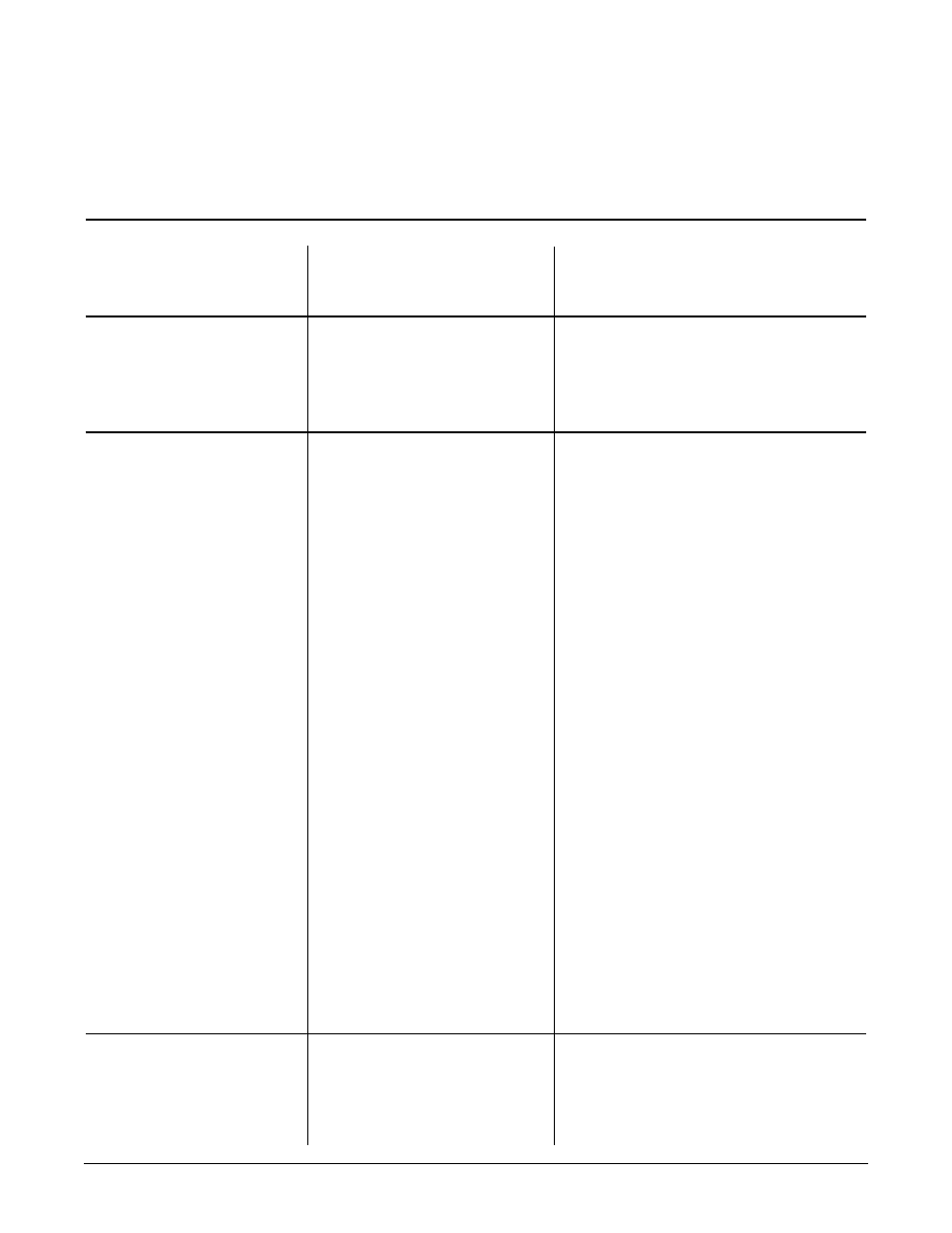
Wa t l o w S e r i e s F 4 P
P a r a m e t e r s
■
6 . 2 5
Custom Main Page Parameter Record
Make a photocopy of this page and enter your settings on that copy.
Name ___________________________________________ Date ______________________________
Go to Operations
Go to Setup
Go to Factory
Will always appear:
None
Input 1 [value]
Input 1 Value bar [graph]
Input 2 [value]
Input 2 Value bar [graph]
Input 3 [value]
Input 3 Value bar [graph]
Dgt [digital] Ratio Value *
Ratio Set Point *
Set Ratio *
Dgt [digital] Diff. [differen-
tial] Value **
Diff [differential] Set Point**
Set Differential **
Digital Set Point
Remote Set Point 2
Remote Set Point 3
Target Set point
[cascade] Inner Set Point
Set Point 1
Set Point 1 bar [graph]
% Power 1A
% Power 1B
% Power 1A bar [graph]
% Power 1B bar [graph]
Tune Status 1
Digital Inputs
Active Ch1 PID Set
* appears if Input 3 is set to Ratio
** appears if Input 3 is set to Differential
P1 _________________
P2 _________________
P3 _________________
P4 _________________
P5 _________________
P6 _________________
P7 _________________
P8 _________________
P9 _________________
P10 _________________
P11 _________________
P12 _________________
P13 _________________
P14 _________________
P15 _________________
P16 _________________
Choose from the column at the
far right the information you
want to appear on the Main
Page (in any order):
(Possible parameters)
Alarm 1 Condition
Alarm 2 Condition
Autotuning
(Position on Main Page)
Will appear if active and set up
to appear:
Main Page
Input 1 Error
Input 2 Error
Input 3 Error
Will always appear if active:
