Setup page parameter table, Analog input 3 – Watlow Series F4P User Manual
Page 41
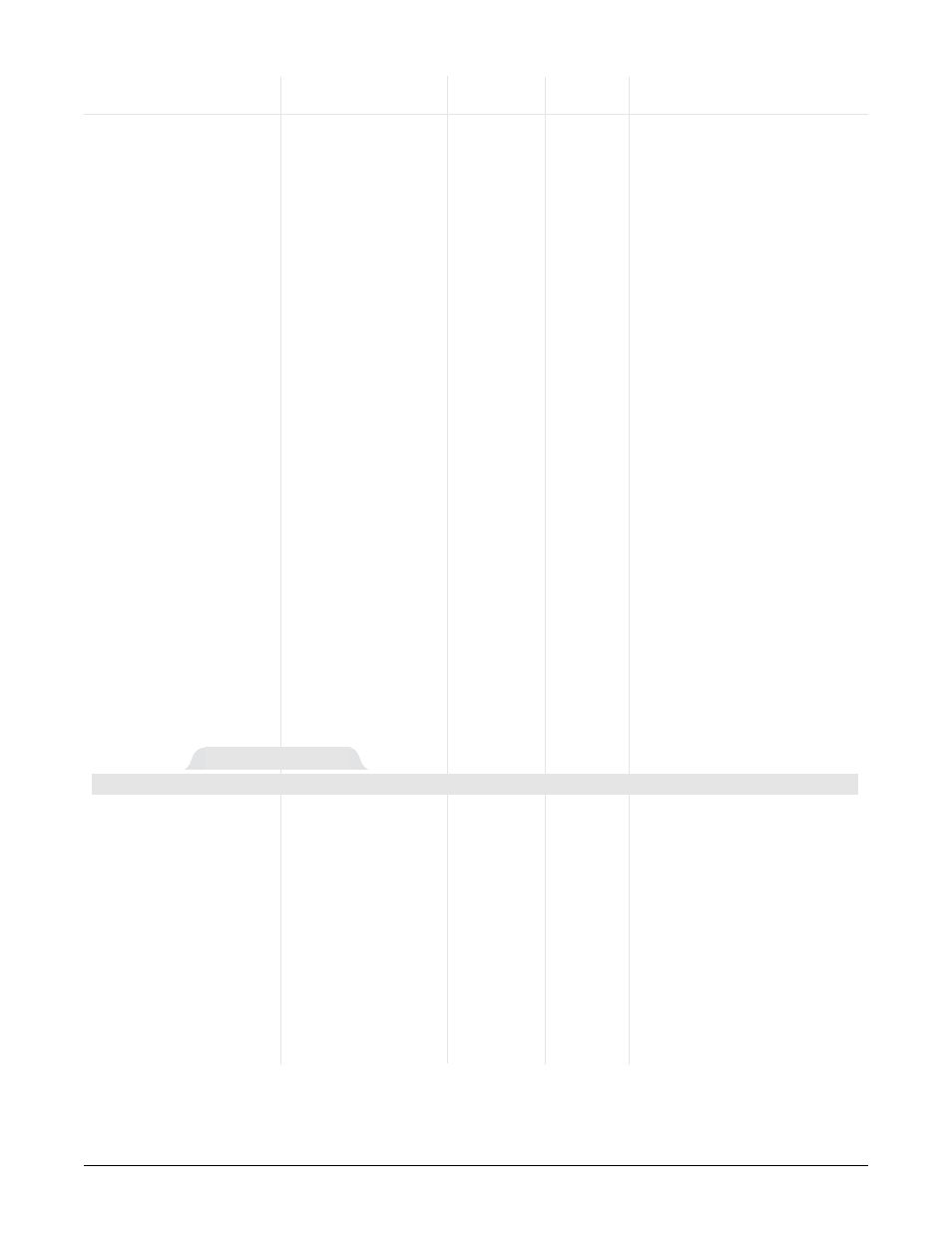
Wa t l o w S e r i e s F 4 P
P a r a m e t e r s
■
6 . 1 5
✔ Note: For more information about how parameter settings affect the
controller’s operation, see the Features Chapter.
Setup Page Parameter Table
Modbus
Register
Range
read/write
Conditions for
Parameter
Description
(Modbus Value)
Default
(I/O, Set)
Parameters to Appear
Appears if the controller is the
enhanced version (F4P_ - _ _
AB- _ _ _ _), Analog Input 3 is
selected, Sensor is set to
Slidewire and Auto/Manual
Calibration is set to Manual.
1918
w
—
Learn (1)
Slidewire Learn Closed
Calibrate the slidewire
to the closed valve.
Appears if the controller is the
enhanced version (F4P_ - _ _
AB- _ _ _ _), Analog Input 3 is
selected and Sensor is set to
Slidewire.
1915
r/w
Skip Calibra-
tion (0)
Skip Calibration (0)
Automatic (1)
Manual (2)
Auto/Manual Slidewire Cali-
bration
Select the slidewire cali-
bration method.
Main > Setup >
Analog Input 3
Analog Input 3
Inputs 2 and 3 appear only if
the controller is the enhanced
version (F4P _ - _ _ AB - _ _ _
_). Active if Sensor is set to
Process.
Input
5569 [1]
5570 [2]
5571 [3]
r/w
Off (0)
Off (0)
On (1)
Square Root
Apply square-root ex-
traction to input.
Inputs 2 and 3 appear only if
the controller is the enhanced
version (F4P _ - _ _ AB - _ _ _
_). Active: Always.
Input
607
[1]
617
[2]
627
[3]
r/w
Self Clear (0)
Self Clear (0)
Latch (1)
Error Latch
Select whether error
clear is automatic or
manual.
Inputs 2 and 3 appear only if
the controller is the enhanced
version (F4P _ - _ _ AB - _ _ _
_). Active: Always.
Input
604
[1]
614
[2]
624
[3]
r/w
0 (0)
1.0 if Decimal
set to 0.0
and Sensor
Type set to
Thermocou-
ple or RTD.
(10)
-60.0 to 60.0
(-600 to 600) in tenths
Filter Time
Set the filter time for
input in seconds.
Input 2 appears only if the con-
troller is the enhanced version
(F4P _ - _ _ AB - _ _ _ _). Ac-
tive if offset type is multiple
point.
5556 [1]
5557 [2]
5558 [3]
5559 [4]
5560 [5]
5561 [6]
5562 [7]
5563 [8]
5564 [9]
5565 [10]
r/w
0 (0)
-1000 to 1000
(-1000 to 1000)
Offset Value Input 3 (Set 1
to 10)
Set the size of the offset.
Input 2 appears only if the con-
troller is the enhanced version
(F4P _ - _ _ AB - _ _ _ _). Ac-
tive if offset type is multiple
point.
5546 [1]
5547 [2]
5548 [3]
5549 [4]
5550 [5]
5551 [6]
5552 [7]
5553 [8]
5554 [9]
5555 [10]
r/w
0 (0)
-1000 to 1000
(-1000 to 1000)
Offset Value Input 2 (Set 1
to 10)
Set the size of the offset.
