Setup page parameter table – Watlow Series F4P User Manual
Page 40
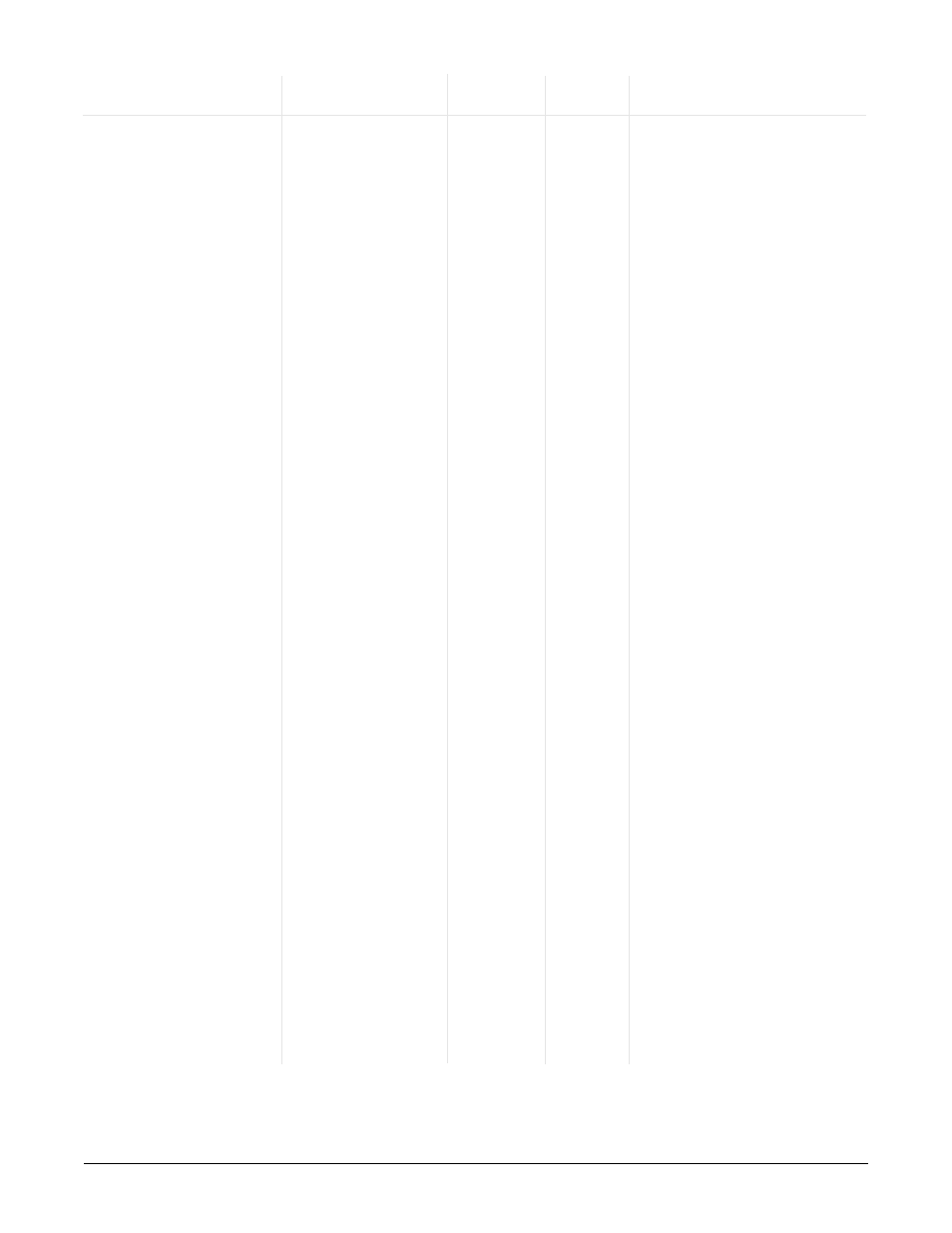
6 . 1 4
■
P a r a m e t e r s
Wa t l o w S e r i e s F 4 P
✔ Note: Press the Information Key
ˆ for more task-related tips.
Setup Page Parameter Table
Modbus
Register
Range
read/write
Conditions for
Parameter
Description
(Modbus Value)
Default
(I/O, Set)
Parameters to Appear
Active if offset type is multiple
point.
5536 [1]
5537 [2]
5538 [3]
5539 [4]
5540 [5]
5541 [6]
5542 [7]
5543 [8]
5544 [9]
5545 [10]
r/w
0 (0)
-1000 to 1000
(-1000 to 1000)
Offset Value Input 1 ( Set 1
to 10)
Set the size of the offset.
Input 3 appears only if the con-
troller is the enhanced version
(F4P _ - _ _ AB - _ _ _ _). Ac-
tive if offset type is multiple
point.
5526 [1]
5527 [2]
5528 [3]
5529 [4]
5530 [5]
5531 [6]
5532 [7]
5533 [8]
5534 [9]
5535 [10]
r/w
SP Low +
((SP High-
SP Low) *
(x-1) /9)
-19999 or Input Offset
(x-1) Value + 1 to
Input Offset (x+1)
Value - 1 or 30000.
Offset Point Input 3 (Set 1
to 10)
Set the temperature or
value that will trigger
the offset.
Input 2 appears only if the con-
troller is the enhanced version
(F4P _ - _ _ AB - _ _ _ _). Ac-
tive if offset type is multiple
point.
5516 [1]
5517 [2]
5518 [3]
5519 [4]
5520 [5]
5521 [6]
5522 [7]
5523 [8]
5524 [9]
5525 [10]
r/w
SP Low +
((SP High-
SP Low) *
(x-1) /9)
-19999 or Input Offset
(x-1) Value + 1 to
Input Offset (x+1)
Value - 1 or 30000.
Offset Point Input 2 (Set 1
to 10)
Set the temperature or
value that will trigger
the offset.
Active if offset type is multiple
point.
5506 [1]
5507 [2]
5508 [3]
5509 [4]
5510 [5]
5511 [6]
5512 [7]
5513 [8]
5514 [9]
5515 [10]
r/w
SP Low +
((SP High-
SP Low) *
(x-1) /9)
-19999 or Input Offset
(x-1) Value + 1 to
Input Offset (x+1)
Value - 1 or 30000.
Offset Point Input 1 ( Set 1
to 10)
Set the temperature or
value that will trigger
the offset.
Inputs 2 and 3 appear only if
the controller is the enhanced
version (F4P _ - _ _ AB - _ _ _
_). Active if Offset Type is set
to Multiple Point.
Input
5566 [1]
5567 [2]
5568 [3]
r/w
No (0)
No (0)
Yes (1)
Clear Input x (1 to 3) Off-
sets
Reset offset values to 0.
Inputs 2 and 3 appear only if
the controller is the enhanced
version (F4P _ - _ _ AB - _ _ _
_). Active if Offset Type is set
to Single Linear.
Input
605
[1]
615
[2]
625
[3]
r/w
—
Set Point Low Limit to
Set Point High Limit
(max. range process
19999 to 30000)
Calibration Offset Value
Select the input offset
value.
Inputs 2 and 3 appear only if
the controller is the enhanced
version (F4P _ - _ _ AB - _ _ _
_).
Input
5572 [1]
5573 [2]
5574 [3]
r/w
Single Linear
(0)
Single Linear (0)
Multiple Point (1)
Offset Type
Select whether to use
one or 10 input offset
points.
