Operations page parameter table, Remote/local set points – Watlow Series F4P User Manual
Page 35
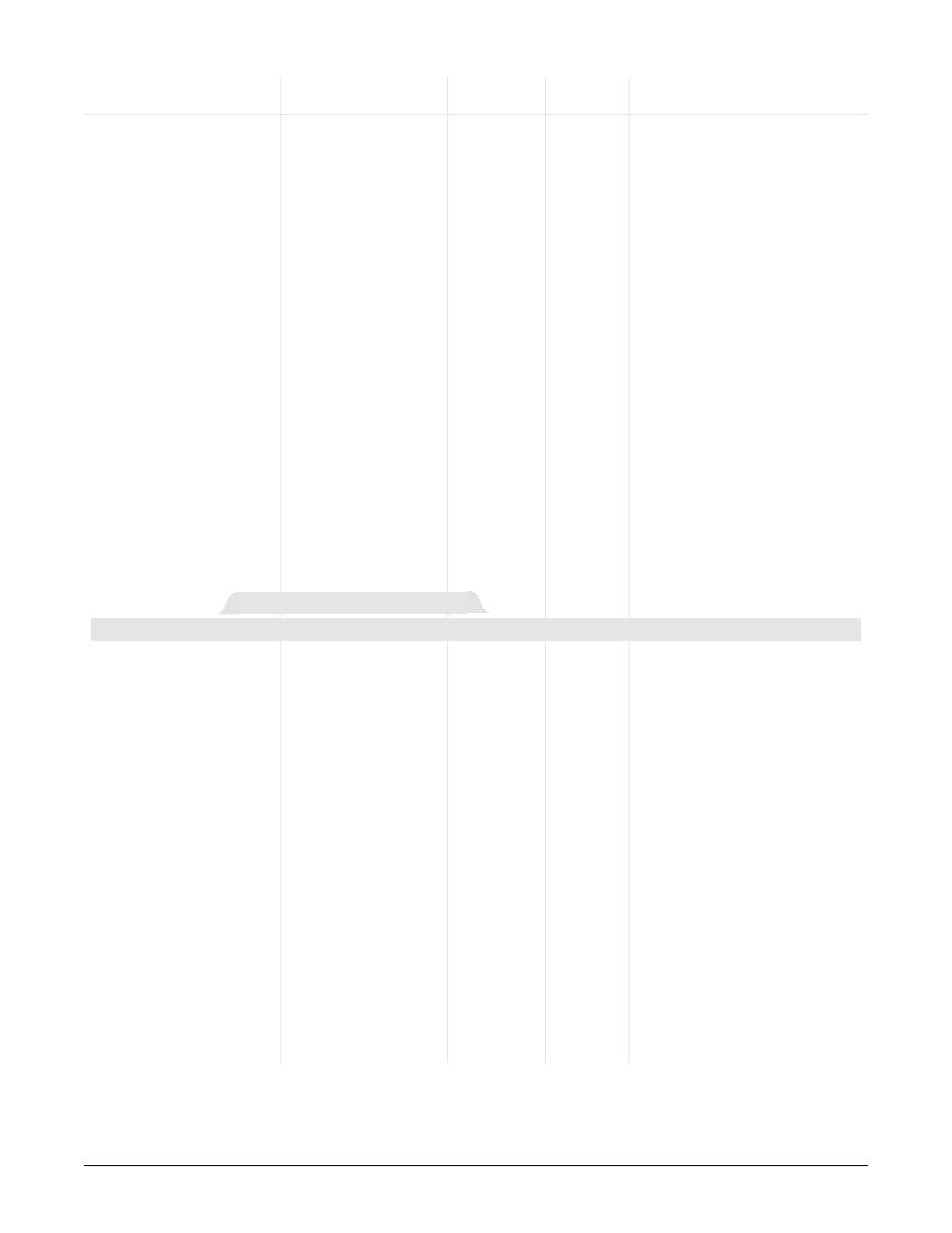
Wa t l o w S e r i e s F 4 P
P a r a m e t e r s
■
6 . 9
✔ Note: For more information about how parameter settings affect the
controller’s operation, see the Features Chapter.
Operations Page Parameter Table
Modbus
Register
Range
read/write
Conditions for
Parameter
Description
(Modbus Value)
Default
(I/O, Set)
Parameters to Appear
Available if Control Type (Setup
Page > Analog Input 2) is set to
Remote.
316
r/w
Local Set
Point
Local Set Point (0)
Remote 2 (1)
Remote 3 (2)
Remote/Local Set Point
Switch between the re-
mote and local set
points.
Main > Operations >
Remote/Local Set Points
Remote/Local Set Points
Active if any digital input is set
to Digital Ratio Value.
315
[1]
334
[2]
353
[3]
372
[4]
r/w
100%
0% to 30000%
(0 to 30000)
Digital Ratio Set Point x
(1 to 4)
Select the ratio value
that will be activated by
digital input x. The
input 3 process value
will be multiplied by this
value while digital input
x is active. The set point
name can be changed in
the Setup Page.
Active if any digital input is set
to Digital Differential Value.
Based on decimal setting.
314
[1]
333
[2]
352
[3]
371
[4]
r/w
0
-19999 to 30000
-1999.9 to 3000.0
-199.99 to 300.00
-19.999 to 30.000
(-19999 to 30000) in
integer, tenths, hun-
dredths or thou-
sandths
Digital Differential Set Point
x (1 to 4)
Select the differential
value that will be acti-
vated by digital input x.
The value will be added
to the input 3 process
value while digital input
X is active. The set point
name can be changed in
the Setup Page.
