Filter time constant, Set point low limit and high limit, Figure 7.3b — sensor ranges – Watlow Series F4P User Manual
Page 61
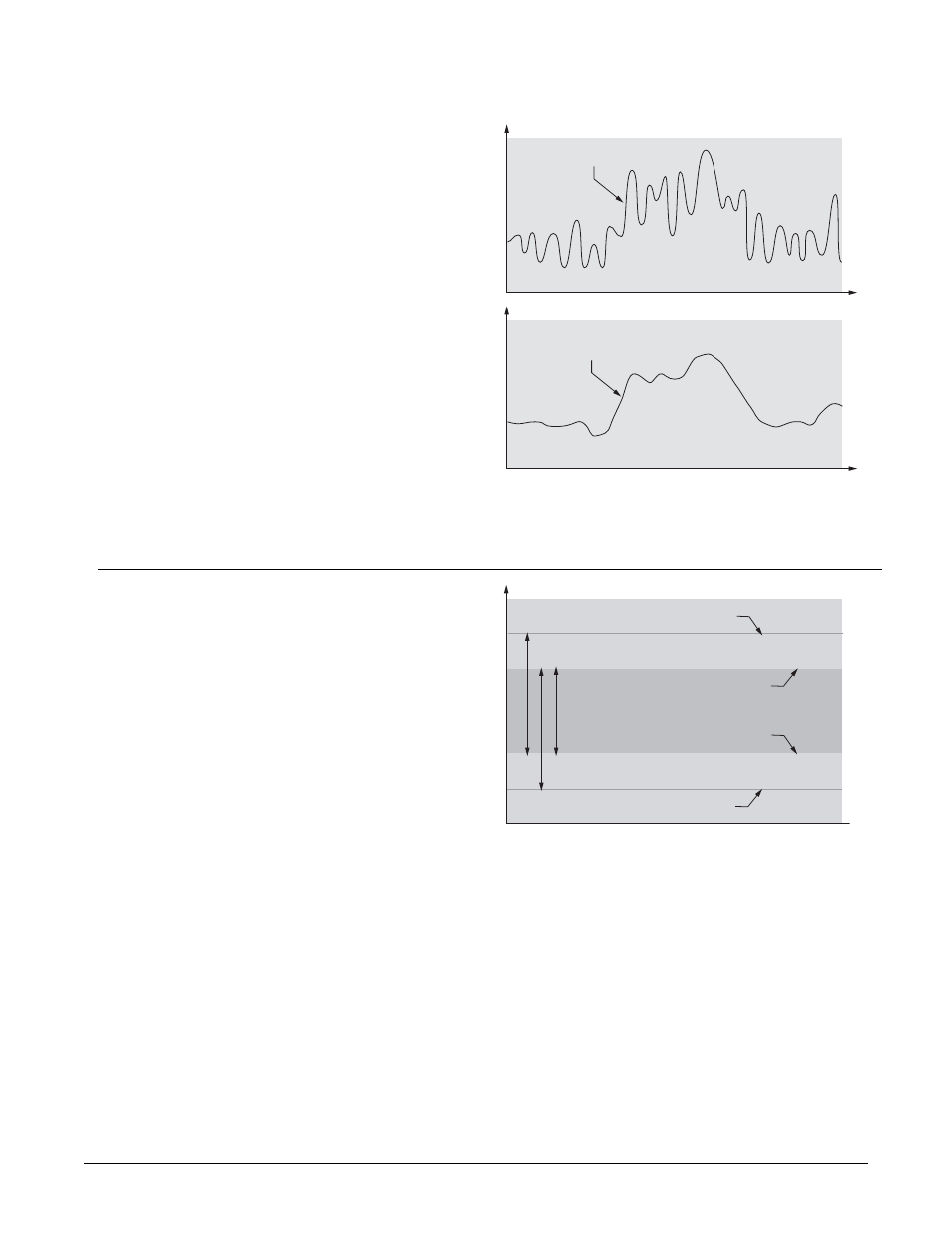
Filter Time Constant
A time filter smoothes an input signal by applying a
first-order filter time constant to the signal. Either the
displayed value or both the displayed and control values
can be filtered. Filtering the displayed value makes it
easier to monitor. Filtering the signal may improve the
performance of PID control in a noisy or very dynamic
system.
A positive value affects only the viewed values. A nega-
tive value affects both the viewed and control values.
Location in software: Setup Page > Analog Input x (1 to
3).
Figure 7.3a — Filtered and Unfiltered Input Signals.
Unfiltered Input Signal
Time
Te
mperature
Filtered Input Signal
Time
Te
m
p
er
ature
Wa t l o w S e r i e s F 4 P
F e a t u r e s
■
7 . 3
Set Point Low Limit and High Limit
The controller constrains the set point to a value between
a low limit and a high limit. The high limit cannot be set
higher than the sensor high limit or lower than the low
limit. The low limit cannot be set lower than the sensor
low limit or higher than the high limit.
Location in software: Setup Page > Analog Input x (1 to
3).
Figure 7.3b — Sensor Ranges.
Set Point Range (must be between SP Low Limit and SP High Limit)
Low Limit of selected Sensor Range
High Limit of selected Sensor Range
Te
mperature
SP High Limit Range (between High Limit of Sensor and SP Low Limit)
SP Low Limit Range (between Low Limit of Sensor and SP High Limit)
SP Low Limit
SP High Limit
