Current process input procedure, Input x (1 to 3) setup and calibration, Process output procedure – Watlow Series F4P User Manual
Page 25: Output 1a setup and calibration, Output 1b setup and calibration
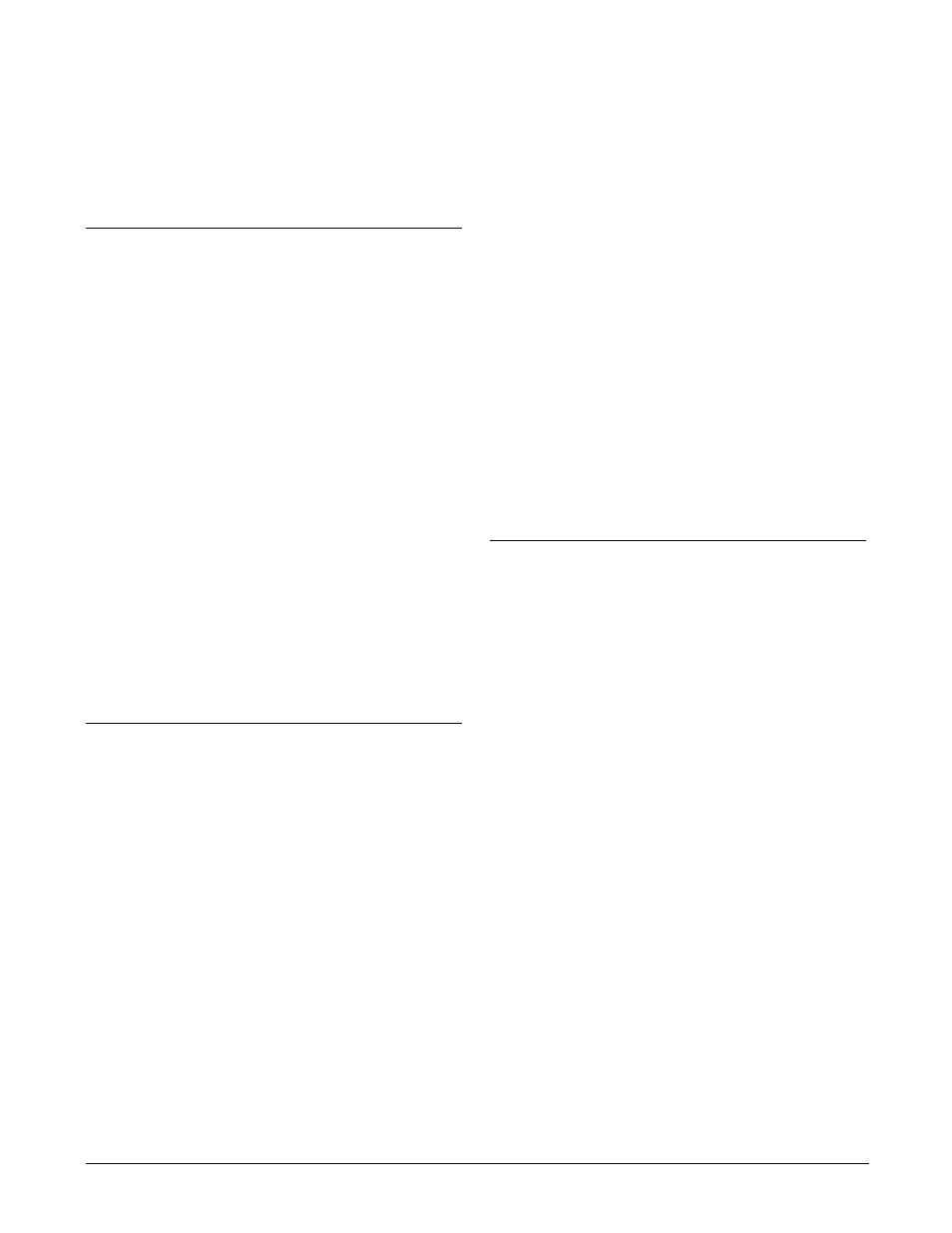
Wa t l o w S e r i e s F 4 P
F a c t o r y P a g e
■
5 . 5
4. Enter 10.000V from the voltage source to the
controller. Allow at least 10 seconds to stabilize.
Press
. once at the Calibrate Input 1 prompt. At
the 10.000V prompt press
. once and to store the
10.000V input press
> once.
5. Rewire for operation and verify calibration.
Current Process Input Procedure
Equipment
• Precision current source, 0 to 20mA range, with
0.01mA resolution.
Input x (1 to 3) Setup and Calibration
Inputs 2 and 3 appear only if the controller is the
enhanced version (F4P _ - _ _ AB - _ _ _ _).
1. Connect the correct power supply to terminals 1, 2
and 3 (see the Wiring Chapter and the Appendix).
2. Connect the current source to input 1 terminals 60
(+) and 62 (-), input 2 terminals 54 (+) and 58 (-), or
input 3 terminals 52 (+) and 56 (-).
3. Enter 4.000mA from the current source to the
controller. Allow at least 10 seconds to stabilize.
Press the Right Key
. once at the Calibrate Input 1
prompt. At the 4.000mA prompt press
. once and to
store 4.000mA press the Up Key
> once.
4. Enter 20.000mA from the current source to the
controller. Allow at least 10 seconds to stabilize.
Press
. once at the Calibrate Input 1 prompt. At
the 20.000mA prompt press
. once and to store
20.000mA press
> once.
5. Rewire for operation and verify calibration.
Process Output Procedure
Equipment
• Precision volt/ammeter with 3.5-digit resolution.
Output 1A Setup and Calibration
1. Connect the correct power supply to terminals 1, 2
and 3 (see the Wiring Chapter and the Appendix).
Milliamperes
2. Connect the volt/ammeter to terminals 42 (+) and 43
(-).
3. Press the Right Key
. at the Calibrate Output 1A
prompt. At the 4.000mA prompt press
. once. Use
the Up Key
> or the Down Key < to adjust the
display to the reading on the volt/ammeter. The
controller should stabilize within one second. Repeat
until the volt/ammeter reads 4.000mA. Press
. to
store the value.
4. Press the Right Key
. at the Calibrate Output 1A
prompt. At the 20.000mA prompt press
. once. Use
the Up Key
> or the Down Key < to adjust the
display to the reading on the volt/ammeter. The
controller should stabilize within one second. Repeat
until the volt/ammeter reads 20.000mA. Press
. to
store the value.
Volts
5. Connect the volt/ammeter to terminals 44 (+) and 43
(-).
6. Press the Right Key
. at the Calibrate Output 1A
prompt. At the 1.000V prompt press
. once. Use the
Up Key
> or the Down Key < to adjust the display
to the reading on the volt/ammeter. The controller
should stabilize within one second. Repeat until the
volt/ammeter reads 1.000V. Press
. to store the
value.
7. Press the Right Key
. at the Calibrate Output 1A
prompt. At the 10.000V prompt press
. once. Use
the Up Key
> or the Down Key < to adjust the
display to the reading on the volt/ammeter. The
controller should stabilize within one second. Repeat
until the volt/ammeter reads 10.000V. Press
. to
store the value.
8. Rewire for operation and verify calibration.
Output 1B Setup and Calibration
1. Connect the correct power supply to terminals 1, 2
and 3 (see the Wiring Chapter and the Appendix).
Milliamperes
2. Connect the volt/ammeter to terminals 39 (+) and 40
(-).
3. Press the Right Key
. at the Calibrate Output 1B
prompt. At the 4.000mA prompt press
. once. Use
the Up Key
> or the Down Key < to adjust the
display to the reading on the volt/ammeter. The
controller should stabilize within one second. Repeat
until the volt/ammeter reads 4.000mA. Press
. to
store the value.
4. Press the Right Key
. at the Calibrate Output 1B
prompt. At the 20.000mA prompt press
. once. Use
the Up Key
> or the Down Key < to adjust the
display to the reading on the volt/ammeter. The
controller should stabilize within one second. Repeat
until the volt/ammeter reads 20.000mA. Press
. to
store the value.
Volts
5. Connect the volt/ammeter to terminals 41 (+) and 40
(-).
6. Press the Right Key
. at the Calibrate Output 1B
prompt. At the 1.000V prompt press
. once. Use the
Up Key
> or the Down Key < to adjust the display
to the reading on the volt/ammeter. The controller
should stabilize within one second. Repeat until the
volt/ammeter reads 1.000V. Press
. to store the
value.
