IAI America PCON-PO User Manual
Page 79
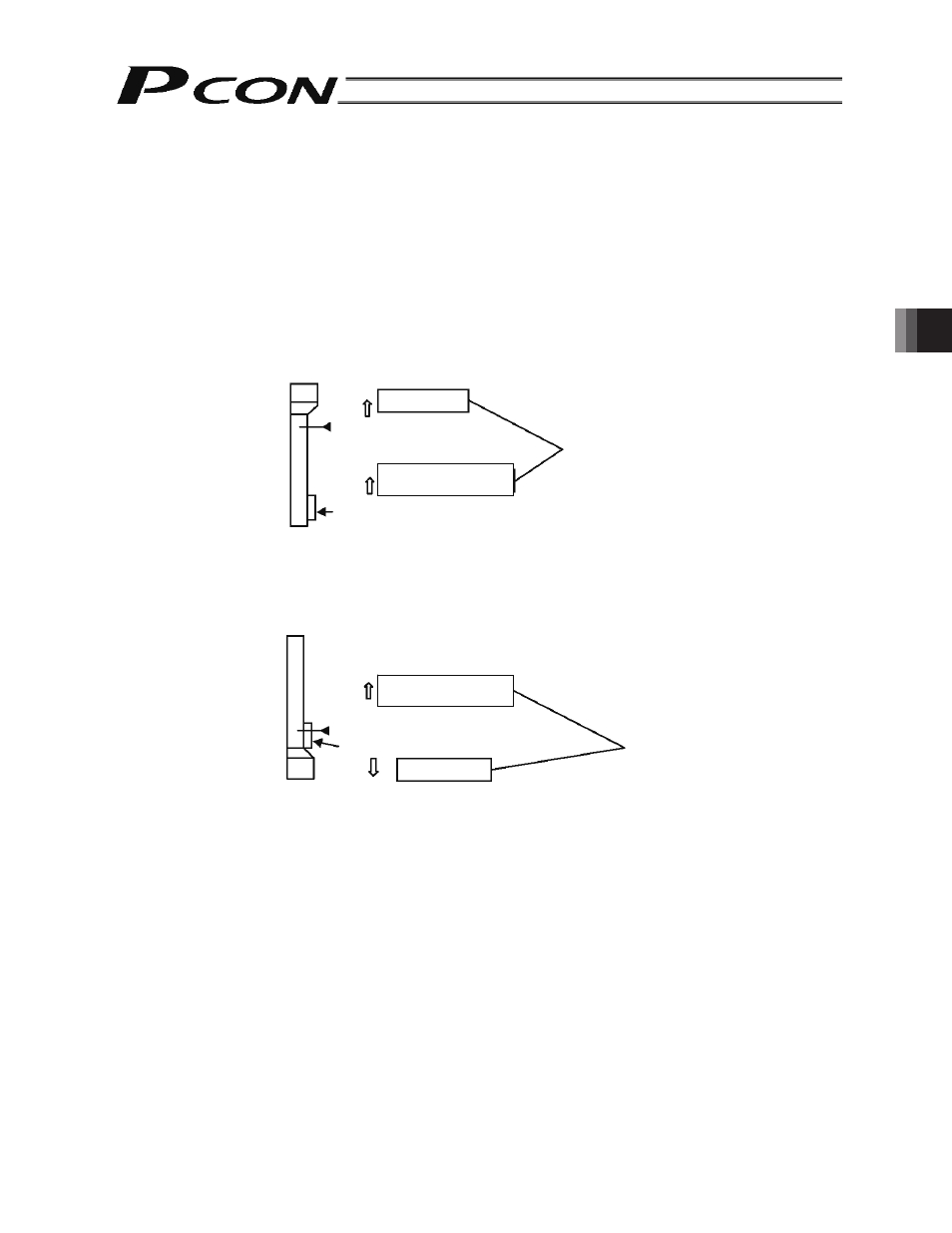
67
5. Parameter Settings
z Default Direction of Excited Phase Signal Detection (No.28 PHSP)
The excited phase is detected when the servo is turned on for the first time after turning on the power. This parameter
defines the direction of this detection.
This parameter need not be changed in normal conditions of use. However, if the actuator is contacting a mechanical
end or any obstacle when the power is turned on and cannot be moved by hand, change the direction of detection to
one in which the motor can be driven easily.
To do this, set the value of Parameter No. 28 to either “0” or “1.” If the direction of detection is to be the same as the
home direction, specify the same value currently set in Parameter No. 5, “Home direction.”
To set the direction opposite to the home direction, specify the value different from the one currently set in Parameter
No. 5, “Home direction.”
(Example 1) The power is turned on when the slider is contacting the bottom mechanical end in a configuration where
the motor is positioned at the top.
(Example 2) The power is turned on when the slider is contacting the bottom mechanical end in a configuration where
the motor is positioned at the bottom.
z Excited Phase Signal Detection Time (No.29 PHSP)
The excited phase is detected when the servo is turned on for the first time after turning on the power. This parameter
defines the time of this detection.
Before shipment, this parameter is set to a detection time appropriate for the standard specification of the actuator, and
thus the setting need not be changed in normal conditions of use.
Should an excitation detection error or abnormal operation occur when the servo is turned on for the first time after
turning on the power, you can try changing the detection time set in Parameter No. 29 as a possible countermeasure.
Before changing this parameter, contact IAI.
z Safety Speed (No.35 SAFV)
This parameter defines the feed speed during jog operation from the teaching pendant or PC software.
The factory setting is “100” [mm/sec].
To change the speed, set an optimal value in Parameter No. 35.
Since the maximum speed is limited to 250 mm/sec, set the safety speed to below this level.
* This parameter is invalid during pulse train control.
Top
Bottom
Home position
Home direction
Direction of excited
phase signal detection
Set to different values.
Top
Bottom
Home position
Home direction
Direction of excited
phase signal detection
Set to the same value.
The slider is contacting the bottom mechanical end.
The slider is contacting the bottom mechanical end.
