Confi gure relays for individual beltstati ons, Use the transceiver – Clear-Com Tempest2400 User Manual
Page 78
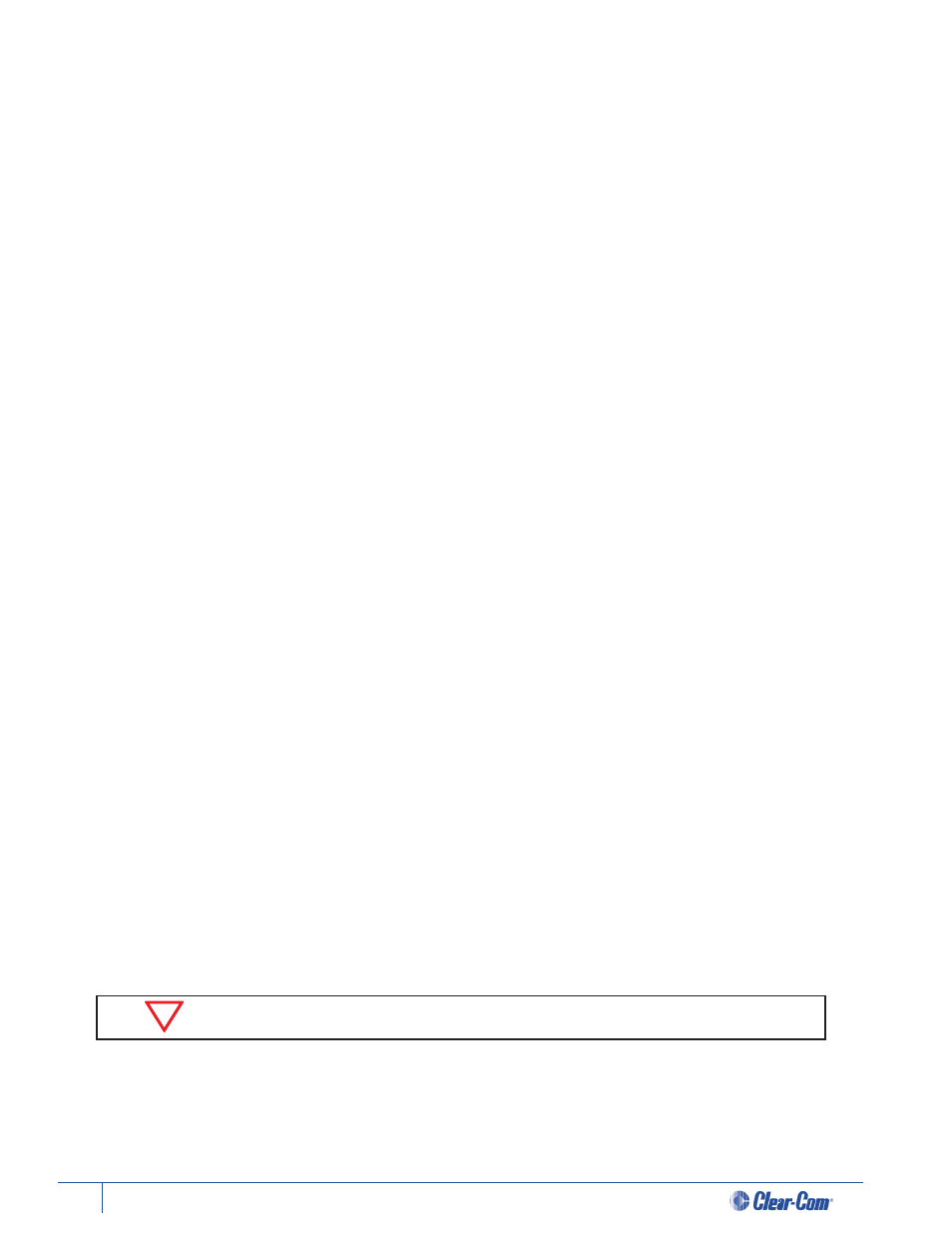
72
Tempest®24 00 2 -Channel Wireless Intercom System
Confi gure Relays for Individual BeltStati ons
From the BeltStati on:
•
Press MENU; select “Set Controls,” select “Select Relay.” Note that there are more opti ons under “Set Controls”
than fi t on the screen. Scroll to the bott om of the screen and scroll one more detent to see the “Select Relay”
opti on. Select one of the relays:
Relay 1
thru
Relay 5
. When a relay is selected a check mark will be visible beside
the selecti on.
•
To acti vate the relay, a “Relay Butt on” must be triggered. To select a “Relay Butt on,” one of the relays must
already have been selected. To select a “Relay Butt on,” Press MENU, select “Set Controls,” select “Relay Butt on,”
select one of the trigger opti ons.
•
If Talk A or Talk B is selected to acti vate the relay, the relay will remain closed whenever the butt on is selected for
acti ve talk.
•
If Ch A or Ch B is selected to acti vate the relay, the relay will remain closed whenever channel A or B is selected.
•
If STAGE, ENTER, or CALL is selected to acti vate the relay, the relay will remain closed whenever the butt on is
pressed, for as long as the butt on is held.
»
If STAGE is selected to acti vate the relay, and if Stage Announce Audio is enabled, and if the Stage Announce
Relay is enabled, all three functi ons will operate simultaneously.
»
If ENTER is selected to acti vate the relay, and if Wireless ISO is enabled, both functi ons will operate
simultaneously while in Operati onal mode. When in Menu mode, ENTER only functi ons as an Enter butt on.
»
If CALL is selected to acti vate the relay, and the CALL feature is enabled, both functi ons will operate
simultaneously.
From the BaseStati on:
•
Select the numbered key 1 through 5 that corresponds to the BeltStati on desired. Scroll to and choose “Select
Relay.” Select one of the relays
Relay 1
thru
Relay 5
.
•
Press MENU to go up one level back to the menu.
•
Scroll to and select “Relay Butt on;” select an opti on to trigger the relay.
Since every user will require a custom applicati on, cables for your RELAY connecti ons will require some bench work
with a soldering iron.
Use the Transceiver
Choose an opti mum locati on for the Tempest Remote Transceiver and antenna .
Using standard CAT-5 cable, connect the Transceiver to the BaseStati on RJ-45 connector labeled TRANSCEIVER.
The “Power” LED on the Transceiver will light if the BaseStati on is powering the unit. If the “Power” LED does
not illuminate when connecti ons are made and the BaseStati on is ON, the CAT-5 cable may be too long to deliver
adequate power to the Transceiver.
Local BaseStati on whip antenna is disabled when the remote transceiver is connected.
