Clear-Com Tempest2400 User Manual
Page 72
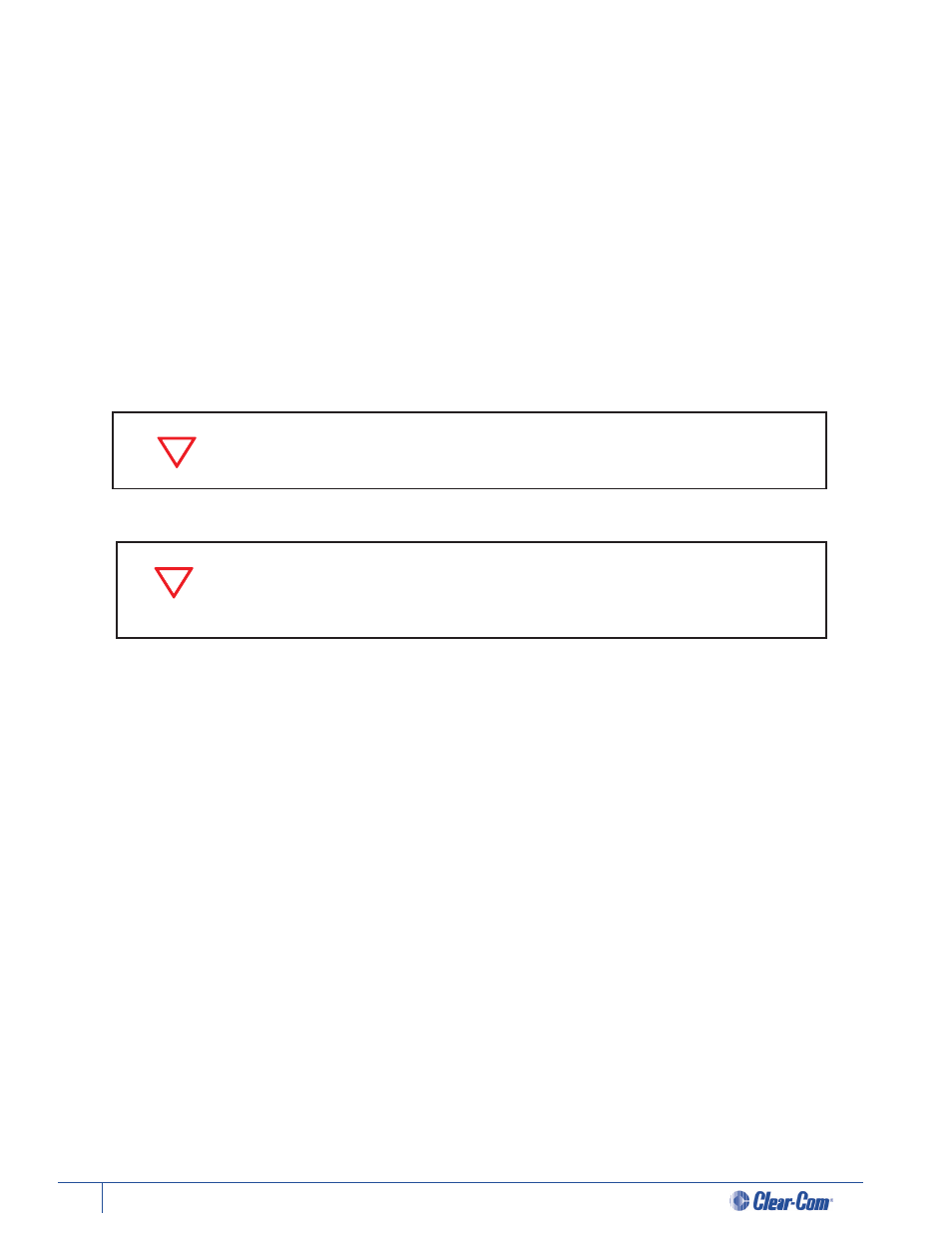
66
Tempest®24 00 2 -Channel Wireless Intercom System
Special RF Considerati ons with Multi ple BaseStati ons
Whenever multi ple Tempest BaseStati ons are operated together in close proximity, special considerati on must be taken to
ensure proper system operati on and maximize operati onal range.
See the Antenna Locati on secti on of this manual for more informati on on antenna placement.
See the Antenna Confi gurati on secti on of this manual for details about recommended cable type and other important
informati on about connecti ng your antennas to your Tempest BaseStati on.
See the Accu-Sync or ZSync secti ons for more informati on on using synchronizing multi ple Tempest BaseStati ons.
Up to 11 BaseStati ons may be used in simultaneous operati on in close proximity to each other with proper synchronizati on
and antenna placement, under ideal conditi ons. Closely spaced antennas will cause adverse system performance and will
reduce operati onal range.
Never Sync between 2.4GHz and 900MHz Tempest models; ZSync is only compati ble
with 2.4GHz Tempest models.
When two or more Tempest BaseStati ons are to be operated in the same locati on,
uti lizing the Accu-Sync or ZSync technology can signifi cantly increase system
performance and operati onal range.
