Coverage planning, Implementati on, Basestati on confi gurati on – Clear-Com Tempest2400 User Manual
Page 75: Beltstati on confi gurati on
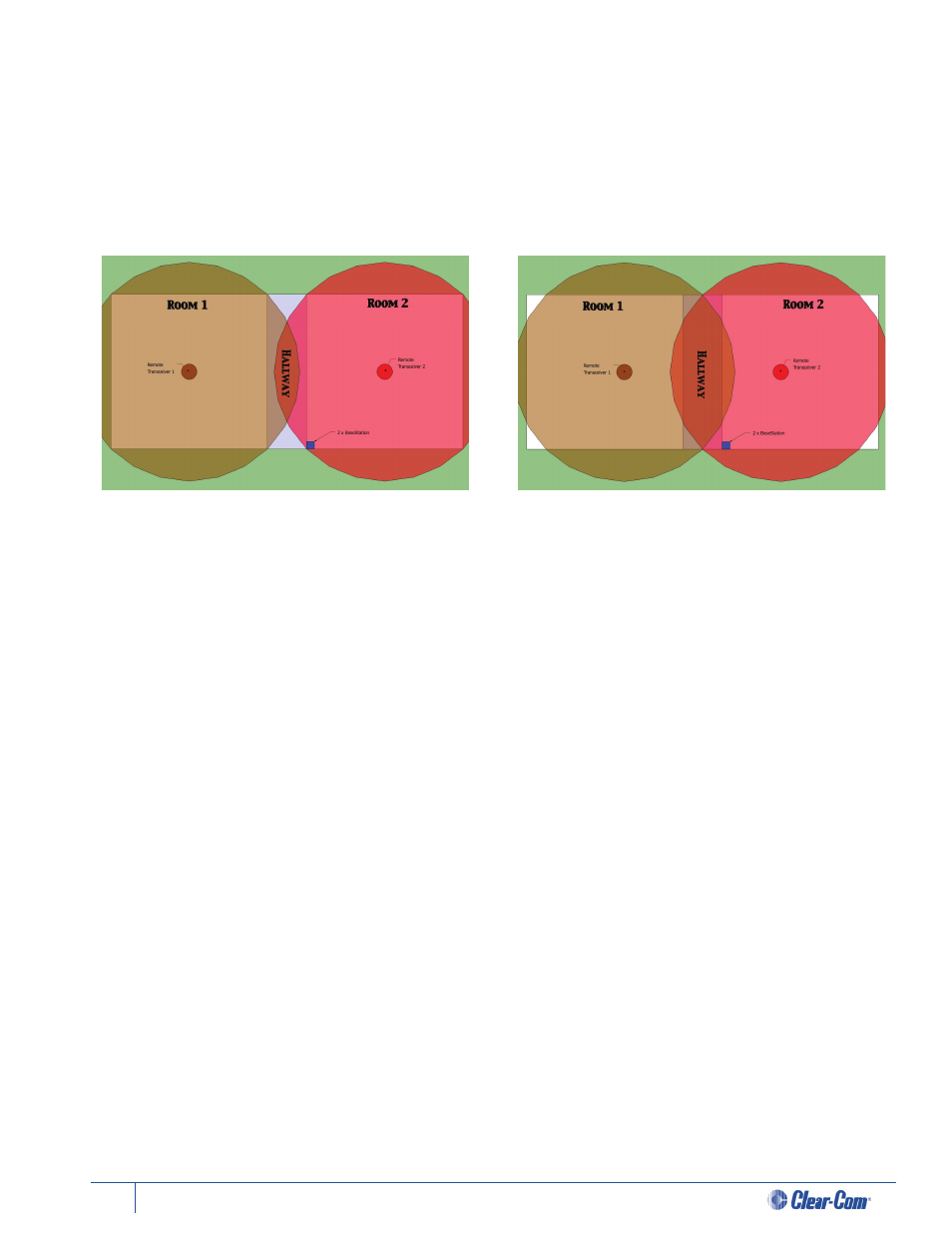
69
Tempest®24 00 2 -Channel Wireless Intercom System
Coverage Planning
Placing your antennas for Tempest Seamless Roaming follows the same basic rules of any multi -BaseStati on Tempest
wireless system with one excepti on. The antennas do not need to be located in the same physical locati on. For example,
let’s look at a two BaseStati on system uti lizing two Remote Transceivers:
A venue has two large rooms separated by a hallway. Each room needs Tempest coverage and the ability for users to work
and move freely from room to room.
Note: Up to 11 BaseStati ons can be uti lized with Seamless Roaming providing 11 overlapping
coverage areas.
Implementati on
BaseStati on Confi gurati on
•
Verify ALL the BaseStati ons in the system confi gurati on are properly connected to the same ZSync source, and
assure that source is receiving power. See the ZSync secti on of this manual for more informati on on ZSync
technology.
•
Verify ALL BaseStati ons have Network Numbers within the same Network Number group (i.e. 0,1,2,3...10 or 11, 12,
13, 14...20.) See the secti on on Network Number groups in this manual for more informati on.
•
Verify ALL BaseStati ons in a Roaming Group are set with the same Lockout Key
•
Verify ALL BaseStati ons in a Roaming Group are operati ng in the same operati onal mode: Normal, Shared or Split.
•
Verify ALL BaseStati ons have the same audio sources across all used channels (if desired); if the BaseStati ons are not
connected to an external hardwired system, assure that one BaseStati on is in Master Mode. See the Master Mode
secti on of this manual for more informati on.
BeltStati on Confi gurati on
•
Using a pairing cable, pair all BeltStati ons to each BaseStati on they are intended to roam with.
•
Set up each BeltStati ons Roaming Group (up to 16 BaseStati ons may be selected per BeltStati on)
•
Enable Roaming on each BeltStati on; when roaming is not enabled, a BeltStati on will operate as normal on a single
BaseStati on.
•
Adjust Roaming Bias setti ng (if needed). See the secti on on BeltStati on Setup in this manual for more informati on
on adjusti ng Roaming Bias in Seamless Roaming.
Placing one BaseStati on’s Remote Transceiver in the center
of one room, and placing the second BaseStati on’s Remote
Transceiver in the center of the other room will provide
coverage for both of those spaces.
By adjusti ng the locati on of the two Remote Transceivers
closer to one another, the area of overlapping coverage can
be increased. In this case, providing bett er coverage for the
hallway in between the two rooms.
