Pairing with a basestati on, Pair beltstati on to basestati on, Adjust beltstati on slot – Clear-Com Tempest2400 User Manual
Page 50
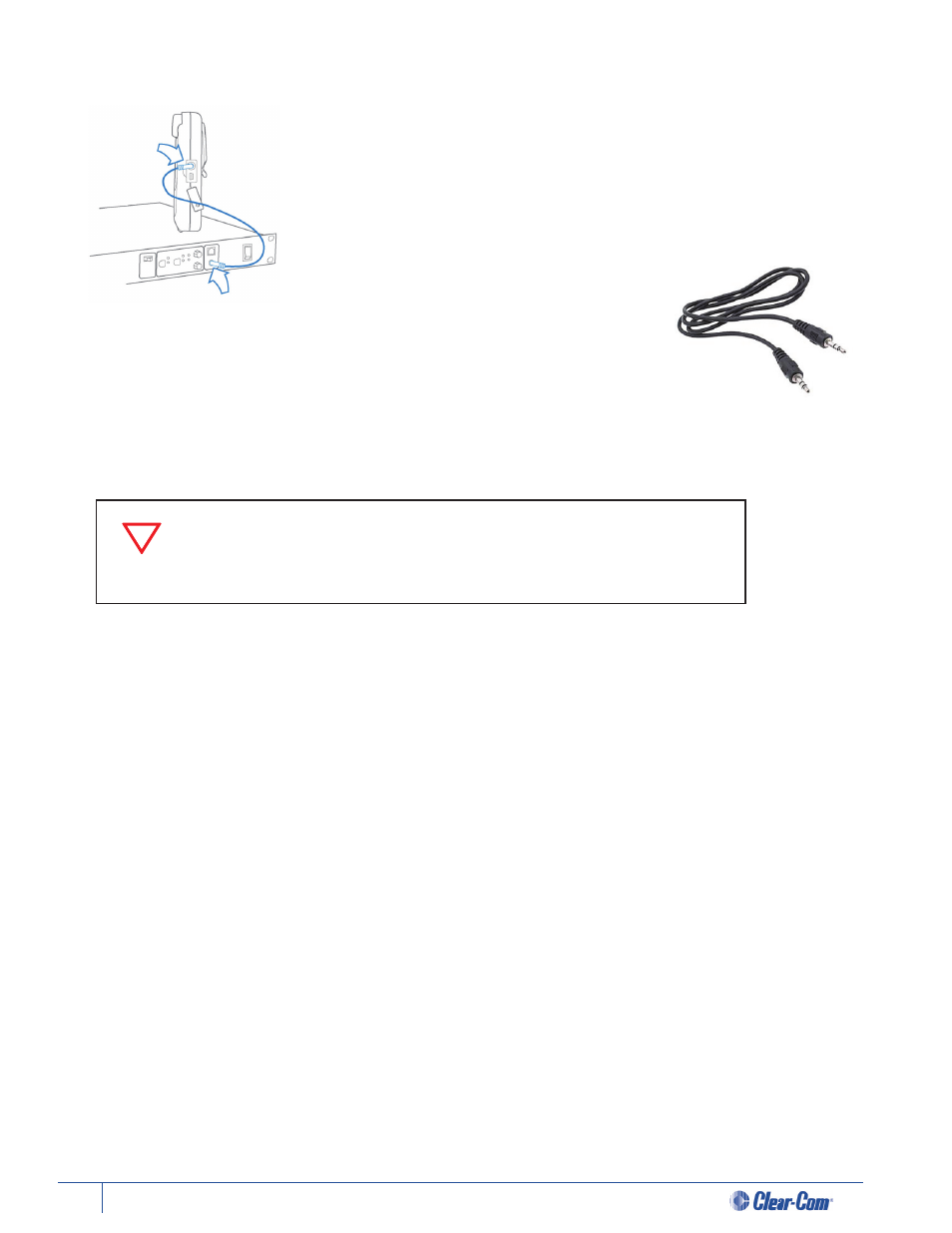
44
Tempest®24 00 2 -Channel Wireless Intercom System
Pairing with a BaseStati on
Pair BeltStati on to BaseStati on:
Confi rm that the BaseStati on is powered ON and in Operati onal Mode (not
in Menu Mode) and that the BeltStati on is powered OFF. Confi rm that the
BaseStati on’s Network Number and Lockout Key are adjusted as needed.
See the
secti on on Set Network Number and Lockout Key.
Plug one end of the pairing cable into the BaseStati on and the other end into the
BeltStati on.
The pairing cable is a standard 3.5mm
(1/8 in.) male to male stereo patch cord.
Turn the BeltStati on power ON by pressing and holding the BeltStati on Power ON/OFF butt on for two seconds. The pairing
process will begin automati cally. Watch for the message “Pairing Complete” to appear briefl y on the BeltStati on display.
The BeltStati on will automati cally re-initi alize.
Adjust BeltStati on Slot
The BaseStati on Slot Assignment only aff ects the order that the BaseStati on Operati onal screen displays the BeltStati on
informati on when the BaseStati on is in the
Stati c
display mode. If the BaseStati on is routi nely used as a communicati on port
or for monitoring BeltStati ons, it may be more convenient to always have the same user appear in the same positi on on the
BaseStati on display. This is a personal preference setti ng.
In the BaseStati on “Tech Menu,” choose
Stati c
or
Dynamic
from the “Display Slot Assignments” screen.
Dynamic
,
the default,
will work without any adjustment, and always displays BeltStati ons in alpha-numeric order by name.
Stati c
will be the preferred choice for users who are using only one BaseStati on and want to ensure that a BeltStati on that is
logged in will always appear in the same locati on (slot) on the BaseStati on display. When selecti ng
Stati c
slot assignments,
you must also enter the Tech Menu for each BeltStati on and assign each BeltStati on a diff erent slot (1 – 5).
The BaseStati on default is for
Dynamic
Slot Assignment. This means that when BeltStati ons log in to a base, the informati on
about the BeltStati ons is displayed on the BaseStati on LCD screen in alpha-numeric order according to the name of
the BeltStati on. For example, “Dir” appears before “Light1,” which appears before “StgMgr,” but they can change slots
depending on which BeltStati ons are turned ON. If the default setti ngs are used, nothing is necessary. If the BaseStati on
is located in an equipment room and is not routi nely used as a communicati on port or to manage BeltStati ons, nothing is
necessary.
4-channel and 2-channel BeltStati ons may be paired to either model
BaseStati on(s); When a 4-channel BeltStati on is paired with a 2-channel
BaseStati on operati on of that BeltStati on is limited to channels A/B and can
only hear one channel at a ti me.
