Accessory items you may require – Clear-Com Tempest2400 User Manual
Page 17
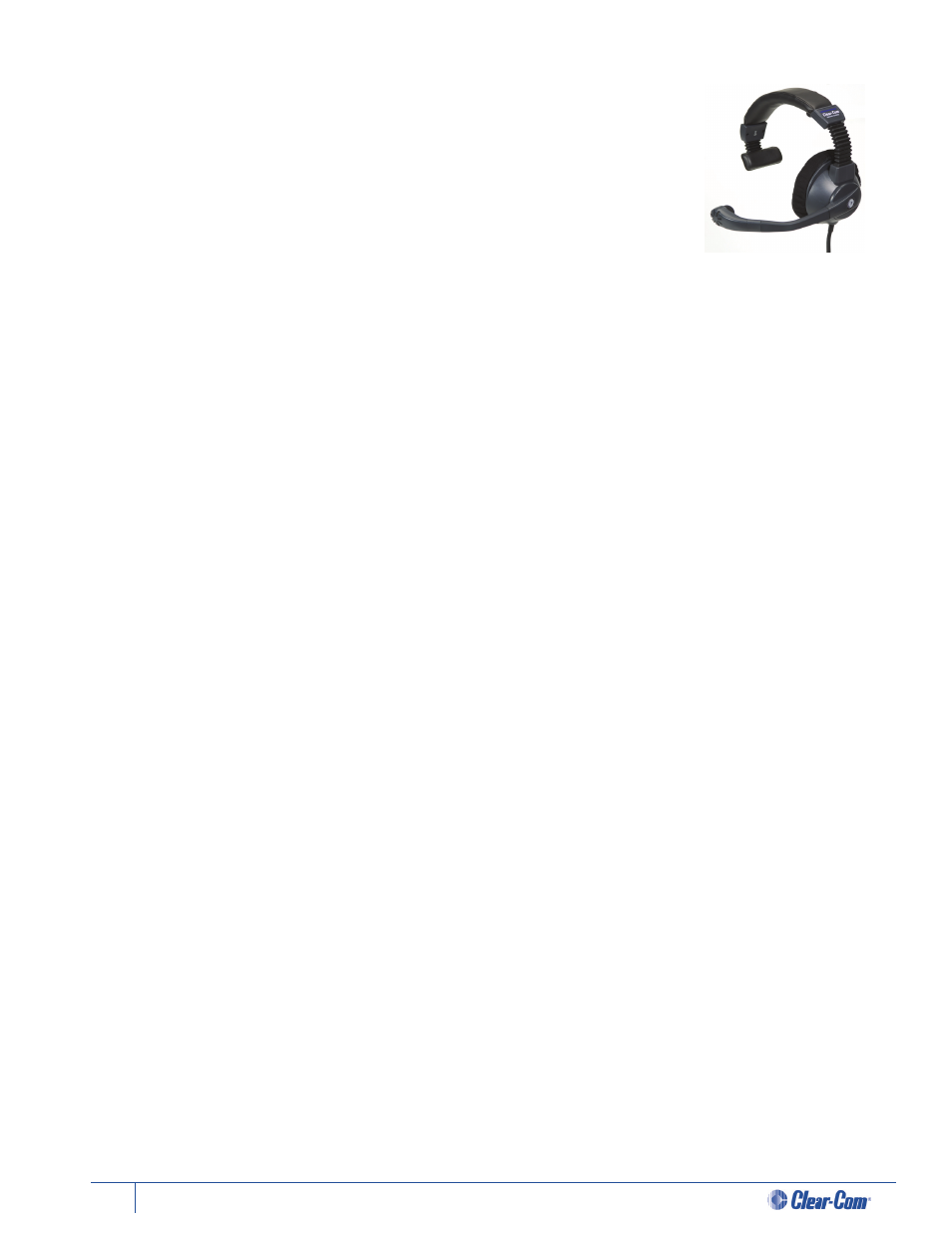
11
Tempest®24 00 2 -Channel Wireless Intercom System
Accessory Items You May Require
Headsets
A Headset is required for each user (XLR-4F connectors).
Headsets may use Electret or Dynamic microphones. Most major brand headsets
that have the correct XLR-4F connector should be compati ble, requiring nothing
more than a simple Mic Gain adjustment.
DC Power Input Cable
To power the Tempest BaseStati on via DC power (Batt ery) instead of AC power, you will need to provide a DC Power
input Cable.
RF Cable to Remote Antennas
If you plan to remotely locate your antennass to improve antenna positi oning and maximize range, you must provide
high quality 50 ohm RF cables with RP-TNC connectors.
CAT-5 Cable for Remote Transceiver
If you plan to locate the Remote Transceiver more than 15 feet from the Tempest BaseStati on, you will need to
provide a longer CAT-5 cable. The maximum CAT-5 cable length recommended is 1,500 feet.
BaseSync DE-9 Cable(s)
If you use multi ple BaseStati ons to use Accu-Sync BaseStati on synchronizati on, you will need to provide one Accu-Sync
DE-9 cable per additi onal BaseStati on. You cannot sync Tempest 2.4 GHz and 900 MHz models together.
Connecti ons to the Hardwired Intercom
XLR-3M/F for 2-Wire
If you plan to connect the Tempest BaseStati on to external 2-Wire party-line intercom systems, you will need to
provide the appropriate 3-PIN XLR cabling.
RJ-45 Connector Cable for 4-Wire
If you plan to connect the Tempest BaseStati on to external Clear-Com 4-Wire intercom systems, you will need to
provide the appropriate cabling.
RJ-45 to RJ-12 Adapter
If you plan to connect to an RTS 4W system, you will need adapters.
Auxiliary IN/OUT ¼” Tip/Ring/Sleeve Cable
If you plan to connect the Tempest BaseStati on to external audio devices via the Auxiliary IN and/or the Auxiliary OUT
connectors, you will need to provide the appropriate balanced ¼” TRS cabling.
Stage Announce XLR-3F Cable
If you plan to connect the Tempest BaseStati on to an external audio device via the Stage Announce connector, you will
need to provide the appropriate XLR-3F cabling.
Relay Access DA-15 Breakout Cable
If you plan to uti lize any of the six available relays on the back of the Tempest BaseStati on, you will need to provide an
appropriate DA-15 breakout cable to access the Stage Announce Relay and Individual Relays.
LAN Connecti on RJ-45 / CAT-5 Cable
If you plan to connect the Tempest BaseStati on to a computer or local area network, you will need to provide the
appropriate RJ-45 CAT-5 cabling.
