Clear-Com V12PDDXY User Manual
Page 83
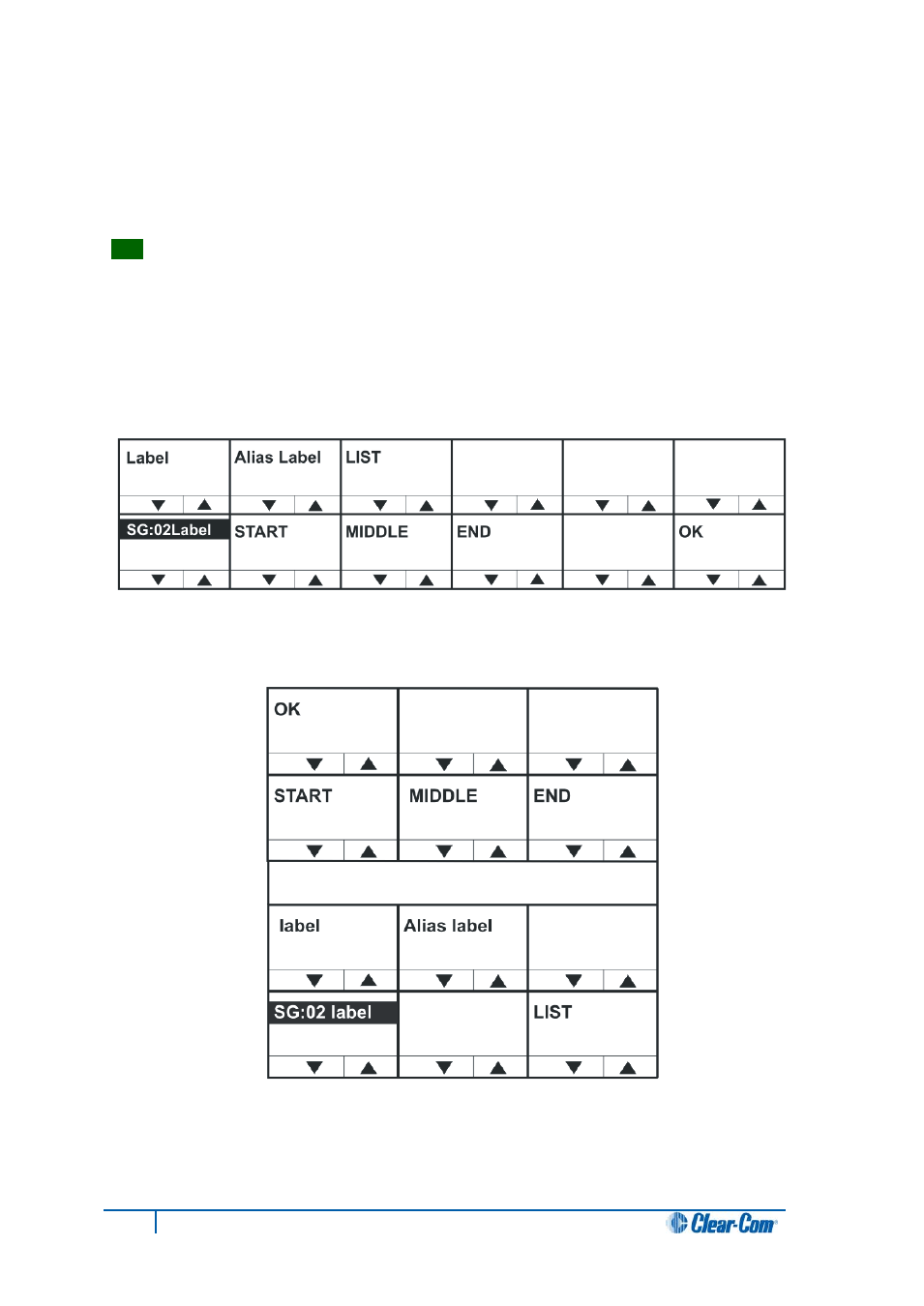
Press the up / down volume buttons (lever key and pushbutton panels) or turn the rotary
control on the Reply key to scroll through the list of Sort Groups.
When a Sort Group is selected by pressing the corresponding lever key, pushbutton or talk
button the Sort Group membership menu is displayed.
Tip:
To return to the SYS CONFIG menu, press the Reply key or Reply key talk button
(INPUT LVLS).
Setting the input levels for a label
The INPUT LVLS > Sort Group membership menu enables you to select an individual
label from a Sort Group and to set the input levels for that label.
Figure 86: Input levels Sort Group membership menu for rack mounted panels
Figure 87: Input levels Sort Group membership menu for desktop panels
83
V-Series Panels User Guide
