3 fixed grp menu, Fg members menu, Fixed grp menu – Clear-Com V12PDDXY User Manual
Page 52
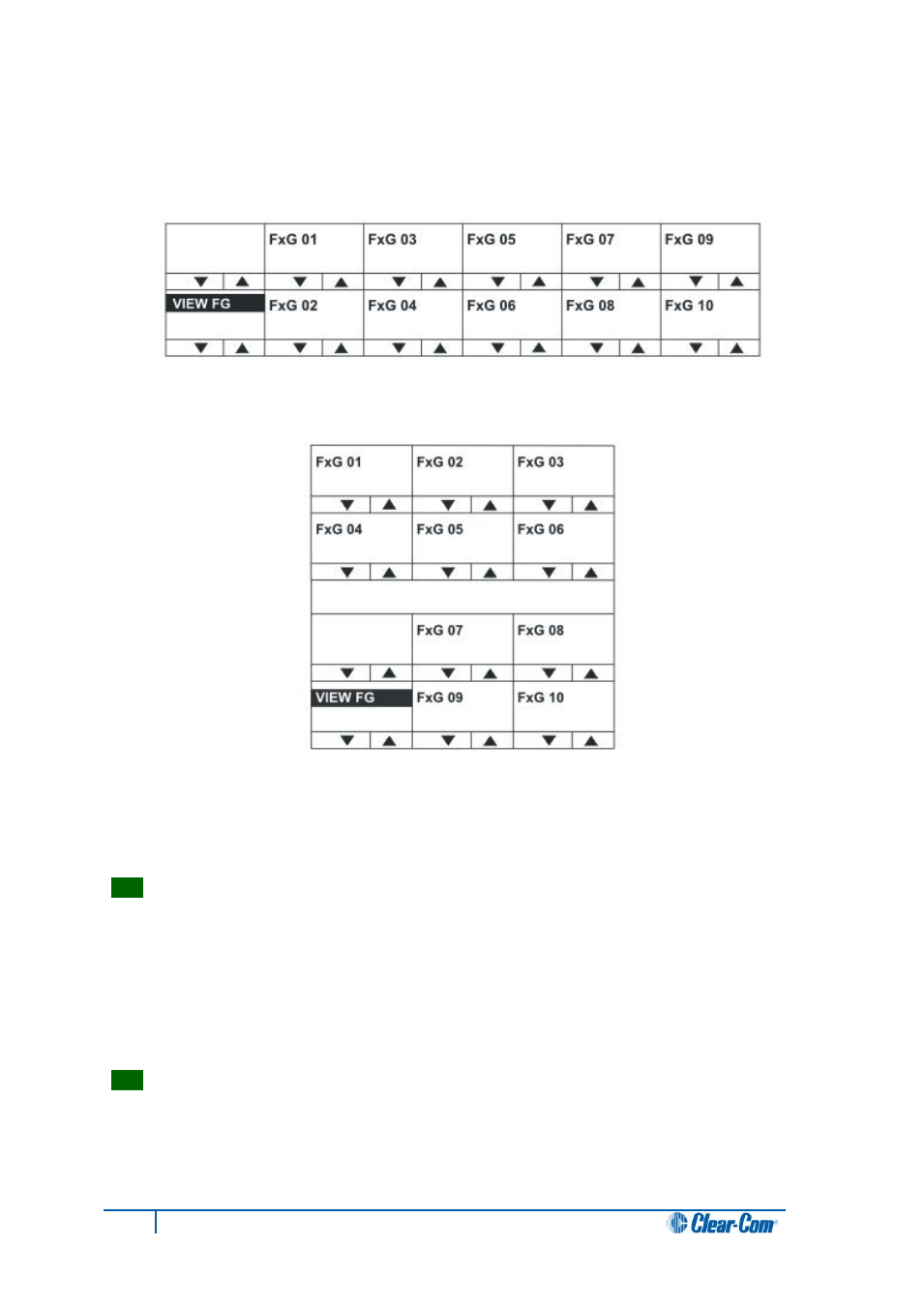
5.4.3 FIXED GRP menu
The FIXED GRP menu displays a list of all the Fixed Groups available to the panel.
Figure 40: Fixed Group menu for rack mounted panels
Figure 41: Fixed Group menu for desktop panels
Use the Reply key (VIEW FG) up/down volume buttons or rotary control to scroll through the
available fixed groups on the panel display.
Select one of the fixed groups to display the membership for that fixed group.
Tip:
To return to the SYS INFO menu, press the Reply key or Reply key talk button
(VIEW FG).
FG MEMBERS menu
The FG MEMBERS menu displays the members of the Fixed Group that you selected in the
main FIXED GRP menu.
Use the volume up/down buttons or rotary control on the Reply key (FG MEMBERS) to scroll
through the devices that are members of the fixed group.
Tip:
To return to the FIXED GRP menu, press the Reply key or Reply key talk button
(FG MEMBERS).
52
V-Series Panels User Guide
