6 remote pnl menu, Remote pnl menu – Clear-Com V12PDDXY User Manual
Page 77
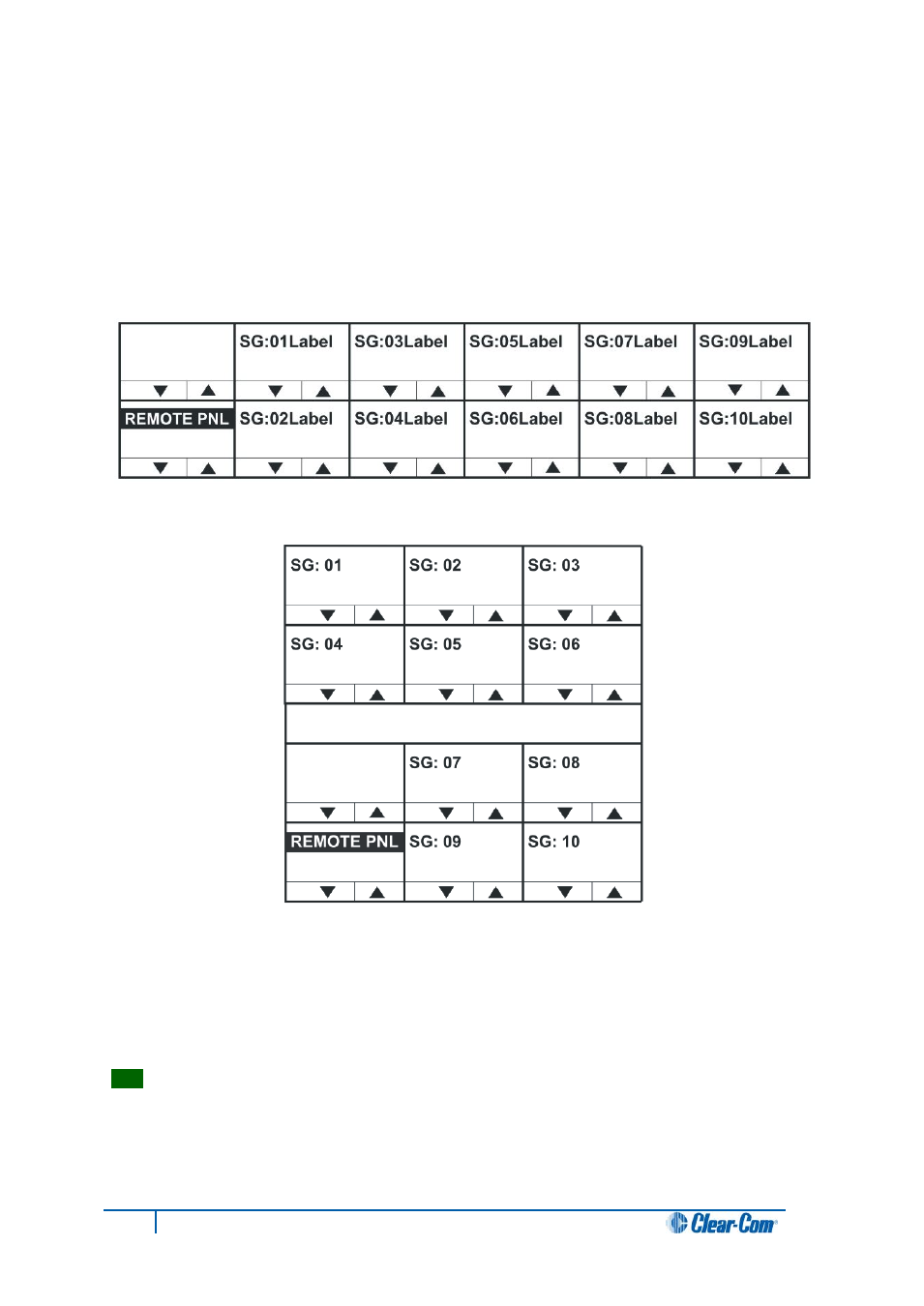
5.6.6 REMOTE PNL menu
The REMOTE PNL menu enables you to program keys on a remote panel. Select the
remote panel from a list of available panels using the Sort Groups.
Note:
You can only use the REMOTE PNL menu to program keys on other V-Series panels. It
cannot be used to program keys on other panel types.
Figure 78: Remote panel menu for rack mounted panels
Figure 79: Remote panel menu for desk top panels
Use the up / down buttons (lever key and pushbutton panels) or rotary control on the Reply
key to scroll through the list of available Sort Groups. To select a sort group from the list, use
the pushbutton or lever key or talk button corresponding to the display window.
The Sort Group membership menu is displayed for the selected Sort Group.
Tip:
To return to the SYS CONFIG menu, press the Reply key (REMOTE PNL).
Note:
For information setting up Sort Groups, see the [link to Eclipse Configuration Menu].
77
V-Series Panels User Guide
