Fg ints (interfaces) and fg panels (panels) menus, 3 local pnl (local panel) configuration menu, Local pnl (local panel) configuration menu – Clear-Com V12PDDXY User Manual
Page 72
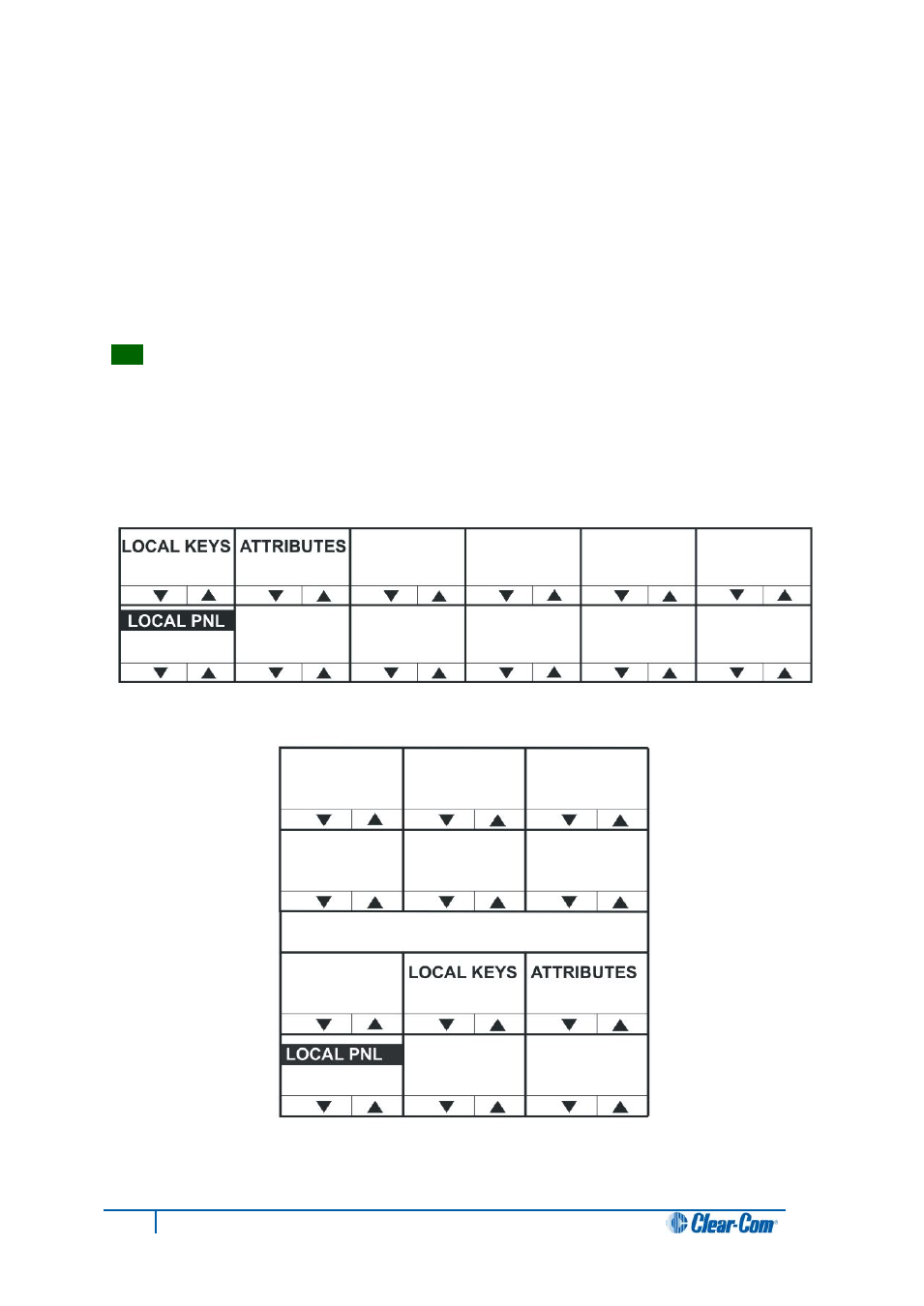
FG INTS (Interfaces) and FG PANELS (Panels) menus
Use the volume up/down buttons (lever key and pushbutton panels) or rotary control on the
Reply Key (FG INTS (interfaces) or FG PANELS (panels)) to scroll through the list of
possible interfaces / panels.
If the interface or panel is a member of the Fixed Group a selection bar is displayed under
the interface or panel name. To select or deselect a label or panel press the lever key/button
or talk button next to the required label. The interface is either added to or removed from the
Fixed Group membership.
Tip:
To return to the FG MEMBERS menu, press the Reply key / Reply key talk button
(FG INTS or FG PANELS).
5.6.3 LOCAL PNL (Local Panel) configuration menu
Select the LOCAL PNL item in the SYS CONFIG (System Configuration) menu to display
the local panel configuration menu.
Figure 74: Local panel configuration menu for rack mounted panels
Figure 75: Local panel configuration menu for desktop mounted panels
72
V-Series Panels User Guide
