Panel configuration, 2 wiring v-series panels, Wiring v-series panels – Clear-Com V12PDDXY User Manual
Page 136
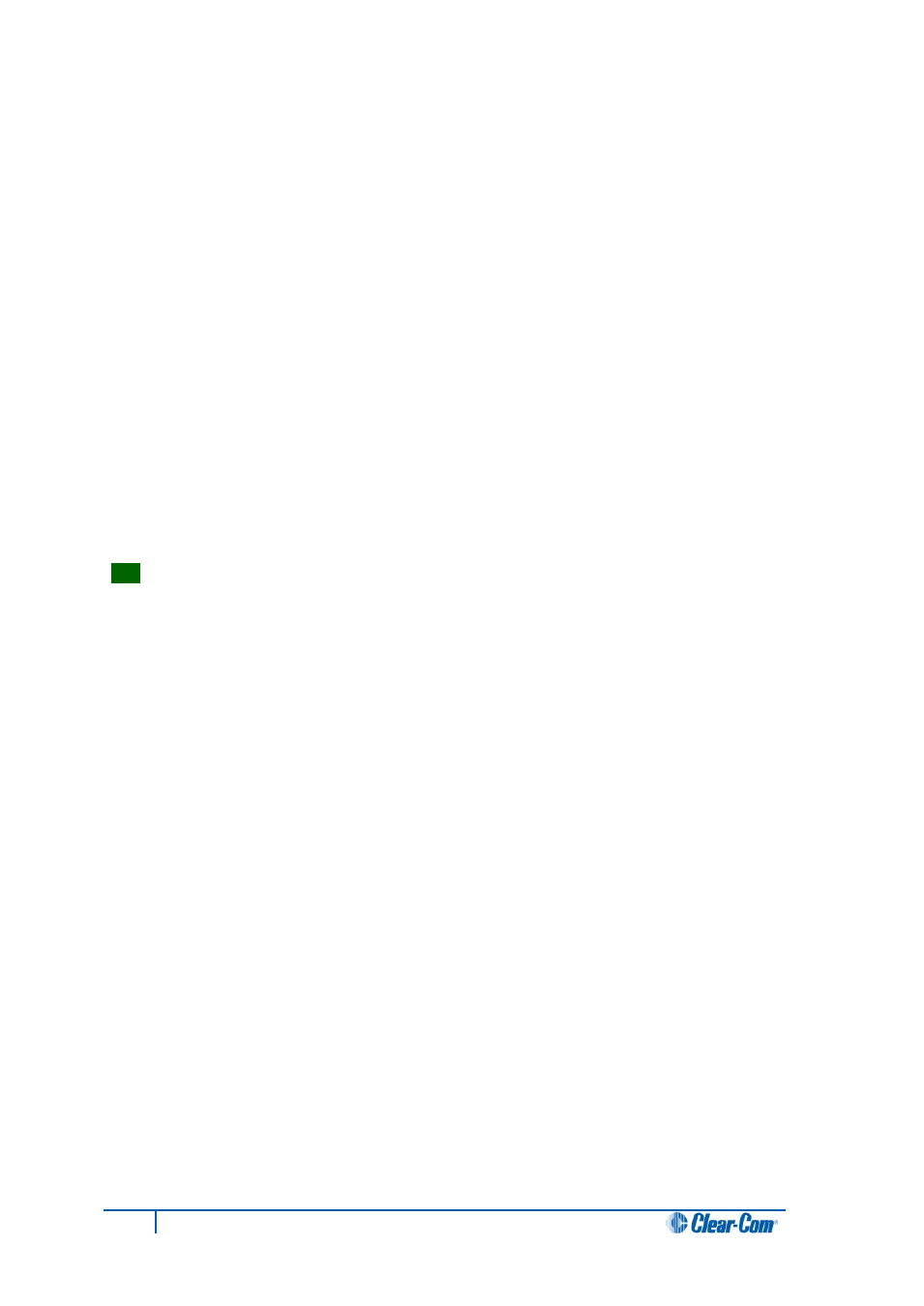
To connect an additional accessory panel:
1. Plug the CAT5 cable into the output connector of the last expansion panel in the
chain.
2. Plug the other end of the CAT5 cable into the input connector of the new expansion
panel. More panels can be added by using this daisy-chaining method.
The numbering of expansion selectors follows the order of the daisy chaining.
Panel configuration
After physically placing the expansion panels and connecting them to a main panel, the
expansion panels must be programmed in ECS / EHX
For more information, see your ECS / EHX documentation.
7.2 Wiring V-Series panels
This section provides detailed wiring diagrams for V-Series panels.
Eclipse / Eclipse HX uses shielded CAT5 cable between the panel and the matrix, and between
panels and expansion panels using the industry standard RJ-45 connector.
Tip:
For detailed wiring information concerning Eclipse / Eclipse HX connections, see the
Eclipse / Eclipse HX Installation Guide.
V Series panels also provide a LAN connection using the industry standard RJ-45 connector. If the
connection is directly to a PC, use a CAT5 crossover cable to connect to the LAN port. If a hub or
switch is being used, use a straight CAT5 cable.
To connect to external devices, use the GPIO connector with the DB-25F connector, and the auxiliary
audio connector with the DB-25M connector.
The external panel power supply is normally held in a mounting bracket on the rear of the panel. If
required, you can place the power supply away from the panel. This enables you to remove the power
supply mounting bracket from the panel, saving space.
The following sections describe:
• Connecting the panel to the matrix.
• Connections between panels and local devices.
• Connections between panels and expansion panels.
136
V-Series Panels User Guide
