14 auxiliary audio connector, Auxiliary audio connector – Clear-Com V12PDDXY User Manual
Page 146
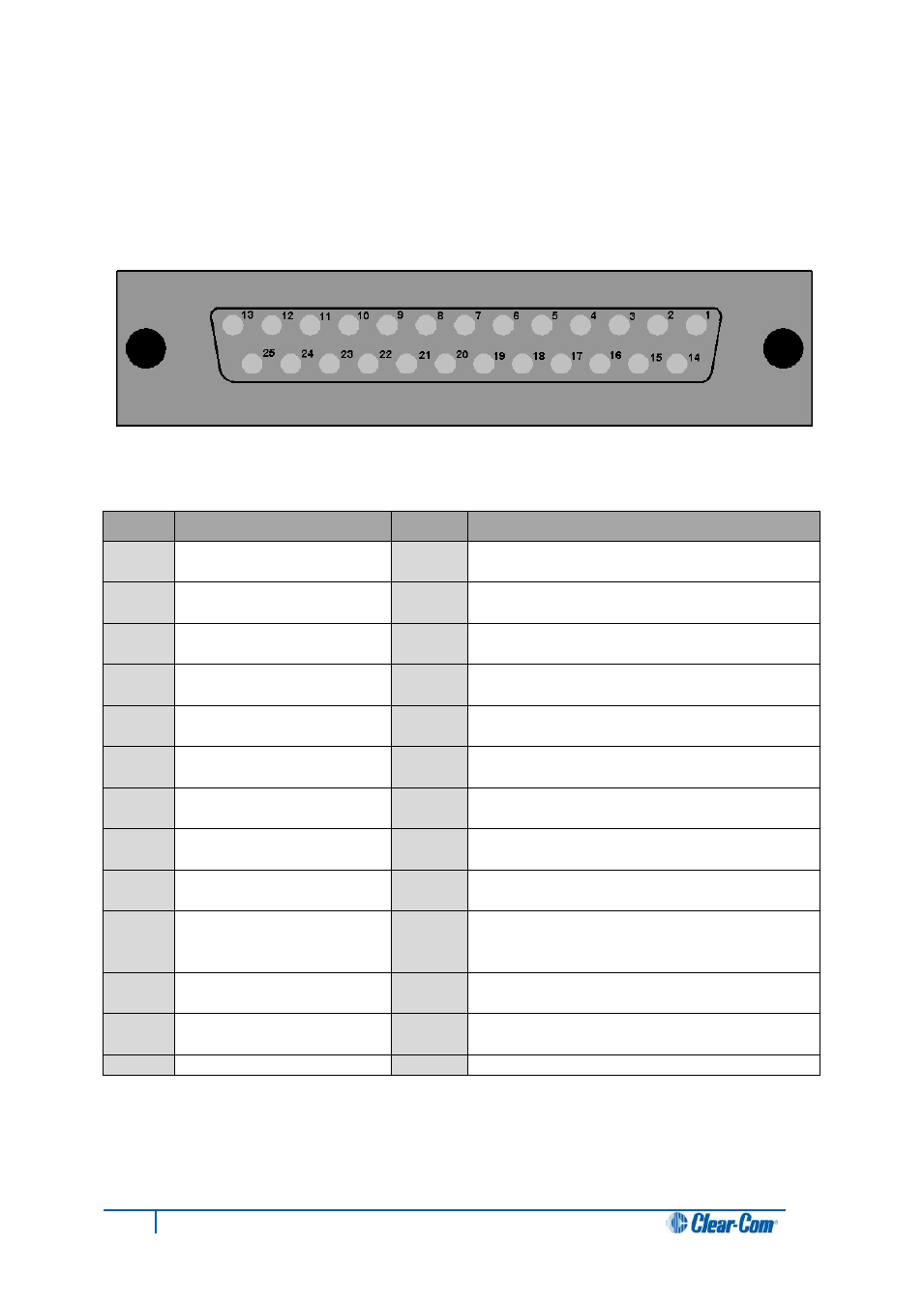
7.2.14
Auxiliary audio connector
The auxiliary audio connector allows additional audio inputs and outputs to be connected to
the panel.
Figure 175: Auxiliary audio connector
Pin
Description
Pin
Description
1
Headset 2 MIC +ve
14
Headset 2 MIC -ve
2
Headset 2 Left Ear
15
Headset 2 Left Ear Ground
3
Headset 2 Right Ear
16
Headset 2 Right Ear Ground
4
Headset 2 PTT 1
17
Headset 2 PTT 2
5
0V
18
0V
6
0V
19
0V
7
External Output 2 +ve
20
External Output 2 -ve
8
External Output 1 +ve
21
External Output 1 -ve
9
Hot MIC Output +ve
22
Hot MIC Output -ve
10
Auxiliary Loudspeaker
Output +ve
23
Auxiliary Loudspeaker Output -ve
11
External Input 2 +ve
24
External Input 2 -ve
12
External Input 1 +ve
25
External Input 1 -ve
13
0V
Table 34: Auxiliary connector pinout
146
V-Series Panels User Guide
