10 rotary control on rotary panels, Rotary control on rotary panels – Clear-Com V12PDDXY User Manual
Page 30
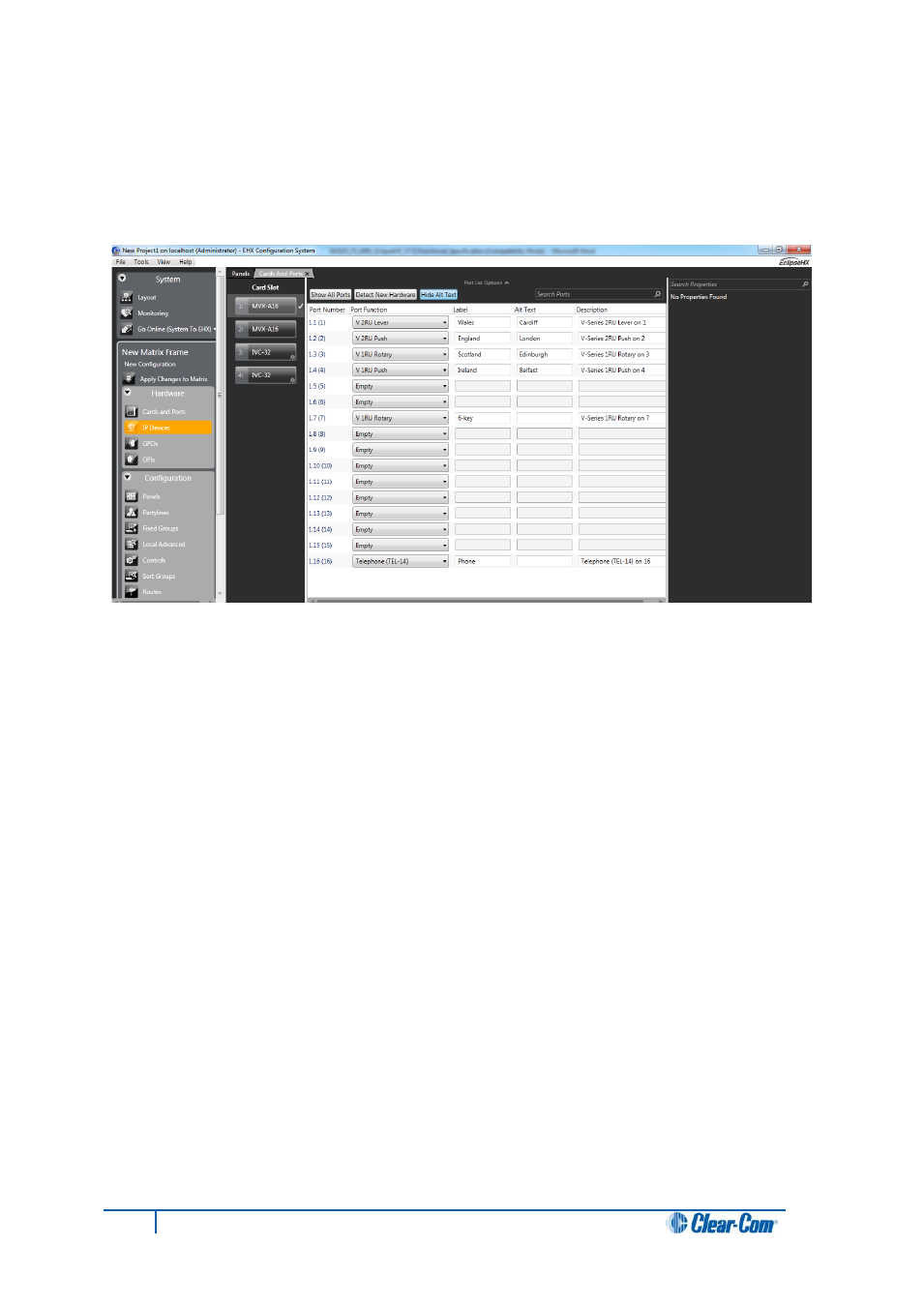
Another use could be that both the role name and user name could be configured for each panel or
beltpack port. This would allow panel users to see either the name or the role depending on the Alt
Text mode selected.
You can enter alternate text on all the entity screens. The column with the text can be shown or
hidden from EHX using the button in the Port List options.
4.10 Rotary control on rotary panels
The rotary control located next to the key window display on rotary panels is used to adjust
the volume on the connection. Turn the rotary control clockwise to increase the volume and
anticlockwise to decrease the volume.
Holding the talk key and turning the rotary adjusts the IFB send level.
You can also use the rotary control to release a telephone line, in the same way as the TEL
RELEASE function in the diagnostic menu.
To release the telephone line, press and hold the rotary control.
The label display changes to TEL RELEAS, and the telephone is put back on the hook. All
latched keys on the local system are unlatched, killing all routes to the telephone. After
approximately 5 seconds, the display starts displaying the configured label again.
If the panel does not have Remote Line Release configured, then the call signal is sent to
the label instead.
Note:
The rotary control is also used to adjust some settings that are accessed through the panel
menu, such as Sidetone Gain, and scrolling through lists.
30
V-Series Panels User Guide
