14 communication errors, 15 lever key panels, 1 reply key gpi functionality on lever key panels – Clear-Com V12PDDXY User Manual
Page 33: 16 pushbutton panels, Communication errors, Lever key panels, Reply key gpi functionality on lever key panels, Pushbutton panels
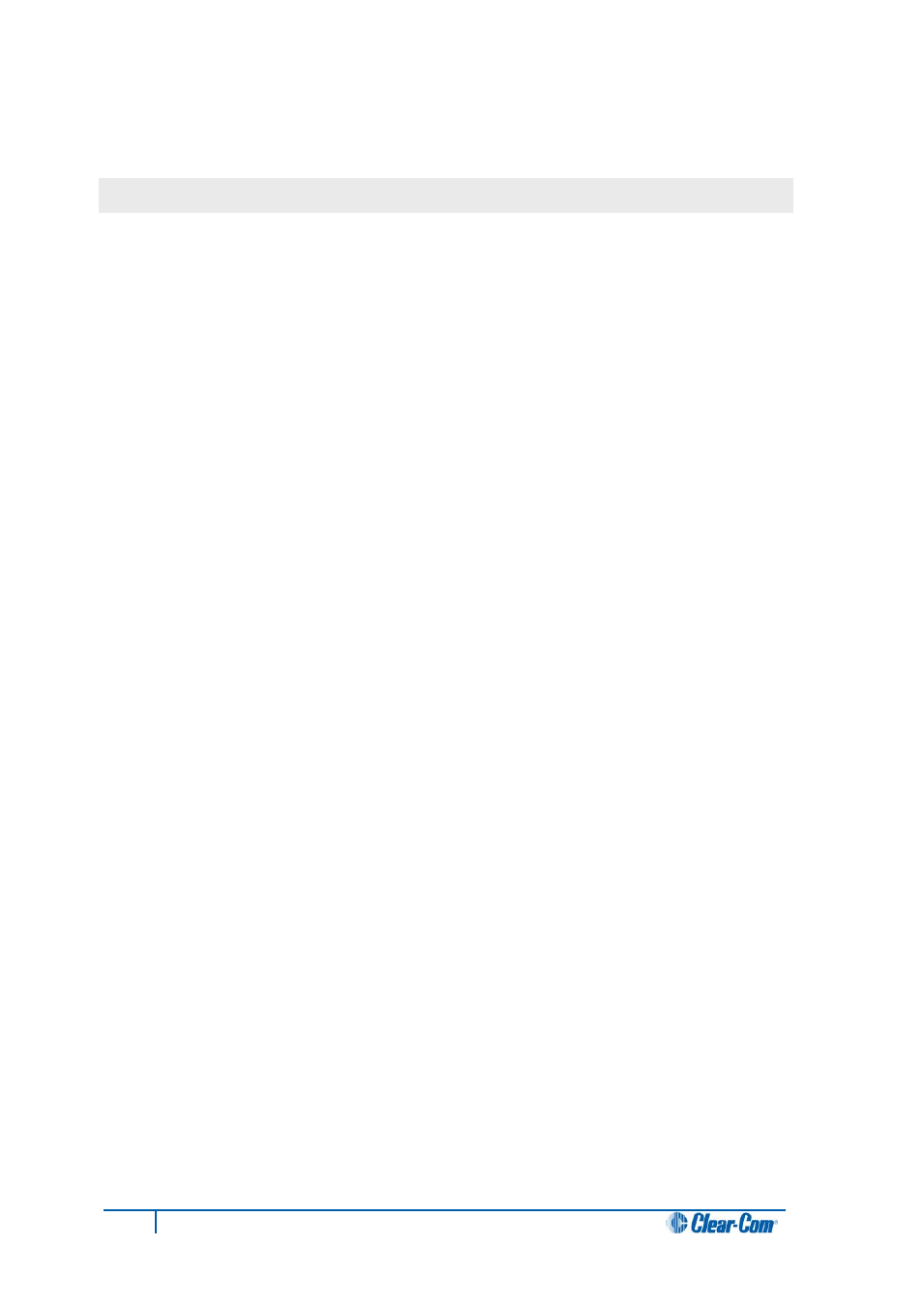
4.14 Communication errors
If the panel loses data communication with the matrix, the following message is displayed:
Waiting for Eclipse
When data communication is restored, the panel automatically returns to normal operation.
4.15 Lever key panels
Lever keys can:
• Have both talk and listen labels assigned to the same key in ECS / EHX.
• Be used as either talk or listen keys, depending on whether the key is moved up or
down. If the key is moved upwards then the listen function is selected while if the key
is moved down then the talk function is selected.
The lever keys normally default to latching unless the non-latching option is configured in
ECS / EHX under Global Settings (Latch Disable set to True) for the destination port. In
the default state (latching), pressing the lever key momentarily up or down latches the key.
If you hold the lever key in the talk or listen position for more than 200ms, the lever key does
not latch and the connection terminates as soon as the key is released.
When the key is inactive, the talk/listen status indicator below the key is lit
amber
. When a
talk path is active (key pressed down) the status light is lit
red,
and when a listen path is
active (key pressed up) the status light is lit
green
.
An incoming call to the panel will cause the Reply key indicator to
flash red
. To take the call,
press the reply key down. To clear the call press the Reply key up.
4.15.1
Reply Key GPI functionality on lever key panels
If you connect a footswitch (or other type of switch) to GPI 3, which is preassigned to the
Reply key, the panel clears the item that is currently being viewed on the reply stack when
you release the switch.
You can use the Reply key up/down to scroll through the Reply key stack if more than one
call is present on the answerback stack. To move to the next call, press the up button. To
return to the previous call, press the down button.
For more information, see [Opto-Isolated Inputs] and your ECS / EHX documentation.
4.16 Pushbutton panels
Pushbuttons are either talk or listen keys, according to how they have been assigned in
ECS / EHX.
Pushbuttons normally default to latching unless the non-latching option is configured in
ECS / EHX under Global Settings (Latch Disable set to True) for the destination port. In
the default state (latching), pressing the button momentarily latches the key.
33
V-Series Panels User Guide
