Burkert Type 8635 User Manual
Page 85
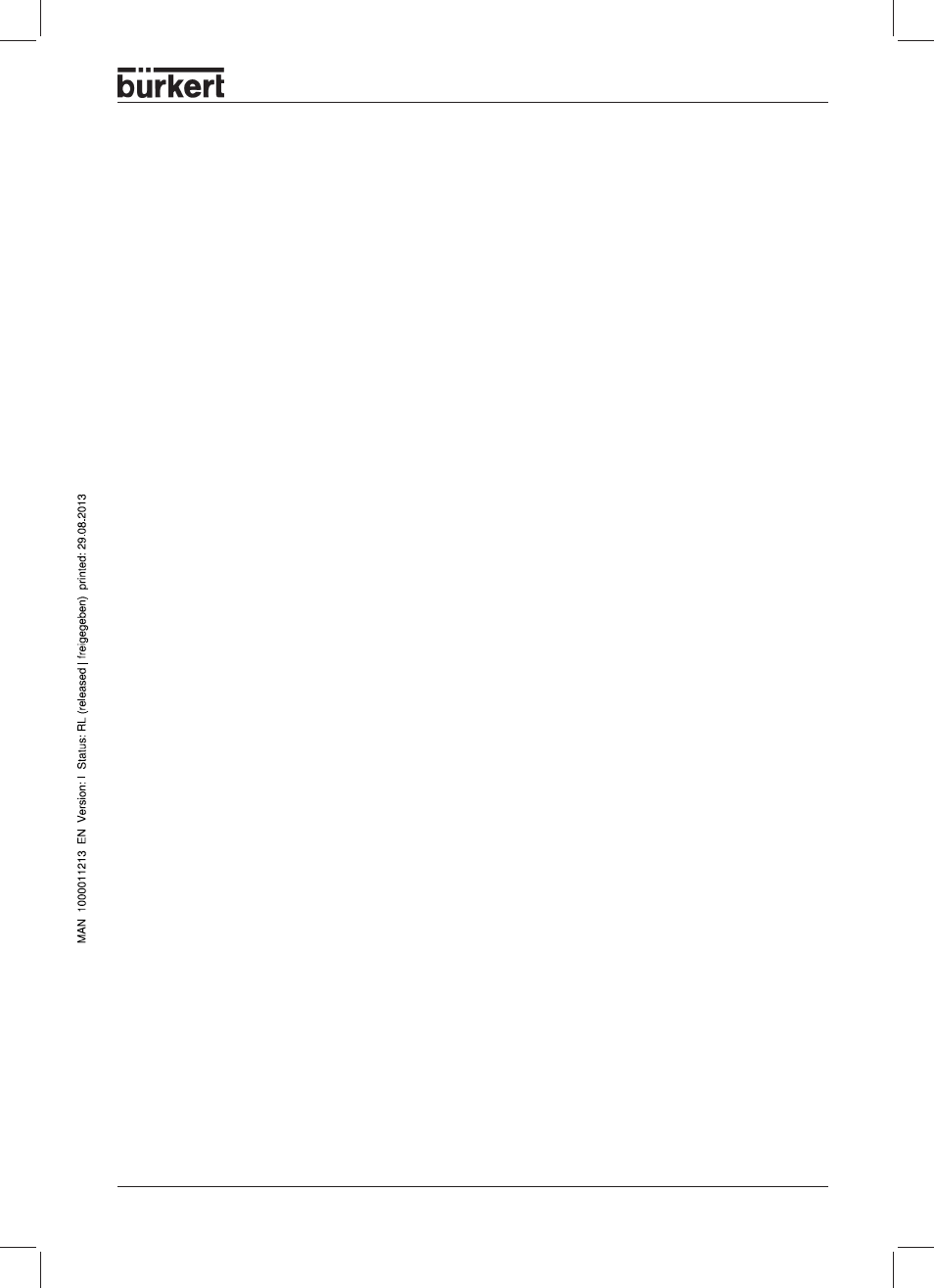
8635 - 83
O
PERATING AND
C
ONTROLLER
F
UNCTIONS
➀
➀
➀
➀
➀
CAL.POS
Calibration of the position display (0 - 100 %)
Storage of the minimum position:
Move to minimum position of the valve via arrow keys and confirm by pressing the MANUAL /
AUTOMATIC key.
Storage of the maximum position:
Move to the maximum position of the valve via arrow keys and confirm this value by pressing the MANU-
AL / AUTOMATIC key.
➁
➁
➁
➁
➁
CAL INP
Calibration of the position setpoint (4 ... 20 mA)
CAL SP
Calibration of the process setpoint (4 ... 20 mA)
This menu item does not appear with internal setpoint!
Storage of the minimum input signal (4 mA):
Apply the minimum value of the standard signal to the input and confirm it by pressing the MANUAL /
AUTOMATIC key.
Storage of the maximum input signal (20 mA):
Apply the maximum value of the standard signal to the input and confirm it by pressing the MANUAL /
AUTOMATIC key.
➂
➂
➂
➂
➂
CAL PV
Calibration of the process setpoint (4 ... 20 mA)
This menu item does not appear on selection of frequency setpoint!
Storage of the minimum input signal (4 mA):
Apply the minimum value of the process value signal to the input and confirm the value by pressing the
MANUAL/AUTOMATIC key.
Storage of the maximum input signal (20 mA):
Apply the maximum value of the process value signal to the input and confirm the value by pressing the
MANUAL/AUTOMATIC key.
Select Pt-100:
Alter the value displayed using the arrow keys until the display on the SIDE Control S/HART agrees with
that on the reference measuring instrument. Then confirm the value by pressing the MANUAL/
AUTOMATIC key.
➃
➃
➃
➃
➃
CAL FACT
Reset of the settings under CAL.USER to the factory settings:
Hold down the MANUAL / AUTOMATIC key until the countdown has finished.
