Burkert Type 8635 User Manual
Page 58
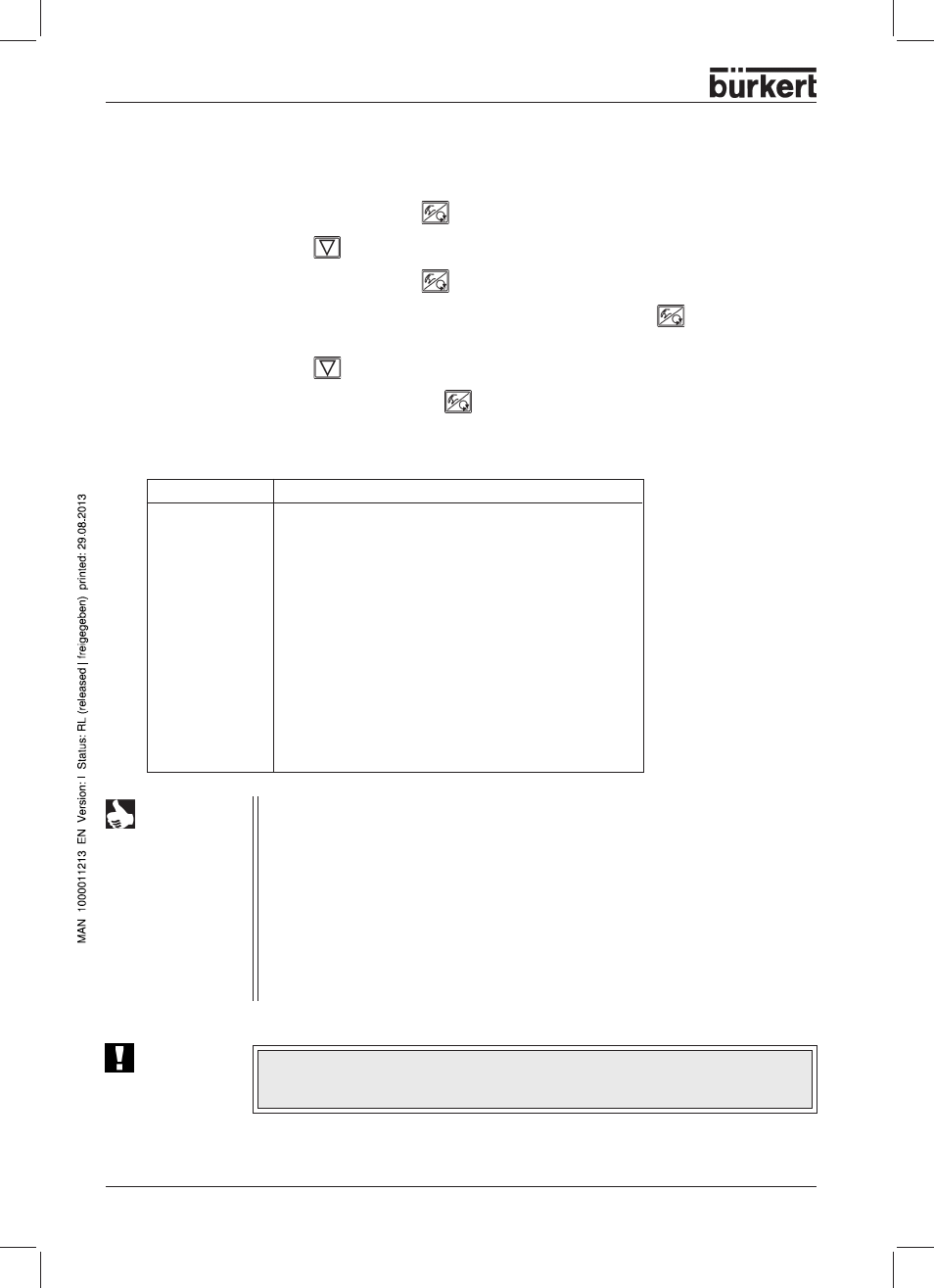
56 - 8635
O
PERATING AND
C
ONTROLLER
F
UNCTIONS
On commissioning the SIDE Control, execution of
X.TUNE is absolutely necessary.
The positioner determines the optimum settings for the valve used and the current
operating conditions (supply pressure).
If the supplementary function
X.CONTRL is present in the main menu during
execution of
X.TUNE, automatic determination of the positioner dead band
X.CO.DBND occurs additionally as a function of the frictional behaviour of the
actuator (see section
X.CONTRL).
The function
X.TUNE should be executed with the valve unpressurized or shut off,
since otherwise pressure variations in the valve may cause faulty adaptation of the
controller. The supply pressure (pneumatic auxiliary energy) should be set to the
value that will exist in later operation!
Proceed as follows:
➔ Switch on the voltage supply.
➔ Depress the MANUAL/AUTOMATIC key
for 5 seconds - switch to configuration level.
➔ Press the ARROW key
- scroll to menu item
X.TUNE.
➔ Depress the MANUAL/AUTOMATIC key
for 5 seconds - start of
X.TUNE.
➔ After completion of AUTOTUNE, press briefly the MANUAL/AUTOMATIC key
- store operating
conditions.
➔ Press the ARROW key
- scroll to menu item
END
➔Press briefly the MANUAL/AUTOMATIC key
- jump to mode
AUTOMATIC or MANUAL
ATTENTION!
Display message
Description
TUNE 5
Countdown from 5 to 0 to start
TUNE 4
AUTOTUNE
:
TUNE 0
¦
X.T INIT
Display of the
AUTOTUNE phase in progress
¦
X.T A1-P
at the moment (progress is indicated by a rotating
¦
X.T TOPN
bar to the left of the display)
¦
X.T TCLS
:
X.TUNE END
Flashing display
→
→
→
→
→
end of
AUTOTUNE
X.ERR X
Message on occurrence of an error
(to right of display: error number, see chapter
Maintenance and Error Elimination on the Controller)
NOTE
During execution of the
AUTOTUNE function, the valve moves autonomously from
its momentary position. For this reason, never execute
AUTOTUNE when a process
is running!
