Set port negotiation command – Avaya P130 User Manual
Page 85
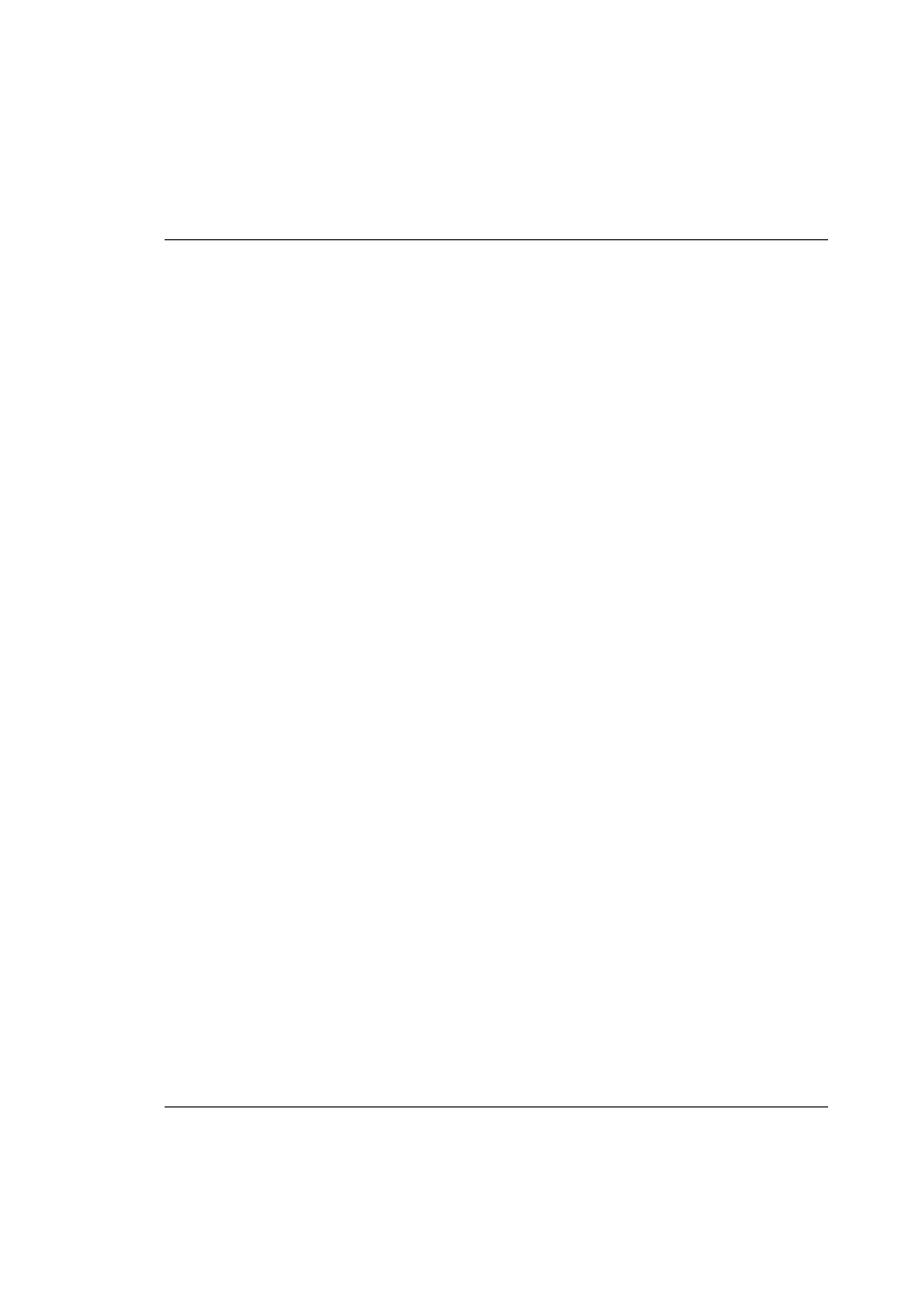
Chapter 6 Avaya P130 CLI
Avaya P130 User’s Guide
71
Example:
To set the priority level for port 2 on module 1 to 7:
P130-1# set port level 1/2 7
Port 1/2 port level set to 7.
Set port negotiation Command
Use the
set port negotiation command to enable or disable the link
negotiation protocol on the specified port. This command applies to Fast Ethernet or
Gigabit Ethernet ports. When negotiation is enabled, the speed and duplex of the
Fast Ethernet ports are determined by auto-negotiation. If autonegotiation is
disabled, you can set these port parameters using the relevant CLI commands (if
autonegotiation is enabled, these commands have no effect).
The syntax for this command is:
set port negotiation
0-7
Priority level
mod_num
Module number
port_num
Number of the port on the module
enable
Enable the link negotiation protocol
disable
Disable the link negotiation protocol
