Avaya P130 User Manual
Page 44
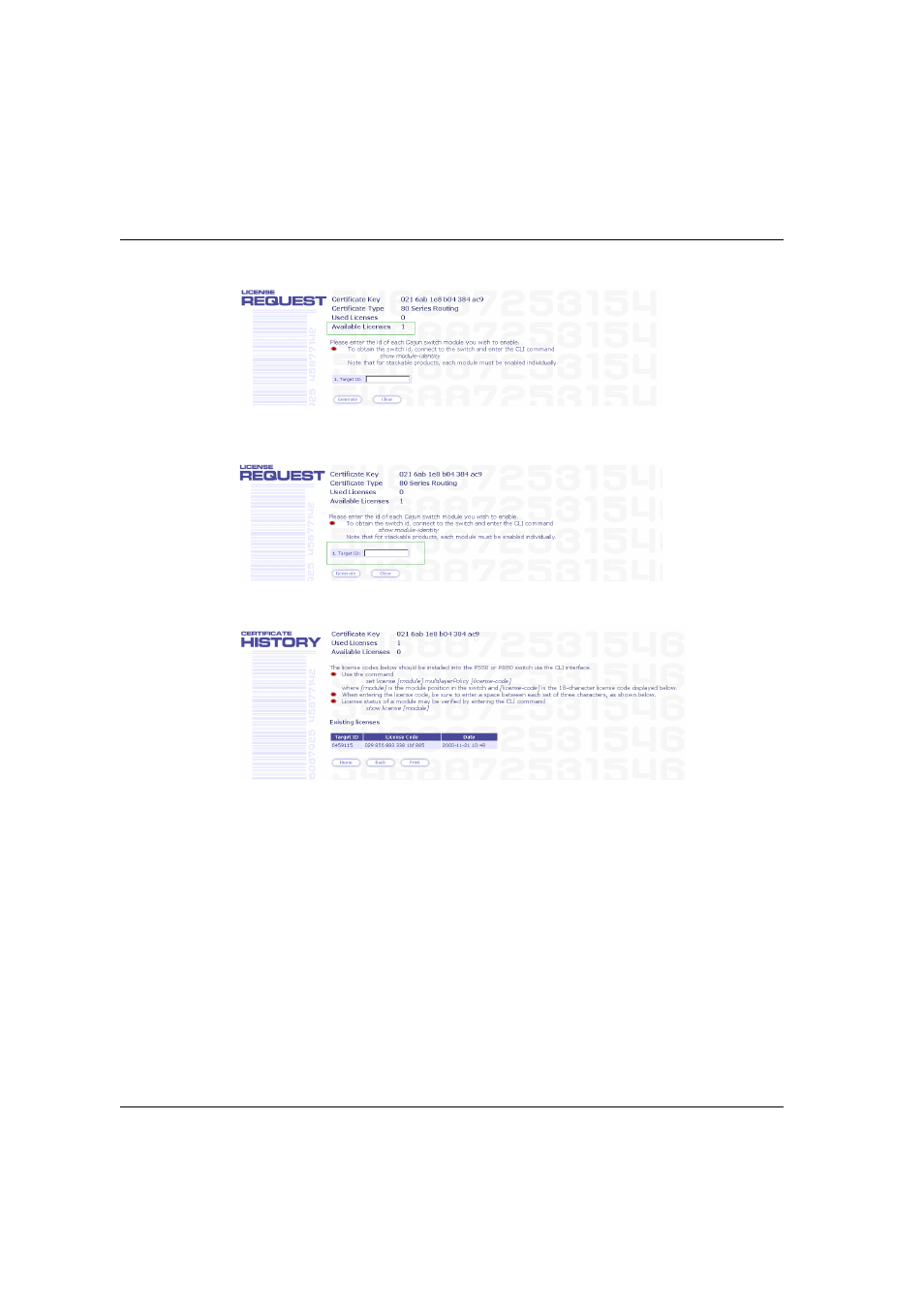
Chapter 4 Installation and Setup
30
Avaya P130 User’s Guide
7
View number of licenses left.
8
Enter serial number of the switch(es) or module. To identify serial numbers
use the CLI command:
show module-identity.
9
Click Generate. The feature-enabling license code is generated
10 Enter the license code into the switch(es) or module using the
set license CLI command.
set license [module] [license] [featureName]
where:
[module] - P130 module number
[license] - license code
[featureName] - smon|multilayerPolicy
and press Enter.
11 Reset the module.
12 Check that the license is activated using the CLI.
Use the
show license CLI command.
